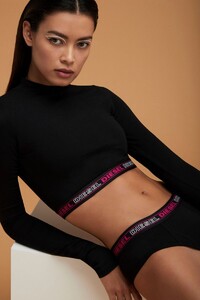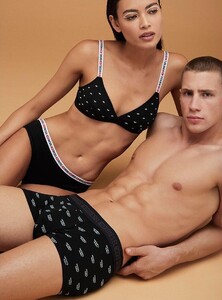Everything posted by Mary17
-
Luisa De Freitas
Julia Edits By Julia May Morgan FASHION DIRECTOR JULIA MAY MORGAN | PHOTOGRAPHER DANIEL GRAHAM HACK | HAIR & MAKEUP KETI NIKOLOVA AT ADRENALIN PHOTOGRAPHIC | MODEL LULU DE FREITAS AT THE HIVE
-
Luisa De Freitas
-
Luisa De Freitas
-
Luisa De Freitas
-
Faretta Radic
- Mariangela Bonanni
- Mavaro
- Mariangela Bonanni
- Mariangela Bonanni
- Mariangela Bonanni
- Mariangela Bonanni
- Mariangela Bonanni
- Mariangela Bonanni
- Mariangela Bonanni
- Rosmary Altuve
- Rosmary Altuve
- Rosmary Altuve
- Mariangela Bonanni
- Mariangela Bonanni
Carbon 38 Adidas X Stella McCartney Photo by Kimberly Millard Digi tech @sir_seabrook Art director @joshualiebman Stylist @catwrightstyle Hair @marinamigliaccio Makeup @amyparkmakeup- Andrea Bocchieri
- Rosmary Altuve
- Angela Ruiz
- Rosmary Altuve
- Mariangela Bonanni
Account
Navigation
Search
Configure browser push notifications
Chrome (Android)
- Tap the lock icon next to the address bar.
- Tap Permissions → Notifications.
- Adjust your preference.
Chrome (Desktop)
- Click the padlock icon in the address bar.
- Select Site settings.
- Find Notifications and adjust your preference.
Safari (iOS 16.4+)
- Ensure the site is installed via Add to Home Screen.
- Open Settings App → Notifications.
- Find your app name and adjust your preference.
Safari (macOS)
- Go to Safari → Preferences.
- Click the Websites tab.
- Select Notifications in the sidebar.
- Find this website and adjust your preference.
Edge (Android)
- Tap the lock icon next to the address bar.
- Tap Permissions.
- Find Notifications and adjust your preference.
Edge (Desktop)
- Click the padlock icon in the address bar.
- Click Permissions for this site.
- Find Notifications and adjust your preference.
Firefox (Android)
- Go to Settings → Site permissions.
- Tap Notifications.
- Find this site in the list and adjust your preference.
Firefox (Desktop)
- Open Firefox Settings.
- Search for Notifications.
- Find this site in the list and adjust your preference.
.thumb.jpg.87d884e1354264b1d2bc5391bd352f46.jpg)
.thumb.jpg.7b79ba6885a154376e311d8b7f0d3970.jpg)







































































































.thumb.jpg.451151f4c080c823ca6126207c151e30.jpg)

.thumb.jpg.b7f80ff4bfc2a929b2e2aeb938e8d776.jpg)

.thumb.jpg.05036b7a31af02e9e7cb65ccf0d35e5f.jpg)

.thumb.jpg.2db71b835c8aacea3ba211aa50fc3b89.jpg)


















.thumb.jpg.e221de7be6a0e9e5e15344a69aba559a.jpg)






















.thumb.jpg.b57fa1f1453f0db1732ed0f03f59ef6c.jpg)
.thumb.jpg.0904523d200caff2ee9cd16dbd4cd456.jpg)

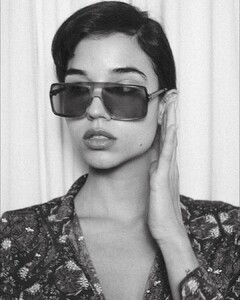
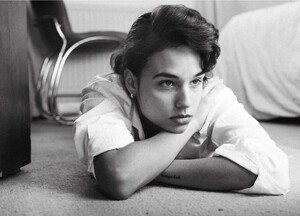

.thumb.jpg.5321f3dd4e0f8b585f33b01fca635641.jpg)
.thumb.jpg.a9e9d36a798b17f5966e43fd41cc2e74.jpg)




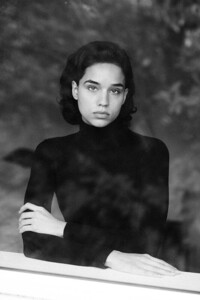
.thumb.jpg.28171203f4b76180ead6b6782bbc9eb9.jpg)
.thumb.jpg.61cf949be7644167402f0ee9f7a8e149.jpg)
.thumb.jpg.2d63dc4190a67961c1464165f70d793c.jpg)
.thumb.jpg.8b235716816c2c930d24f45f8c925931.jpg)
.thumb.jpg.f083041910068b7d3aa82439832e82d7.jpg)
.thumb.jpg.2e7a95c15cd551357d51397e2fa6b7e6.jpg)
.thumb.jpg.e16e0dfe3a8d99815db3fbe5f6ad3dc0.jpg)
.thumb.jpg.6d046bb0fb36f2eae173cda54517174c.jpg)
.thumb.jpg.d13ef61427be8e8d9f71c093ee395008.jpg)
.thumb.jpg.5fd4eafb5757b1ea01e39407be7467ad.jpg)
.thumb.jpg.d6475b1eb350d9287bb1d95d60793058.jpg)
.thumb.jpg.dd131e6d491cecd7d83719ca8a98871e.jpg)
.thumb.jpg.4953e296e3086db8b0b9f81572f25e9c.jpg)
.thumb.jpg.366d50cd9fe141bb975f6d859becd498.jpg)
.thumb.jpg.d272552baa889d02d906699cd635f587.jpg)
.thumb.jpg.028b79d4dbebfad2bc0d6cdb4dd076df.jpg)








































































































































































































































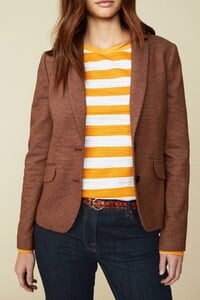





























































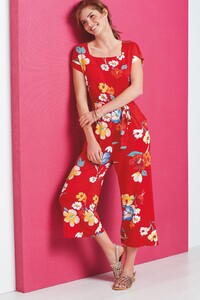











.thumb.jpg.0b3214c99cf8adb2884035010e12dd22.jpg)
.thumb.jpg.52dbcd66b5b9ae7e0d1c80ef31a835b3.jpg)
.thumb.jpg.aff3772ef45c08a87f7d516617fb1ffd.jpg)



.thumb.jpg.fa52110f4a88b5304540da57f3300ebe.jpg)
.thumb.jpg.a2864a8850281dc4fe018b1d7918fd76.jpg)
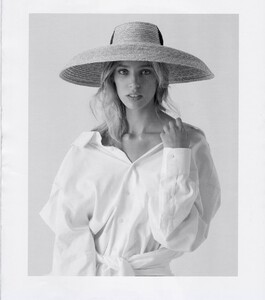
.thumb.jpg.02b41c34fb5abf43d5501fb36de3bf7d.jpg)
.thumb.jpg.a7e09f7d99f12d81fec1ff05ebce6442.jpg)




.thumb.jpg.e4d73153df1d659f563f1e5dc1adf88f.jpg)




.thumb.jpg.48d153f323220ea850d9546c07952cdd.jpg)

.thumb.jpg.39c0f67f37a22b723f09e93ceca30255.jpg)
.thumb.jpg.5357e1c04a334406c1d5a497c225855e.jpg)
.thumb.jpg.8d66622cc828841d185d0ffc0e38f4cc.jpg)
.thumb.jpg.eea2c1ac5f216e7f6b82ebaf2842eca0.jpg)
.thumb.jpg.85e3bbf3cb327774a3c487f31a19cf5a.jpg)