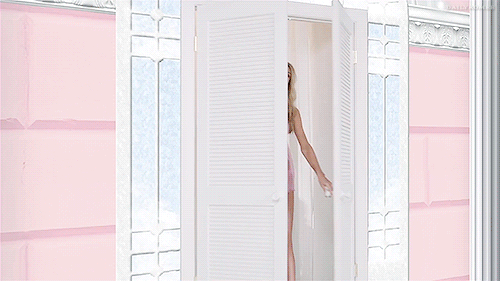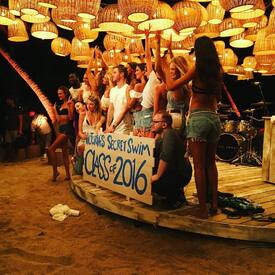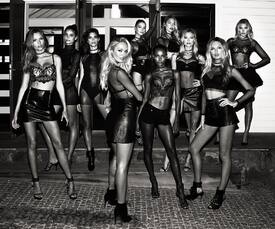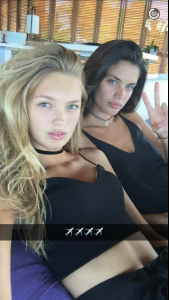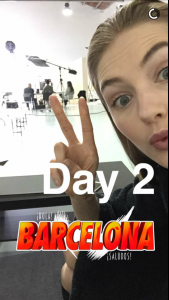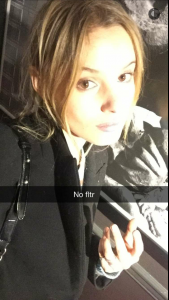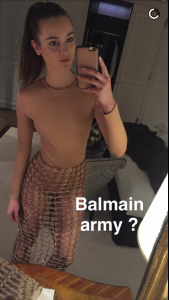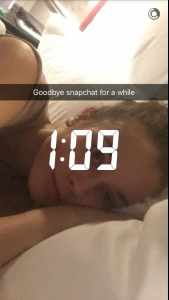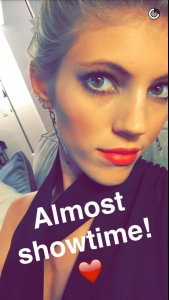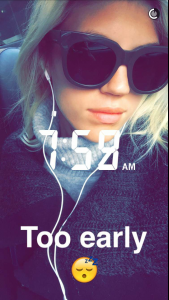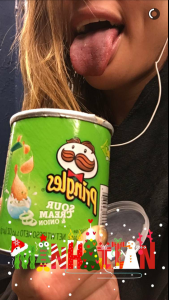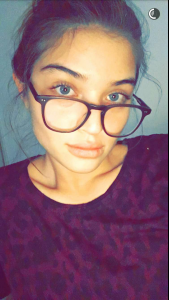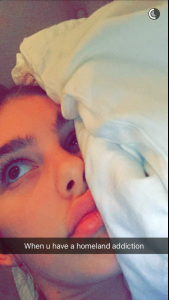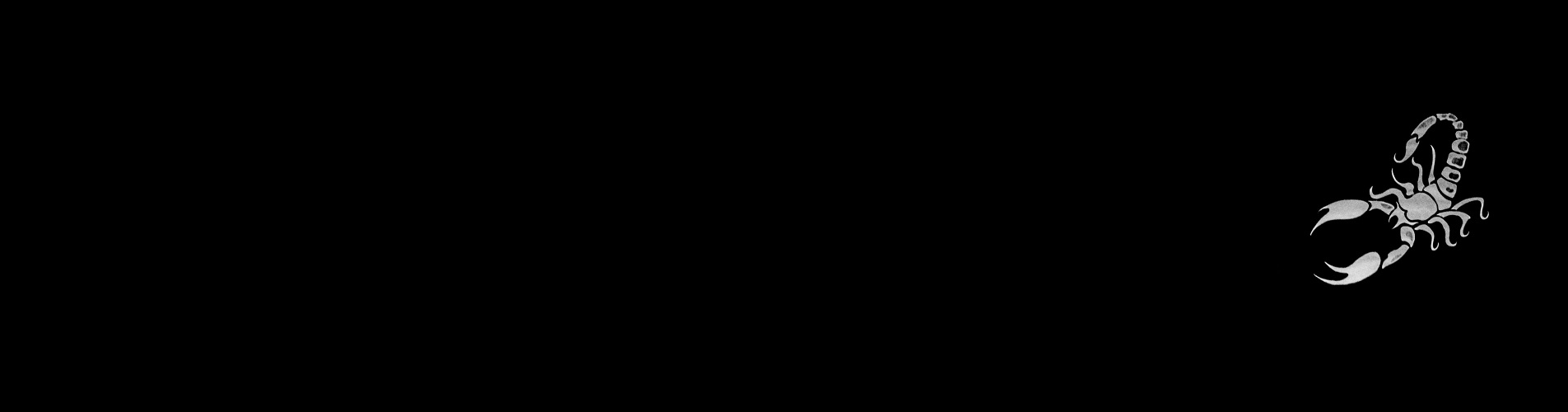
Everything posted by Syria
-
Romee Strijd
-
Romee Strijd
-
Problems and Suggestions for BZ - Post Here
Another thing. When I upload pictures directly on bellazon, they appear in a column in the post. Like this: I just upload them and then hit "submit reply". I can't see them in the preview either, so I can't edit before I post. What am I doing wrong?
-
Romee Strijd
-
Survival of the fittest competition
You lost me @Isabell Why is it 7-7?
-
The Official Victoria's Secret Thread
This is from Rome, right? Then I would say Jac, it looks more like her than like anyone else. The angle just makes her look weird. Lol Behati...
-
The Official Victoria's Secret Thread
It's not looking good for Kate & Jac but I hope they don't get dropped. I honestly don't think they'll sign anyone else next year. What would be the point when they have so many girls already, even if Kate leaves. So no Jo or Vita IMO.
-
Problems and Suggestions for BZ - Post Here
-
Survival of the fittest competition
no it doesn't, it's still 7-6 Sara Sampaio [7] Barbara Palvin [6]
-
Elsa Hosk
-
Lais Ribeiro
-
Romee Strijd
-
Romee Strijd
-
Romee Strijd
-
Sanne Vloet
- Nina Daniele
Account
Navigation
Search
Configure browser push notifications
Chrome (Android)
- Tap the lock icon next to the address bar.
- Tap Permissions → Notifications.
- Adjust your preference.
Chrome (Desktop)
- Click the padlock icon in the address bar.
- Select Site settings.
- Find Notifications and adjust your preference.
Safari (iOS 16.4+)
- Ensure the site is installed via Add to Home Screen.
- Open Settings App → Notifications.
- Find your app name and adjust your preference.
Safari (macOS)
- Go to Safari → Preferences.
- Click the Websites tab.
- Select Notifications in the sidebar.
- Find this website and adjust your preference.
Edge (Android)
- Tap the lock icon next to the address bar.
- Tap Permissions.
- Find Notifications and adjust your preference.
Edge (Desktop)
- Click the padlock icon in the address bar.
- Click Permissions for this site.
- Find Notifications and adjust your preference.
Firefox (Android)
- Go to Settings → Site permissions.
- Tap Notifications.
- Find this site in the list and adjust your preference.
Firefox (Desktop)
- Open Firefox Settings.
- Search for Notifications.
- Find this site in the list and adjust your preference.