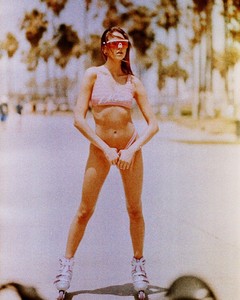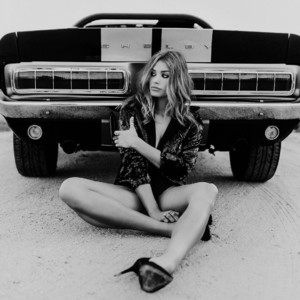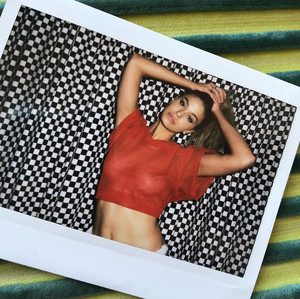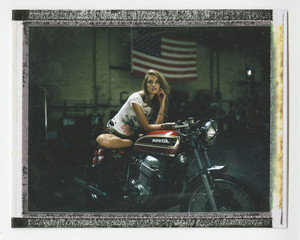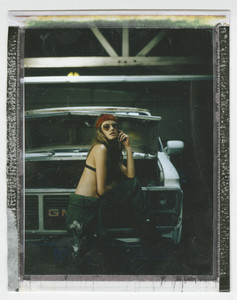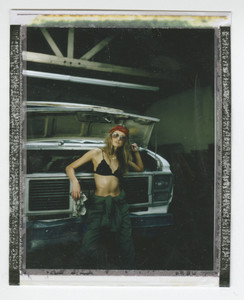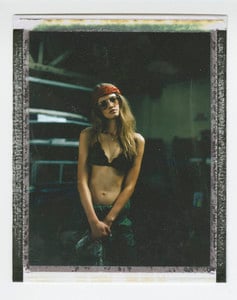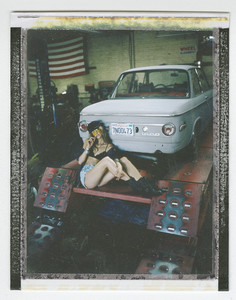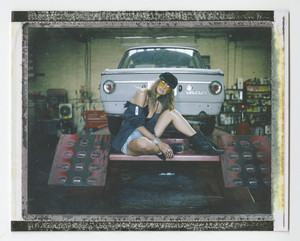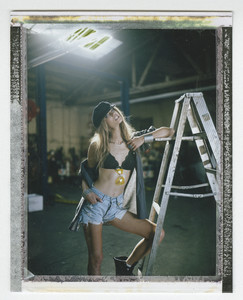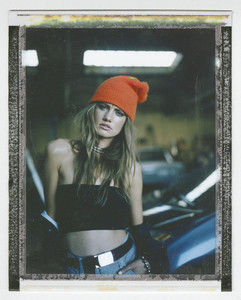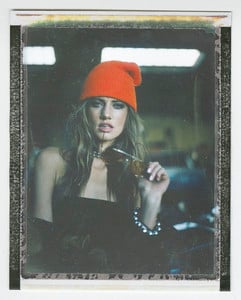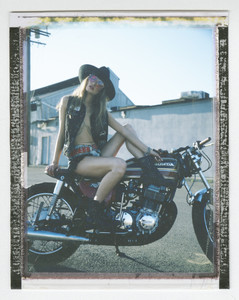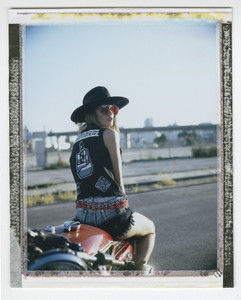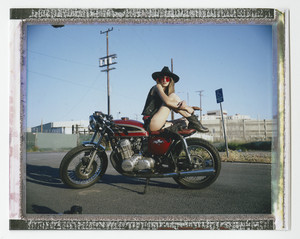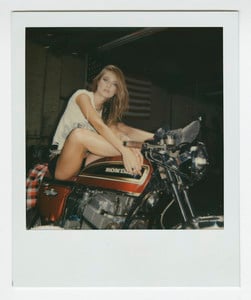Everything posted by Pith_Possum
-
Daria Mikolajczak
-
Daria Mikolajczak
-
Daria Mikolajczak
- Daria Mikolajczak
- Daria Mikolajczak
- Daria Mikolajczak
- Cindy Kimberly
- Phoebe Witney
- Candice Swanepoel
Russel James' newsletter: "The art exhibition and limited edition book will preview in New York to a private audience on September 6, exactly four years (almost to the day) from the launch of Angels (2014). Cindy Crawford and Candice Swanepoel are co-hosting the launch, and I could think of nobody better to explain this endeavor than Cindy, who not only appears in the book but also wrote the foreword as to why the nude matters so much. "- Aubrie Williams
- Aubrie Williams
- Aubrie Williams
- Aubrie Williams
- Aubrie Williams
- Aubrie Williams
- Aubrie Williams
- Aubrie Williams
- Aubrie Williams
Gregorio Campos 1853967869063555473_386860267.mp4 1854012721591624137_386860267.mp4- Hannah Cee
Bad 2 the Bone ¦ Hannah Cee_HD_WEB.mp4 HannahCee03_HD_WEB.mp4 HannahCee04_HD_WEB.mp4 Bad 2 the Bone OfftheRails Magazine Editorial Cinemagraph_HD_WEB.mp4 HannahCee02_HD_WEB.mp4 HannahCee05_HD_WEB.mp4 HannahCee07_HD_WEB.mp4- Hannah Cee
- Hannah Cee
- Hannah Cee
- Candice Swanepoel
No typo! And this is only the pre-order price. COLLECTOR'S EDITION BOOK Russell James’ newest masterpiece is truly a collector’s piece, and arrives in a unique 2-piece linen-wrapped slipcase. Edition of 1,000 Limited to only 1,000 copies, each is numbered and signed by Russell James. $1,500 Pre-publication price if ordered before November 30, 2018, unless otherwise sold out. ($1,800 after December 1, 2018) Hardcover, clothbound Linen-wrapped slipcase 13 x 18 in. 448 pages- Ambra Battilana Gutierrez
- Ambra Battilana Gutierrez
- Daria Mikolajczak