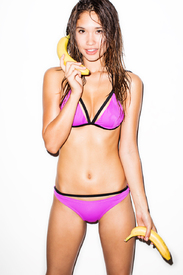Everything posted by Pith_Possum
-
Amanda Gullickson
-
Amanda Gullickson
- Jocelyn Chew
- Jocelyn Chew
- Jocelyn Chew
-
Alberte Valentine Christensen
-
Alberte Valentine Christensen
Previews from her Playboy shoot Nudity! instagram.com/markushenttonen instagram.com/albertevalentine
-
Megan Williams
Caleb & Gladys instagram.com/calebandgladys
-
Megan Williams
- Alexis Ren
- Raina Lawson
- Claire Fromaigeat
Vogue Russia Ph: Olivier Zahm vogue.ru/fashion/news/klassicheskie_shuby_na_ostrie_mody- George Midgley
- Tess Jantschek
- Tess Jantschek
- Georgia Grace Martin
- Natalie Jayne Roser
- Kyra Santoro
Ph: Bonnie Cee- Ashley Graves
uncensored: kyledeleu.com/swimwear- Caroline Kelley
kyledeleu.com/swimwear- Trew Mullen
- Charlie Newman
C-Heads Magazine Faithfull The Brand "The Holiday Campaign" Photographer: Cameron Hammond Models: Charlie Newman & Julia Almendra [ Nudity! c-heads.com/2017/02/16/charlie-and-julia-exploring-the-beautiful-heritage-town-of-soller-mallorca-for-faithfull-the-brand- Celine Farach
Ph: Cameron Uranick instagram.com/camuran- Taylor Howard
- Alexis Ren
Account
Navigation
Search
Configure browser push notifications
Chrome (Android)
- Tap the lock icon next to the address bar.
- Tap Permissions → Notifications.
- Adjust your preference.
Chrome (Desktop)
- Click the padlock icon in the address bar.
- Select Site settings.
- Find Notifications and adjust your preference.
Safari (iOS 16.4+)
- Ensure the site is installed via Add to Home Screen.
- Open Settings App → Notifications.
- Find your app name and adjust your preference.
Safari (macOS)
- Go to Safari → Preferences.
- Click the Websites tab.
- Select Notifications in the sidebar.
- Find this website and adjust your preference.
Edge (Android)
- Tap the lock icon next to the address bar.
- Tap Permissions.
- Find Notifications and adjust your preference.
Edge (Desktop)
- Click the padlock icon in the address bar.
- Click Permissions for this site.
- Find Notifications and adjust your preference.
Firefox (Android)
- Go to Settings → Site permissions.
- Tap Notifications.
- Find this site in the list and adjust your preference.
Firefox (Desktop)
- Open Firefox Settings.
- Search for Notifications.
- Find this site in the list and adjust your preference.