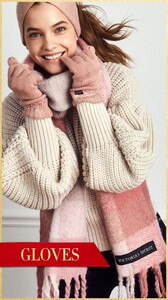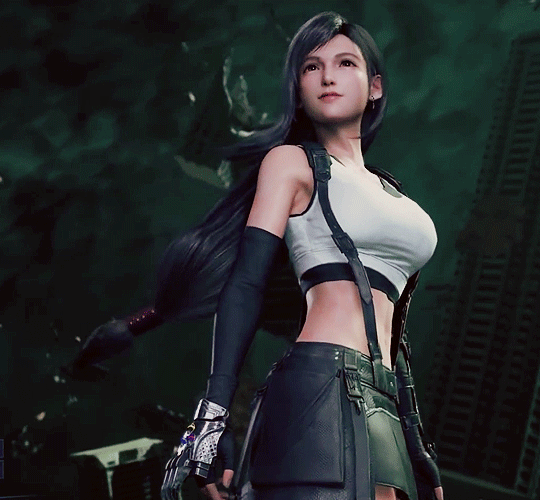
-
Barbara Palvin
Pictures do not open
-
Barbara Palvin
https://www.elle.de/beauty-make-up-armani-beauty-barbara-palvin-beauty-tipps-interview-video Can you share the full HD video download link of the interview
-
Barbara Palvin
- Barbara Palvin
-
omer023 changed their profile photo
-
Barbara Palvin
-
Barbara Palvin
- Barbara Palvin
-
Barbara Palvin
-
Barbara Palvin
Barbara Palvin MTV EMA Presentation https://www.instagram.com/p/CHYBG2wBOHP/?utm_source=ig_web_button_share_sheet
-
Barbara Palvin
https://www.instagram.com/p/CHV3t1xB56K/?utm_source=ig_web_copy_link
-
Barbara Palvin
-
Barbara Palvin
Owen Gould IG Story 24018528439946297292592449.mp4
-
Barbara Palvin
-
Carolina Marie
Club London X Carolina V Marie Ultimet Must Have The Exclusive New Collection
-
Barbara Palvin
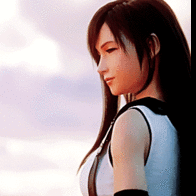




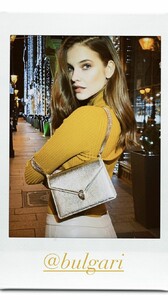



.thumb.jpg.615fd885039d09b6560f79575c4a774c.jpg)