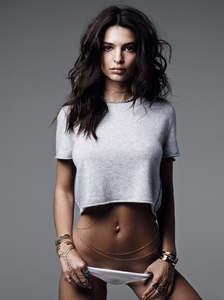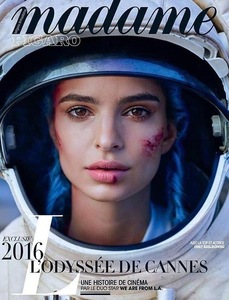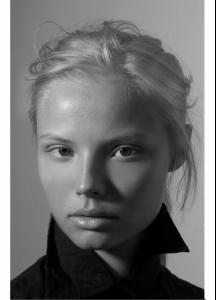Everything posted by AW2040
-
Magdalena Frackowiak
Electrometeore & Valdadoll; Just wanted to thank you these amazing videos and keeping Magdalena's thread alive
-
Emily Ratajkowski
Jacquie Aiche 2016 - HQ - Adds/Resolution Upgrades (sorry for eventual dupes on previously posted photos) Thank you, it's a bit embarrassing that I missed that post on the previous page.
-
Emily Ratajkowski
Anyone have any info or HQ of this photo/photos? ^ *bump* Would love to get UHQs of her Madame Figaro shoot too. I see that they're up for licensing on getty so hopefully one day.
-
Emily Ratajkowski
EDIT: Double post.
-
Emily Ratajkowski
Please keep the adds/size upgrades from this amazing editorial coming! Emily Ratajkowski for Madame Figaro (MQ/SEMI-HQ) (LQ)
-
Sasha Luss
Please, does anyone know the name of the girl to the left?
-
Sara Sampaio
-
Josephine Skriver
Here's the picture uncropped and in higher resolution: Photography by MARCUS OHLSSON Makeup by FREDRIK STAMBRO Hair by YUKIKO TAJIMA
-
Magdalena Frackowiak