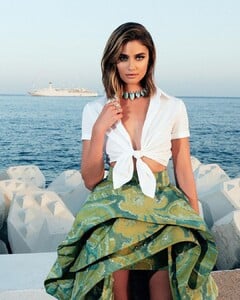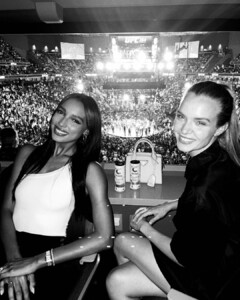Everything posted by Bettina Saw-Morgan
-
Jasmine Tookes
JOJA joja_10000000_289737702839215_9043150282272777362_n.mp4
-
Josephine Skriver
-
Taylor Hill
-
Taylor Hill
-
Model of the Month
Tanya Mityushina Polina Malinovskaya Juliana Herz Isabelle Mathers
-
Sara Sampaio
-
Jasmine Tookes
-
Sara Sampaio
-
Jasmine Tookes
-
Model of the Month
Isabelle Mathers Juliana Herz Tanya Kizko Polina Malinovskaya
-
North vs South; The Americas Edition.
Lais Navarro Carolina Sanchez Stephanie Peterson Hannah Jeter Charlie Schroder Camille Kostek
-
Josephine Skriver
Josephine Skriver josephineskriver_184459526_616292549322090_5174058811712291986_n.mp4
-
Taylor Hill
-
Taylor Hill
-
Jasmine Tookes
Jasmine Tookes jastookes_216955385_201983918521567_1448307600622479585_n.mp4 jastookes_217390217_421378795654492_4599092005041115483_n.mp4 jastookes_217397127_341768810842182_3717838865892580844_n.mp4
-
Taylor Hill
Taylor Hill taylor_hill_216676046_337075744538594_8399544199071736554_n.mp4
-
Isabelle Mathers
-
Isabelle Mathers
-
Jasmine Tookes
Jasmine Tookes jastookes_217312541_359015522249278_2846601216888662341_n.mp4 jastookes_215456331_1909823739212018_7747041842927495047_n.mp4 jastookes_217061894_583233323082492_9043857086980823881_n.mp4
-
Josephine Skriver
-
Jasmine Tookes
-
Josephine Skriver
-
Jasmine Tookes
JOJA joja_216629508_521928472391829_8973190882382616237_n.mp4 joja_215981718_545843873449016_1884406384776404601_n.mp4
-
Model of the Month
Grace Elizabeth Stephanie Rayner Yael Shelbia Polina Malinovskaya
-
North vs South; The Americas Edition.
Barbara Fialho Emma Gerstner Aline Weber Maddie Teeuws zabel Goulart Kate Upton