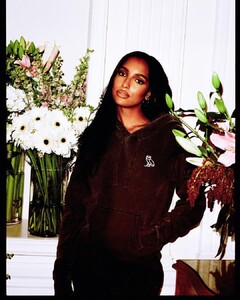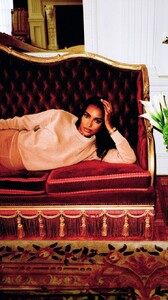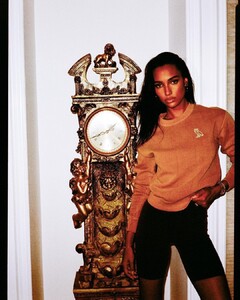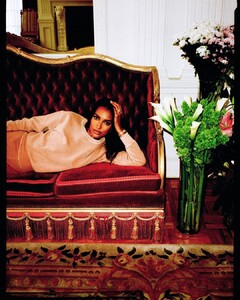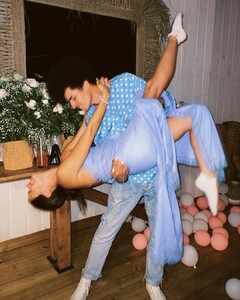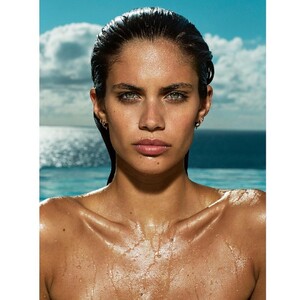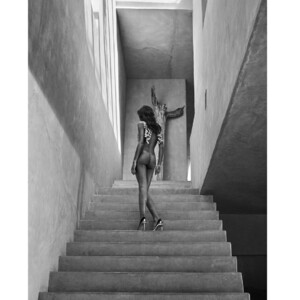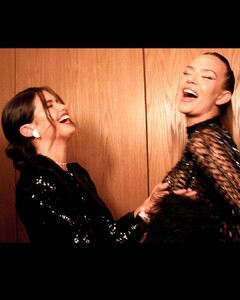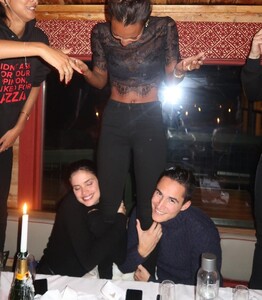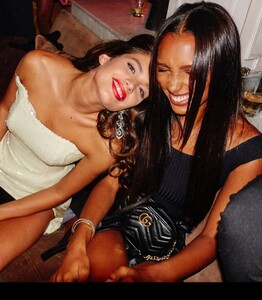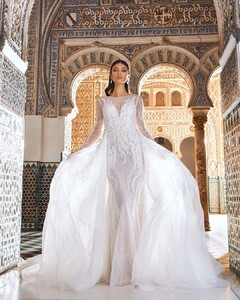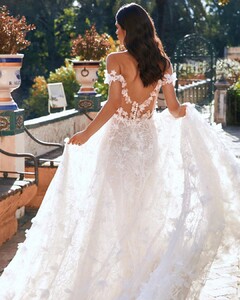Everything posted by Bettina Saw-Morgan
-
Paulina Heiler
-
Paulina Heiler
-
Paulina Heiler
-
Elsa Hosk
-
Jasmine Tookes
October's Very Own welcomeovo_10000000_1522278954830784_453444998682190592_n.mp4 welcomeovo_74075102_828342494742793_6967758202729863279_n.mp4
-
Sara Sampaio
-
Sara Sampaio
-
Sara Sampaio
-
Paulina Heiler
-
Paulina Heiler
-
Model of the Month
Jasmine Tookes Annie Morrissey Yulia Rose Xian Mikol Vika Bronova
-
North vs South; The Americas Edition.
Maggie Rawlins Juliana Herz Annie Morrissey
-
Sara Sampaio
-
Josephine Skriver
-
Sara Sampaio
-
Jasmine Tookes
-
Sara Sampaio
-
Vika Bronova
-
Vika Bronova
milla
-
Josephine Skriver
-
Josephine Skriver
-
Josephine Skriver
Sports Illustrated Swimsuit si_swimsuit_221352100_6019685988072356_8545354454656138504_n.mp4
-
Jasmine Tookes
-
Jasmine Tookes
-
Sara Sampaio





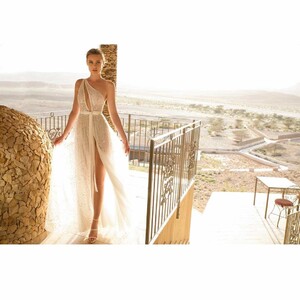













.thumb.jpg.b7048cccea6cfb9d865dd701691deebf.jpg)


































.thumb.jpg.cede2db5a52239f81b5c10cf7767c73e.jpg)










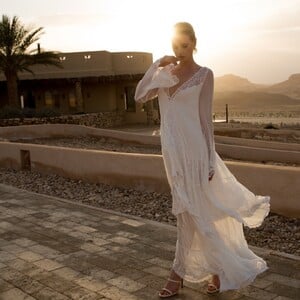

































.thumb.jpg.06f53eaba0069ec3dd1826ccc4d060a4.jpg)





















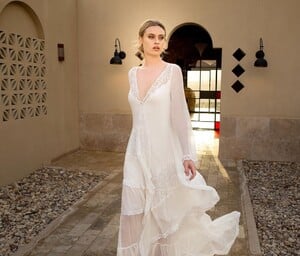

.thumb.jpg.f3e5907dc14f19cf46296da95812ad09.jpg)
.thumb.jpg.9de7ae605a8e1e5c0fb58945aff23fc8.jpg)