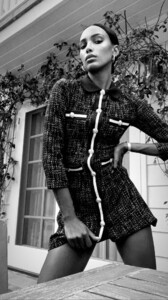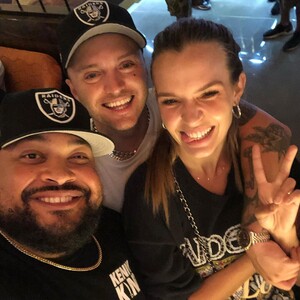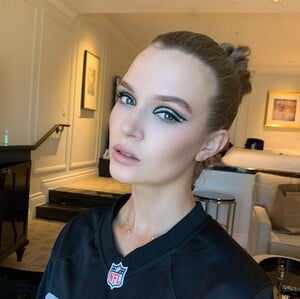Bettina Saw-Morgan
Members
-
Joined
-
Last visited
-
Currently
Viewing Forums Index
Everything posted by Bettina Saw-Morgan
-
Sara Sampaio
-
Sara Sampaio
-
Anastasia Smerechevskaya
-
VS Fantasy Bra Models vs. SI Cover Models
Brooklyn Decker (SI Swimsuit Cover '10) General Looks: 5.5 Representation of the Brand: 8 Danielle Herrington (SI Swimsuit Cover '18) General Looks: 8 Representation of the Brand: 10 Alessandra Ambrosio (VS Fantasy Bra '12) General Looks: 7 Representation of the Brand: 7.5 Erin Heatherton (VSFS '13) General Looks: 6 Representation of the Brand: 6 Izabel Goulart (VSFS '08) General Looks: 7 Representation of the Brand: 7 Rosie Huntington-Whiteley (VSFS '10) General Looks: 7.5 Representation of the Brand: 10 Taylor Hill (VSFS '16) General Looks: 10 Representation of the Brand: 10
-
Sara Sampaio
-
Jasmine Tookes
-
Josephine Skriver
-
Elsa Hosk
elsa hosk
-
Jasmine Tookes
-
Jasmine Tookes
-
Josephine Skriver
-
Josephine Skriver
-
Josephine Skriver
-
Jasmine Tookes
-
Candice Swanepoel
Thank you for that!
-
Josephine Skriver
-
Josephine Skriver
Lauren Layne Swim
-
Josephine Skriver
-
Elsa Hosk
-
Josephine Skriver
-
Josephine Skriver
-
Josephine Skriver
-
Josephine Skriver
-
Josephine Skriver
-
Josephine Skriver