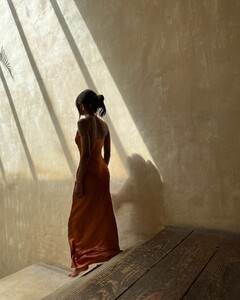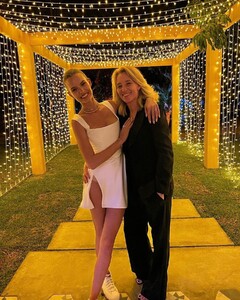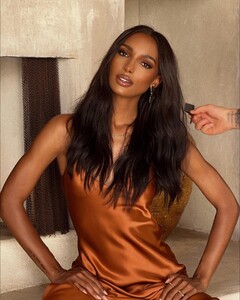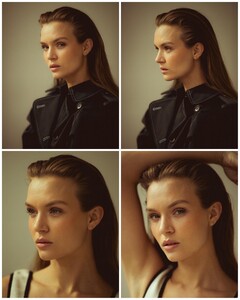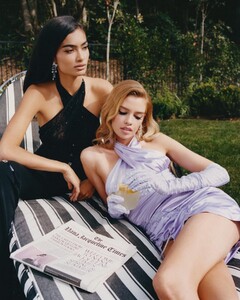Everything posted by Bettina Saw-Morgan
-
Bar Zomer
-
Josephine Skriver
-
Jasmine Tookes
-
Elsa Hosk
-
Sara Sampaio
-
Josephine Skriver
-
Josephine Skriver
-
Josephine Skriver
-
Models World Cup
Emily Deyt Aysage Jasmine Tookes + Josephine Skriver
- The Best Model Championships
-
Josephine Skriver
-
Model of the Month
Vita Sidorkina Riley Rasmussen Robin Holzken Juliana Herz
-
Sara Sampaio
-
Elsa Hosk
-
Josephine Skriver
-
Josephine Skriver
Josephine Skriver
-
Josephine Skriver
-
Romee Strijd
-
Elsa Hosk
-
Elsa Hosk
-
Jasmine Tookes
-
Josephine Skriver
Leah Darcy Makeup
-
Josephine Skriver
-
Stella Maxwell
-
Stella Maxwell