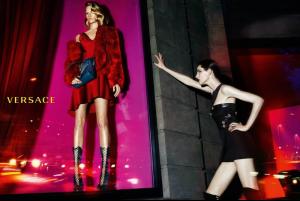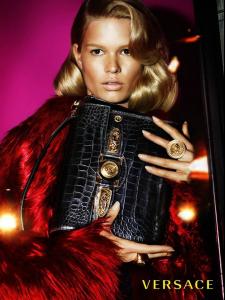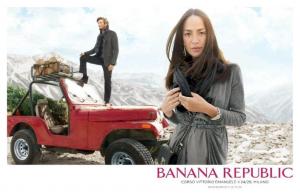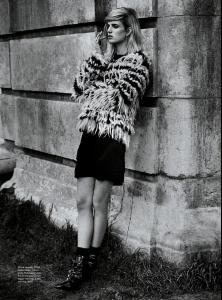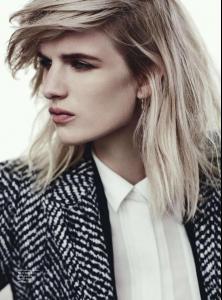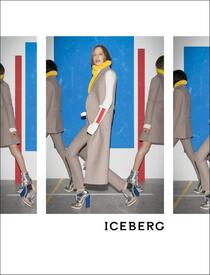Everything posted by not90
-
Larissa Marchiori
-
Larissa Marchiori
-
Larissa Marchiori
Valentino Haute Couture F/W 14.15 Paris
-
Dasha Denisenko
- Dasha Denisenko
- Anna Luisa Ewers
- Anna Luisa Ewers
- Anna Luisa Ewers
- Anna Luisa Ewers
Versace Autumn/Winter 2014 Versace (Advertising) season: Fall/Winter 2014 photographer: Mert Alas and Marcus Piggott models.com- Tory Whiteside
- Tory Whiteside
streamlinemodel.com- Tory Whiteside
Tory Whiteside @ Streamline Model Management for Unallied Magazine June Issue 2013 shot by The Amazing Bellezza Moda Styling by – Safia Khan Stye Hair & Makeup – Aleksandra Ambrozy- Tory Whiteside
Tory Whiteside by Timothy R Lowery for Kaltblut- Olivia Ross
- Ira Nikishyn
- Ira Nikishyn
- Nanda Hampe
Banana Republic Winter 2010 Banana Republic (Advertising) published: December 2010 photographer: Peggy Sirota models.com- Nicole Petty
- Karine Cali
- Ashleigh Good
Rive gauche Vogue Australia (Editorial) published: August 2014 photographer: Dan Martensen models.com- Louise Parker
- Louise Parker
- Natasa Vojnovic
Iceberg Fall/Winter 2014-2015 Iceberg (Advertising) season: Fall/Winter 2014 photographer: Walter Pfeiffer- Sandra Schmidt
L'Officiel Hellas July 2014- Anmari Botha
Account
Navigation
Search
Configure browser push notifications
Chrome (Android)
- Tap the lock icon next to the address bar.
- Tap Permissions → Notifications.
- Adjust your preference.
Chrome (Desktop)
- Click the padlock icon in the address bar.
- Select Site settings.
- Find Notifications and adjust your preference.
Safari (iOS 16.4+)
- Ensure the site is installed via Add to Home Screen.
- Open Settings App → Notifications.
- Find your app name and adjust your preference.
Safari (macOS)
- Go to Safari → Preferences.
- Click the Websites tab.
- Select Notifications in the sidebar.
- Find this website and adjust your preference.
Edge (Android)
- Tap the lock icon next to the address bar.
- Tap Permissions.
- Find Notifications and adjust your preference.
Edge (Desktop)
- Click the padlock icon in the address bar.
- Click Permissions for this site.
- Find Notifications and adjust your preference.
Firefox (Android)
- Go to Settings → Site permissions.
- Tap Notifications.
- Find this site in the list and adjust your preference.
Firefox (Desktop)
- Open Firefox Settings.
- Search for Notifications.
- Find this site in the list and adjust your preference.