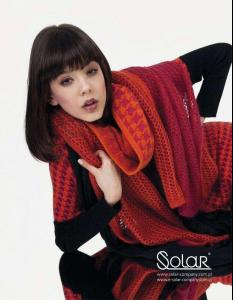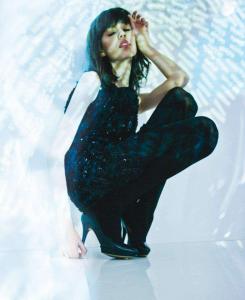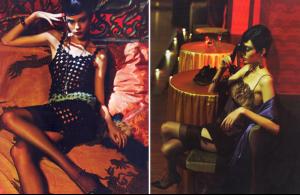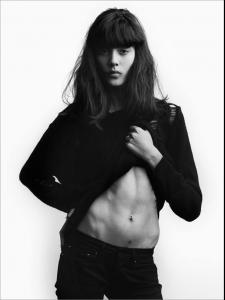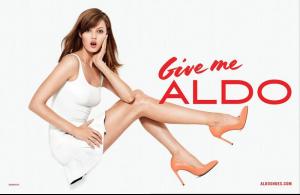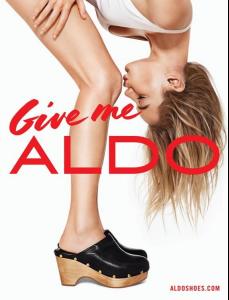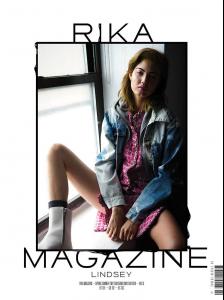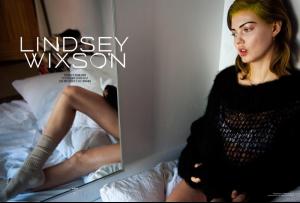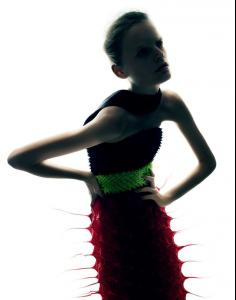Everything posted by not90
-
Ewa Wladymiruk
- Ewa Wladymiruk
- Ewa Wladymiruk
- Ewa Wladymiruk
- Ewa Wladymiruk
- Ewa Wladymiruk
- Ewa Wladymiruk
- Ewa Wladymiruk
- Ewa Wladymiruk
- Ewa Wladymiruk
- Ewa Wladymiruk
- Ewa Wladymiruk
- Ewa Wladymiruk
Never Underdressed Online Editorial "Factory Girl" Photohrapher: Jan Lehner Stylist: Victoria Sekrier Hair: Michael Jones Makeup: Nami Yoshida- Ewa Wladymiruk
- Lindsey Wixson
- Lindsey Wixson
- Lindsey Wixson
Lindsey Wixson client: rika magazine Editorial Credits: Joachim Johnson - Photographer Juergen Schabes - Casting Director Lindsey Wixson - Model- Hanne Gaby Odiele
- Hanne Gaby Odiele
- Hanne Gaby Odiele
- Hanne Gaby Odiele
- Hanne Gaby Odiele
- Hanne Gaby Odiele
- Hanne Gaby Odiele
A Magazine MATERIA LACRIMA client: a magazine source: amagazinecuratedby.com published: spring/summer 2014- Hanne Gaby Odiele
A Magazine Spring 2014 Cover A Magazine (Magazine Cover) season: Spring/Summer 2014 photographer: Pierre DebusschereAccount
Navigation
Search
Configure browser push notifications
Chrome (Android)
- Tap the lock icon next to the address bar.
- Tap Permissions → Notifications.
- Adjust your preference.
Chrome (Desktop)
- Click the padlock icon in the address bar.
- Select Site settings.
- Find Notifications and adjust your preference.
Safari (iOS 16.4+)
- Ensure the site is installed via Add to Home Screen.
- Open Settings App → Notifications.
- Find your app name and adjust your preference.
Safari (macOS)
- Go to Safari → Preferences.
- Click the Websites tab.
- Select Notifications in the sidebar.
- Find this website and adjust your preference.
Edge (Android)
- Tap the lock icon next to the address bar.
- Tap Permissions.
- Find Notifications and adjust your preference.
Edge (Desktop)
- Click the padlock icon in the address bar.
- Click Permissions for this site.
- Find Notifications and adjust your preference.
Firefox (Android)
- Go to Settings → Site permissions.
- Tap Notifications.
- Find this site in the list and adjust your preference.
Firefox (Desktop)
- Open Firefox Settings.
- Search for Notifications.
- Find this site in the list and adjust your preference.
- Ewa Wladymiruk