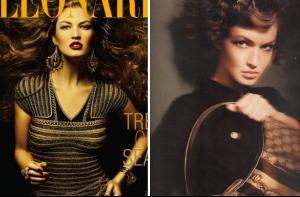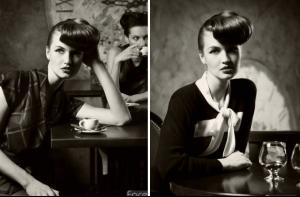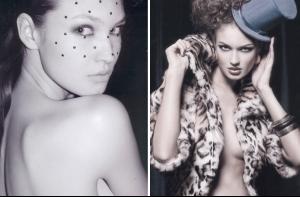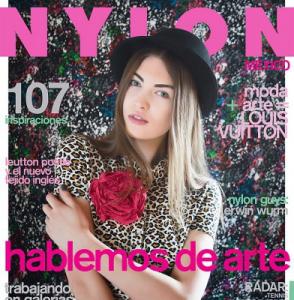Everything posted by not90
-
Maria Osintseva
- Maria Osintseva
- Maria Osintseva
- Maria Osintseva
- Maria Osintseva
- Maria Osintseva
- Maria Osintseva
- Maria Osintseva
- Maria Osintseva
- Maria Osintseva
- Maria Osintseva
- Maria Osintseva
- Maria Osintseva
- Maria Osintseva
- Maria Osintseva
- Maria Osintseva
- Maria Osintseva
- Maria Osintseva
- Maria Osintseva
- Maria Osintseva
- Maria Osintseva
- Maria Osintseva
- Maria Osintseva
- Maria Osintseva
- Maria Osintseva
MARIA OSINTSEVARUSSIAN BORN NOVEMBER 19 1986 IN IZHEVSK, UDMURT, RUSSIA HAIR EYES HEIGHT BUST WAIST HIPS DRESS SHOES BROWN GREEN US/EU/UK 5'9.3" / 176CM 33 / 84 24 / 61 35 / 89 2-4 / 32-34 9.5 / 41 / 7 AGENCIES PARAGON MODEL MANAGEMENTAccount
Navigation
Search
Configure browser push notifications
Chrome (Android)
- Tap the lock icon next to the address bar.
- Tap Permissions → Notifications.
- Adjust your preference.
Chrome (Desktop)
- Click the padlock icon in the address bar.
- Select Site settings.
- Find Notifications and adjust your preference.
Safari (iOS 16.4+)
- Ensure the site is installed via Add to Home Screen.
- Open Settings App → Notifications.
- Find your app name and adjust your preference.
Safari (macOS)
- Go to Safari → Preferences.
- Click the Websites tab.
- Select Notifications in the sidebar.
- Find this website and adjust your preference.
Edge (Android)
- Tap the lock icon next to the address bar.
- Tap Permissions.
- Find Notifications and adjust your preference.
Edge (Desktop)
- Click the padlock icon in the address bar.
- Click Permissions for this site.
- Find Notifications and adjust your preference.
Firefox (Android)
- Go to Settings → Site permissions.
- Tap Notifications.
- Find this site in the list and adjust your preference.
Firefox (Desktop)
- Open Firefox Settings.
- Search for Notifications.
- Find this site in the list and adjust your preference.
- Maria Osintseva