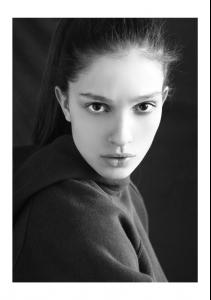Everything posted by not90
-
Olivera Zonjic
- Nykhor Paul
- Nykhor Paul
Vice Magazine | En Vogue PHOTOS BY STOLTZE AND STEFANIE STYLIST: JULIEN ALLEYNE Photo Assistants: Felix Glasmeyer and Steven Yatsko Stylist Assistant: Milton Dixon Set Designer: Ian Salter at De Facto Set Design Assistant: James Glyant On-Site Producer: Andres Burgos Casting Director: Edward Kim at the Edit Desk Makeup: Kento Utsubo Makeup Assistant: Mayumi Kibe Hair: Takayuki Shibata and Michiko Yoshida using Bumble and bumble Models: Aishika and Li Ming at Ford, Jaunel Mckenzie at Fusion, Tatyana Cooper at the Lions, Nykhor Paul at Red, Victoria Brito at Muse Special thanks to: New York Vintage- Nykhor Paul
- Ophélie Guillermand
Prabal Gurung 2015 Resort Campaign- Ophélie Guillermand
Prabal Gurung - Resort 2015- Ophélie Guillermand
Ph. Paul Wetherell / Styling Brian Molloy / Model Ophelie Guillermand- Mariacarla Boscono
- Mariacarla Boscono
- Hanne Gaby Odiele
- Lily Cole
- Lindsey Wixson
- Daiane Conterato
- Daiane Conterato
- Olivera Zonjic
- Olivera Zonjic
- Olivera Zonjic
Height: 179 Bust: 80 Waist: 58 Hips: 89 Shoe Size: 40 Agency: Women Paris Mother Agency: Model Scouting Office in Belgrade- Ewa Wladymiruk
- Ewa Wladymiruk
- Ewa Wladymiruk
- Cassi Van Den Dungen
- Cassi Van Den Dungen
- Cassi Van Den Dungen
- Cassi Van Den Dungen
Account
Navigation
Search
Configure browser push notifications
Chrome (Android)
- Tap the lock icon next to the address bar.
- Tap Permissions → Notifications.
- Adjust your preference.
Chrome (Desktop)
- Click the padlock icon in the address bar.
- Select Site settings.
- Find Notifications and adjust your preference.
Safari (iOS 16.4+)
- Ensure the site is installed via Add to Home Screen.
- Open Settings App → Notifications.
- Find your app name and adjust your preference.
Safari (macOS)
- Go to Safari → Preferences.
- Click the Websites tab.
- Select Notifications in the sidebar.
- Find this website and adjust your preference.
Edge (Android)
- Tap the lock icon next to the address bar.
- Tap Permissions.
- Find Notifications and adjust your preference.
Edge (Desktop)
- Click the padlock icon in the address bar.
- Click Permissions for this site.
- Find Notifications and adjust your preference.
Firefox (Android)
- Go to Settings → Site permissions.
- Tap Notifications.
- Find this site in the list and adjust your preference.
Firefox (Desktop)
- Open Firefox Settings.
- Search for Notifications.
- Find this site in the list and adjust your preference.