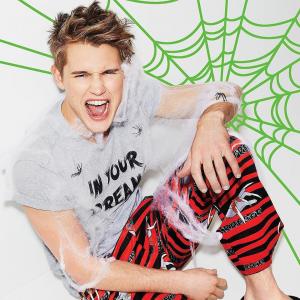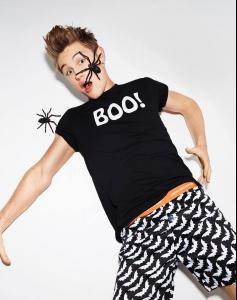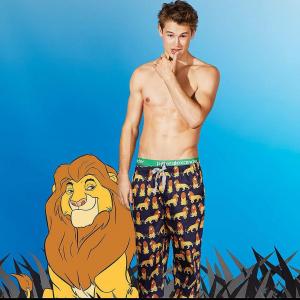-
Simon Nessman
I agree. The lovely thing when a model has a longer career is seeing the change from being a cute guy to a fine, handsome man.
-
Patrick aka "Paddy"
Paddy has that wonderful mixture of hunky and cute, the just-in-jeans shot is perfect.
-
Patrick aka "Paddy"
-
Simon Nessman
-
Scott Gardner
-
Patrick aka "Paddy"
-
Lucas Loyola
-
Kacey Carrig
Kacey is beautifully proportioned
-
Kacey Carrig
-
Bart Grzybowski
The lovely Bart in Out magazine, anyone easily offended by a particularly photogenic bottom should look away now
-
Kacey Carrig
-
Patrick aka "Paddy"
-
Patrick aka "Paddy"
I love that last shot
-
Patrick aka "Paddy"
-
Patrick aka "Paddy"
I like those last few posts, thank you jamesdel. As a reward, here's a larger version of a Rollacoaster pic which you might like

.thumb.jpg.472e5af4661fd64203869ed4127e5262.jpg)
.thumb.jpg.60268d440e8b1675c2135a7adcf4e803.jpg)
.thumb.jpg.ec44b8a267d91655c998701826571d55.jpg)
.thumb.jpg.33ea8752a30d75180499f294b9eb060e.jpg)
.thumb.jpg.6c7385f10831e528d2b62f15331fbe6c.jpg)
.thumb.jpg.d92568dc77a43d958c1459ea0e65b912.jpg)
.thumb.jpg.d2215e5befc78b8e681ad2bf728e4814.jpg)

.thumb.jpg.9ce559f05d4a519571acab4603c48c2b.jpg)
.thumb.jpg.796d7540fef4b34790a95115ea4ca850.jpg)
.thumb.jpg.37d760a7fd8eaeb59e5ec395a2e4fa01.jpg)
.thumb.jpg.ff766daa9ce452dc8bf96b0a1bd93c12.jpg)

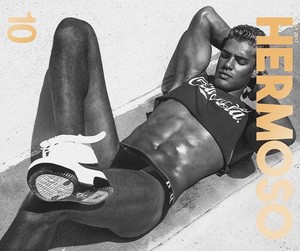

.thumb.jpg.1266941d00c4e1c42d075f0e06be585e.jpg)
.thumb.jpg.1ad7bf47316ac92a32276ffbab798faa.jpg)
.thumb.jpg.680fa6e5ca597a761f07980b03f79801.jpg)
.thumb.jpg.b53a8ff3e36e42089f45c13fca7d71fc.jpg)
.thumb.jpg.165acf3b9a475d7dd062091ea5a73aea.jpg)
.thumb.jpg.caf2edb7c2057161dcfcebe517cef222.jpg)
.thumb.jpg.5c33499941320eeaead6381f6393ebda.jpg)
.thumb.jpg.0828c06d7fac2f248238f2a6ce0b600e.jpg)
.thumb.jpg.5216b0d71cf900b356d5609a90f80763.jpg)
.thumb.jpg.3b38fda1c3b43d82cc6f1c46b396ef6e.jpg)
.thumb.jpg.c9dfa09c4bfe2543bdcfd62fa3f05d73.jpg)
.thumb.jpg.9aca9e56c095eb39252d048b55db0aec.jpg)
.thumb.jpg.28aa40b48977d2aba6d0233d2641f047.jpg)