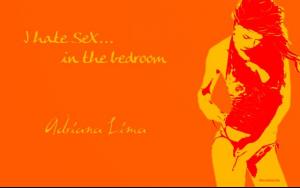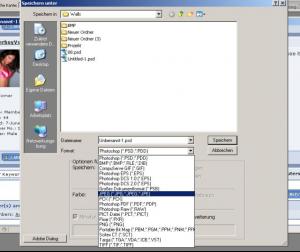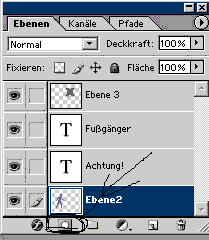Everything posted by Acro
-
Wallpapers
I made one for you Marduk too, some here seem to like it, so maybe you too. Damn what a bad sentence
-
Last movie you saw...
I saw Mr&Mrs Smith, and woooow the movie is not bad, is a realy good popcorn-movie I like it, I never thought that it will be so great
- Wallpapers
-
Wallpapers
And again a new Hope someone like it
-
eva longoria vs. jessica alba
Heeeeeellll natalie :yuckky: This is realy hard. I like them both very, very much. But I think Jessica, yeah Jessica, realy hard natalie
-
Wallpapers
--->--->--->---> <---<---<--- 2 Versions
- Jessica Alba
-
Carolina "Pampita" Ardohain
woooow the first time I see that thread and damn she is realy sexy
-
Now Playing
Hahahahaha Tism - Everyone Else Has Had More Sex Then Me The Video
-
Photoshop Tutorials
-
Angelina Jolie
Hmmm ok she is not a good actress, but if she would say, "hey Oli I want to fu** " I never would say no So I think a 3 is ok for me to vote
-
Wallpapers
-
Photoshop Tutorials
Ok, here my tutorial Hope it`s good. At first we open a new project (I have the German version, so I don`t know the names in english, look at the pics ) Then you see on the right corner a new layer. Open now the background image and the pic you want to erase. Then drag and drop them in the new project. Now the pics don`t fit to the screen (wall size), so you push Strg (think in english it`s Ctrl) + T. But at first you have to activate the layer you want to resize. Then you push the Shift-Button and hold it until you are finished the resize and click and hold the mouse-button on a corner of the pic and move it then. Ok know the size an positions are you, we can start with the work The layer with the pic you want to erase must be always on top Choose this, then push the button in the pic (don`t know the name) then a second "window" will be create on the layer. Click on this to activate it. Then take the brush-tool With black you erase and with white you un-erase it That`s it. Work always with layers and be sure you have the layer activated with you want to work. For example if you want to colore something, then create a new layer and color then the thing, then you never will "destroy" the original pic. When I`m working on a pic then I press F then F again and then Tab, then you have only the pic Play with F, Tab and Shift + Tab. With Ctrl + + and Ctrl + - you can zoom. Hope I could help you and sry for the english and mistakes.
-
Photoshop Tutorials
I have a prob, one more day sry.
- Kristin Kreuk
-
Photoshop Tutorials
Today I`ll be at home, so I can make some nice pics and try to show you step by step
-
Photoshop Tutorials
You have to work with the level or layer. Don`t know how it calls. Sry on this pc I don`t have PS. But you must erase with "transparensy", then to insert the background you want to have. But your pic that you "erase" must be the top layer. Normal is this "layer-panal" in the right corner. Here a pic To erase you take this tool and then you work with the brush (black/white).
-
Paris Hilton
I actually downloaded it. She's such an attention whore, she's more concerned on what she looks like on camera. Download it and you'll see what I mean. <{POST_SNAPBACK}> She don`t look realy bad and she has alot of money, what do you want more
-
Nice back!
hohohohoh more of these please
-
Kaká
I`m not gay, but I post so many OT here, so something, hmmm, interesting for you Vanessa
-
Kaká
poo = shit, but I didn`t want to say it I have a pic too
-
Kaká
but me german, so it`s funny Kaka = poo Sry Vanessa it`s only fun
-
Kaká
for a german he has a funny name
-
Kylie Minogue
Huuui GeiliKylie what an ass Nice Qball
-
Post Your Pictures
Hell... did you fight there on the side of Elfs against Orcs?