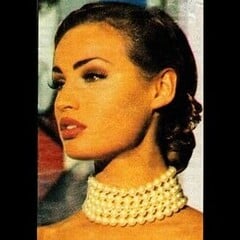Everything posted by sikaka
- Emmy Rappe
-
Grace Hartzel
-
Hedvig Palm
- Ine Neefs
- Ine Neefs
-
Joséphine Le Tutour
-
Joséphine Le Tutour
-
Leila Nda
-
Mina Cvetkovic
- Ola Rudnicka
- Ola Rudnicka
-
Sara "Roxy" Kiscinska
-
Sam Rollinson
- Sasha Luss
-
Tami Williams
-
Vanessa Moody
-
Yumi Lambert
-
Zlata Semenko
- Sung Hee Kim
-
Sophia Ahrens
-
Saadi Schimmel
-
Wangy Xinyu
-
Waleska Gorczevski
- Ulrikke Hoyer
-
Teddy Quinlivan