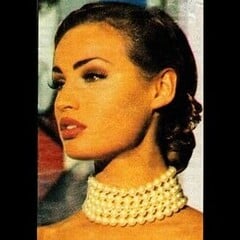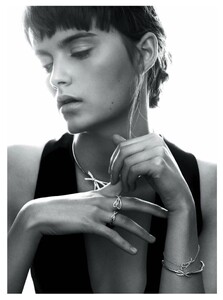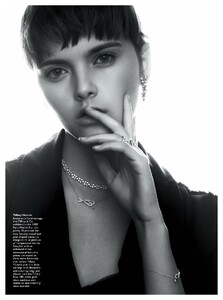Everything posted by sikaka
-
Emma Génier
-
Emma Génier
-
Emma Génier
-
Emma Génier
-
Emma Génier
Dress To Kill Magazine - Chantal Nadeau Tamas Tuzes - Hair Stylist Linda Gradin - Makeup Artist Ashtyn Franklin - Model Dani Seitz - Model Emma Genier - Model Fred Juneau - Model Sophie Touchet - Model Published: Summer 2014 Source: dresstokillmagazine.com
-
Emma Génier
-
Emma Génier
-
Emma Génier
-
Emma Génier
-
Emma Génier
-
Emma Génier
-
Sabina Lobova
-
Emma Génier
-
Sabina Lobova
-
Sophia Ahrens
-
Angel Rutledge
-
Viktoria Machajdik
- Sung Hee Kim
-
Irina Liss
-
Grace Hartzel
-
Alexandra Elizabeth Ljadov
-
Mina Cvetkovic
-
Emma Génier
-
Emma Génier
-
Emma Génier