sikaka
Members
-
Joined
-
Last visited
-
Currently
Viewing Topic: Izabel Goulart
Everything posted by sikaka
-
Emily Hall
-
Emily Hall
-
Emily Hall
-
Emily Hall
-
Emily Hall
-
Emily Hall
-
Emily Hall
-
Ema McKie
- Ema McKie
- Ema McKie
- Ema McKie
- Ema McKie
- Ema McKie
- Ema McKie
- Ema McKie
- Ema McKie
- Ella June Henrard
- Ella June Henrard
- Ella June Henrard
- Ella June Henrard
- Ella June Henrard
- Ella June Henrard
- Ella June Henrard
- Ella weisskamp
Ella Mai Weisskamp at GQ 2019 Men Of The Year at The West Hollywood EDITION in West Hollywood, California on December 5, 2019- Elizabeth Rice
Account
Navigation
Search
Configure browser push notifications
Chrome (Android)
- Tap the lock icon next to the address bar.
- Tap Permissions → Notifications.
- Adjust your preference.
Chrome (Desktop)
- Click the padlock icon in the address bar.
- Select Site settings.
- Find Notifications and adjust your preference.
Safari (iOS 16.4+)
- Ensure the site is installed via Add to Home Screen.
- Open Settings App → Notifications.
- Find your app name and adjust your preference.
Safari (macOS)
- Go to Safari → Preferences.
- Click the Websites tab.
- Select Notifications in the sidebar.
- Find this website and adjust your preference.
Edge (Android)
- Tap the lock icon next to the address bar.
- Tap Permissions.
- Find Notifications and adjust your preference.
Edge (Desktop)
- Click the padlock icon in the address bar.
- Click Permissions for this site.
- Find Notifications and adjust your preference.
Firefox (Android)
- Go to Settings → Site permissions.
- Tap Notifications.
- Find this site in the list and adjust your preference.
Firefox (Desktop)
- Open Firefox Settings.
- Search for Notifications.
- Find this site in the list and adjust your preference.
- Ema McKie
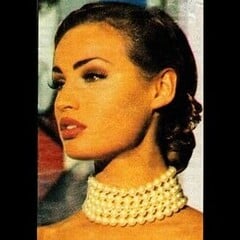










































.thumb.jpg.f3b21d38465c5a7f9f4fac4536b061b5.jpg)
.thumb.jpg.02da0ff8bc92b065030de6a553cfa0c0.jpg)


.thumb.jpg.65180c16360c6900b18738417ada81cb.jpg)
.thumb.jpg.8e63992556b520a977633dddaaead05a.jpg)
.thumb.jpg.9fe8e61c2baa484501d2a1451dea305d.jpg)
.thumb.jpg.3de0c8fb6b50ffb00138a46a7eec8366.jpg)
.thumb.jpg.9e1f4b817d2d040b7b423fe0fe2342da.jpg)
.thumb.jpg.4a84c817f55c95bb3a49119ac37d25bd.jpg)












.thumb.jpg.e2d8062b84fbaff9fc72795db03caf79.jpg)
.thumb.jpg.8ef0ad69860ab5baa75b43c9bea0d7c3.jpg)
.thumb.jpg.b395b89af7423f92bb98b00261a4fabc.jpg)
.thumb.jpg.7be07969ced0282b84215796e4c281de.jpg)
.thumb.jpg.86af42364ae243770a6ffe3e043ec424.jpg)
.thumb.jpg.d3a3b52bcdc6250cb41f334a64806440.jpg)






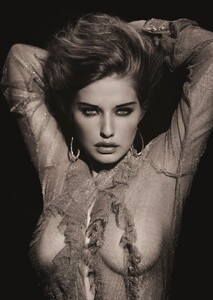







.thumb.jpg.2240efb244e18a35298089a035309a3b.jpg)














