Everything posted by saber
-
Stephanie Seymour
-
Amanda Seyfried
I honestly can't wait to see this fashion go out of fashion.
-
Iliana Papageorgiou
- Candice Swanepoel
She really is one in a million.- Candice Swanepoel
- Abby Champion
- Grace Elizabeth
- Irina Shayk
- Imaan Hammam
- Doutzen Kroes
- Irina Shayk
- Iliana Papageorgiou
- Iliana Papageorgiou
- Vicky Koulianou
- Elisabeth Giolito
Amazing lady that makes the world more beautiful than it is.- Faye Dunaway
- Elle MacPherson
- Candice Swanepoel
Thank you for sharing these. The first picture is available only in small size or is it by mistake?- Elle MacPherson
Thanks for sharing these. UHD should be found from this photoshoot.- Victoria's Secret Lingerie/Underwear
Thanks for sharing, do you know year it was taken?- Candice Swanepoel
Do we know year?- Natalie Jayne Roser
These look like old photo shoots, does anyone know when they were taken?- Iliana Papageorgiou
- Miscellaneous
Yes but his notes are preety vague, he says it is from the first time in Rio De Janeiro but I don't know when was that.- Miscellaneous
They are from Stewart Shining's website but they don't have any info. - Candice Swanepoel
Account
Navigation
Search
Configure browser push notifications
Chrome (Android)
- Tap the lock icon next to the address bar.
- Tap Permissions → Notifications.
- Adjust your preference.
Chrome (Desktop)
- Click the padlock icon in the address bar.
- Select Site settings.
- Find Notifications and adjust your preference.
Safari (iOS 16.4+)
- Ensure the site is installed via Add to Home Screen.
- Open Settings App → Notifications.
- Find your app name and adjust your preference.
Safari (macOS)
- Go to Safari → Preferences.
- Click the Websites tab.
- Select Notifications in the sidebar.
- Find this website and adjust your preference.
Edge (Android)
- Tap the lock icon next to the address bar.
- Tap Permissions.
- Find Notifications and adjust your preference.
Edge (Desktop)
- Click the padlock icon in the address bar.
- Click Permissions for this site.
- Find Notifications and adjust your preference.
Firefox (Android)
- Go to Settings → Site permissions.
- Tap Notifications.
- Find this site in the list and adjust your preference.
Firefox (Desktop)
- Open Firefox Settings.
- Search for Notifications.
- Find this site in the list and adjust your preference.

.thumb.jpg.fd33ff340752f6bd2f9ad1ec714a2b36.jpg)
.thumb.jpg.c0b85a47789fd5debb57cf698c24e8dd.jpg)
.thumb.jpg.282bc404c0c2a8379f332f1ea38f6abe.jpg)
.thumb.jpg.c9d85277dff4bdd3e80b61124fa8e5be.jpg)
.thumb.jpg.d5ef9ee6d86eea21851920983653be3f.jpg)
.thumb.jpg.632be4758ab48837809148ba25cdbe76.jpg)
.thumb.jpg.efe374aa6c183dbbbff71f01b2bf7e73.jpg)
.thumb.jpg.9ca5582955939187ee8ef3775c74d001.jpg)
.thumb.jpg.cb85b5b98bb3f4bb3bb0988c3c603cff.jpg)
.thumb.jpg.0491bf8f1ea7b09c84e5336ba088cc0d.jpg)
.thumb.jpg.0883a47058bada4c5ab89a9664bf2931.jpg)
.thumb.jpg.0ec5ee2e9cf079fac2a50c836f3127e4.jpg)
.thumb.jpg.9cb16f8b09f249c483dfe5879bb77d27.jpg)
.thumb.jpg.c44fc0118b3d9adedbfb3c8476380fca.jpg)
.thumb.jpg.baf60c2cd1e8ac5781773901642ed48a.jpg)
.thumb.jpg.4d992e74edb8e5a618e813100bd7534e.jpg)
.thumb.jpg.a6ba886a6b2ba1f2ff0a118604726e66.jpg)
.thumb.jpg.4a74ab1d7cecd0504347efe35a889f84.jpg)
.thumb.jpg.8b04e773d4687878141d3163f67c428d.jpg)
.thumb.jpg.bcaa035c56df8f6ae58625b404398107.jpg)
.thumb.jpg.a8cf3afcc7698bbacb6f6a800938895a.jpg)
.thumb.jpg.e7a7047f67bdf7da4645e9133f02d9d9.jpg)
.thumb.jpg.727c491e365f552be123db03ee794907.jpg)
.thumb.jpg.5ed3308baf06fd4dfbeea0e3dd3c8da4.jpg)
.thumb.jpg.b4fe50a27f40f04140ab8f47232f39a5.jpg)
.thumb.jpg.45541aa91109c6d43b9246b3512c7e67.jpg)
.thumb.jpg.247eb29977d3572e1995b3f419524267.jpg)
.thumb.jpg.768ac1f65045a64c81a7ab8c3d6437b1.jpg)
.thumb.jpg.cd06b25bd92a4c3c682c918b470c3f89.jpg)
.thumb.jpg.fb023f3e22f8e4193d3fc7b3b200fe7a.jpg)
.thumb.jpg.051b51582265ef84a5e05f54aef34fcb.jpg)
.thumb.jpg.d50bbb3da8a3829f68277d1c4ae79cba.jpg)
.thumb.jpg.6d68257ff553268710c68c706847b5ed.jpg)
.thumb.jpg.52859284cbc9ad746e8ca4eae08a1d7b.jpg)
.thumb.jpg.ca640c4b9a44712076cc65efdb72a585.jpg)
.thumb.jpg.8242e73dc0f828d6a98ffdb30d2935a5.jpg)
.thumb.jpg.2cea38e0a5792d8a22b4aa03d171c228.jpg)
.thumb.jpg.e1733320bee534d8a058d6aa47ec1f93.jpg)
.thumb.jpg.ad18d555beae3cc1158a77b2e155518e.jpg)
.thumb.jpg.94e2508776d1f21ab53583cd75ad64db.jpg)
.thumb.jpg.83e0a273c832b3e05346a5e5abbd007a.jpg)
.thumb.jpg.cb981deac1cc90f314f4eb531e698d22.jpg)
.thumb.jpg.92bce8a3c14e315f1ce7f96b973d9e2a.jpg)
.thumb.jpg.22f04dfa4fc1f2b8fed54d588cb1b94e.jpg)
.thumb.jpg.ee1e930427e21e0ce93a7fef7a09eee2.jpg)
.thumb.jpg.64d97885ca832bada67e81e5747cb488.jpg)
.thumb.jpg.f049671a836238a97b19d314b6834710.jpg)
.thumb.jpg.223a9f6cfc456d7dff6a22ec92412f01.jpg)
.thumb.jpg.fc0b8416c939736be9154a17899f78ad.jpg)
.thumb.jpg.6855ed69909316fa1d370a275c021642.jpg)
.thumb.jpg.2bb57224b645f5e9e5e4b22de83e4eb3.jpg)
.thumb.jpg.08342d5f481b353e08a27c16ffe5122d.jpg)
.thumb.jpg.9d575f346a52b62de2f21f98250de1b7.jpg)
.thumb.jpg.2b24cabe91fb57e9e986815e57fcfe8e.jpg)
.thumb.jpg.7d43bb25dc1c485e019c2515f6f961c2.jpg)
.thumb.jpg.4571901b2a78da490093e8d2353ef014.jpg)
.thumb.jpg.4170c8a8a6762b3f2d6e16769e24373f.jpg)
.thumb.jpg.d3f50e35d48c91891d672fe1d33ad51f.jpg)
.thumb.jpg.c96e2079b6b092b23bb80499f7f7e47c.jpg)
.thumb.jpg.6cd633490a1e8a102b7ab26d2c460f36.jpg)
.thumb.jpg.c7964604cb9422bc822516081db82a35.jpg)
.thumb.jpg.51cd03745c65bd76981685028b5cc1c2.jpg)
.thumb.jpg.038ffa71edd28cae22b011dbd7f3f32e.jpg)
.thumb.jpg.891293c97fd3ef6bdd2684d89a19f7e2.jpg)
.thumb.jpg.ae8dd5dff927e23f3e5c1d906cb6c077.jpg)
.thumb.jpg.7c3b06296bb6fbdc6e4a7dca3d6d4d2f.jpg)
.thumb.jpg.fcbce5d7a328cfd4cc688ccff8b7ed75.jpg)
.thumb.jpg.b23239d3d0228d3f906e2c83d94fd5d1.jpg)
.thumb.jpg.02497a7759a2b038aec082bab9d3b289.jpg)
.thumb.jpg.2d99ed3d4776e3f1bee5b367a8869c0b.jpg)
.thumb.jpg.30d050073f8725a222291829f75bbed4.jpg)
.thumb.jpg.18d156f2318db222f3f824b8dd0b7035.jpg)
.thumb.jpg.c4e77f190aefb4d7afdcf2769364e0d9.jpg)
.thumb.jpg.014ff7206e913b0310f8b23e300042b2.jpg)
.thumb.jpg.2b1fb66109504093ba77067080a41042.jpg)
.thumb.jpg.bdda3347d8889f859b88cd7e69c3e8df.jpg)
.thumb.jpg.952359ececd81954660d59f9ea1e66ba.jpg)
.thumb.jpg.481ef249f3b4d6a2e92dcfcf69bd00f5.jpg)
.thumb.jpg.8daf58bde212cea8b38c460db0e4dcd7.jpg)
.thumb.jpg.d0620770a28f26ade26d07be09f0f1b8.jpg)
.thumb.jpg.39b6a66cf311b7baf1c34d9a91e1b10d.jpg)
.thumb.jpg.759f8d3458f3713d8d034d43f4f5aaef.jpg)
.thumb.jpg.d165d8363643659ad2ccdfb47db22556.jpg)
.thumb.jpg.e325762b5c77f26b647161dc082d3623.jpg)
.thumb.jpg.ee73fbb73f62b9346ab4cca8c10d1b61.jpg)
.thumb.jpg.64691b1311e58d32f56c5aa31fb3017f.jpg)
.thumb.jpg.8c612e5114f4435dc0e2c05fdc354390.jpg)
.thumb.jpg.b7a635a66579494fa69d73320f4046df.jpg)
.thumb.jpg.b5e93835e1a0a70b3813c5457020e4ab.jpg)
.thumb.jpg.a4d865b3901ca2ba3cb65bc8a7336c5a.jpg)
.thumb.jpg.84b61376f4370a3dd3a6c49ad921c73a.jpg)
.thumb.jpg.2d774bf020470186310ad72121dfe470.jpg)
.thumb.jpg.f3fcb786f907654a7911dfa04bc7c131.jpg)
.thumb.jpg.5b1c9078ff0882d4d5774bdabd22d8f6.jpg)
.thumb.jpg.37b96c547ce65ab81a16d847e63a8013.jpg)
.thumb.jpg.58d85ce923ec368b9604aaeea84a7b2f.jpg)
.thumb.jpg.855f1497e250b64727e1e2fe921f4af5.jpg)
.thumb.jpg.f0ca81595944bbe61796e66757d9f85d.jpg)
.thumb.jpg.de1fa789eab85f4d2f016ba450e654e6.jpg)
.thumb.jpg.46076416cf83c09d5fa72902bc8e7998.jpg)
.thumb.jpg.b1adab22570c750df0a25ed90318e10e.jpg)
.thumb.jpg.5c3a6a410272fb4f22680b5baaf9cb9b.jpg)
.thumb.jpg.b11a2da086c18dd2261f8b8d0c7eed06.jpg)
.thumb.jpg.58811709ebf43ee6975b0c2dd3dac4cd.jpg)
.thumb.jpg.01136ebf27c94bfee23ba3448a9b78b8.jpg)
.thumb.jpg.abf61b9952db4c8bc29dbbd145c13efd.jpg)
.thumb.jpg.34bfb4b1e8461cba17802c577ebe80d6.jpg)
.thumb.jpg.db70377d1a6fefbe04b57845897b8045.jpg)
.thumb.jpg.79280482f39d2bd38b1c2fadff5f3aa5.jpg)
.thumb.jpg.42a5fd33d2cce0cff69a982c9973a6d4.jpg)
.thumb.jpg.3e7b6a4b2d942cc20506383827a86b6e.jpg)
.thumb.jpg.688384a64b482493ba4ac0862c4bc50a.jpg)
.thumb.jpg.c7d5e7d7af2b5f2af84d98eb97e18cf1.jpg)
.thumb.jpg.b3314c110d086aea9200b21f4eeade6e.jpg)
.thumb.jpg.0bac229aac969b614e753d204113f304.jpg)
.thumb.jpg.85670cddebdac03547a290deebf10b55.jpg)
.thumb.jpg.3f08dad145198a37510b47022e8add7a.jpg)
.thumb.jpg.a781caa78246a75394827022a8967fba.jpg)
.thumb.jpg.a299b7ba55b2102547acc8567482f2cf.jpg)
.thumb.jpg.68f113aa7b62f58a14ff02d774ae01ec.jpg)
.thumb.jpg.ace7894d682f0a862e83bb9be312470a.jpg)
.thumb.jpg.544c51f29c6837ad52e0f595e3170eed.jpg)
.thumb.jpg.7131210478c6eeadb796516aa0df67e6.jpg)
.thumb.jpg.e616e96b18dac5dd4f355815a4e633b9.jpg)
.thumb.jpg.446a5eb39709dc08f133ec8669a5157e.jpg)
.thumb.jpg.cbcf86727bd23693f5da4bd548364850.jpg)
.thumb.jpg.88672be3df8407c5cb2130f4785031b4.jpg)
.thumb.jpg.ac57801a7ecd7d7e1ce4277a7f692b0a.jpg)
.thumb.jpg.5a629258fbbf8e984fb8da8ee4007a95.jpg)
.thumb.jpg.118339283b2ce7f1ccf1bc6b02384ebd.jpg)
.thumb.jpg.612bc06657dfc9f68e4e155ff5ceb82f.jpg)
.thumb.jpg.a258f44c40502e16c3482cf5c5cab790.jpg)
.thumb.jpg.5c570a8319ed0b72d4fbec418baa6200.jpg)
.thumb.jpg.8271be8c68f3d1e5fba96917f8a304bb.jpg)
.thumb.jpg.6b661ec4992ee7b2ae55962f082b8768.jpg)
.thumb.jpg.840869d426e7018efe43999f34d8477f.jpg)
.thumb.jpg.d91d854d006899de600807326d5ec0a7.jpg)
.thumb.jpg.c145a9940bd07244057098225440392b.jpg)
.thumb.jpg.d0a88b2b4b2fc63fb6ea0f2a1187fd95.jpg)
.thumb.jpg.bf51c5e157addbd1f8725d2f93e74416.jpg)
.thumb.jpg.ecd38896da340ed551a480be26b80f81.jpg)
.thumb.jpg.6e6d51df6bbc7d75eb018b7a816e39d0.jpg)
.thumb.jpg.583e072950bf7c122a23521ca373bbf5.jpg)
.thumb.jpg.99354d5676200d8f3595036723d02fe2.jpg)
.thumb.jpg.55f4d4a83f83861b644e11d5b9ea7962.jpg)
.thumb.jpg.ba162e7f75f18e512f550dd2bf501a1e.jpg)
.thumb.jpg.f339869fe638b674c10f7adcce7934d4.jpg)
.thumb.jpg.f2eeff16f8edcef3b1fdfe8e3a35b6f2.jpg)
.thumb.jpg.d5d2792515db542c0ca8f9e8e3b6b06b.jpg)
.thumb.jpg.53e73537c5bfe3d986fcfc93df011f3a.jpg)
.thumb.jpg.2ba667a833754585a888f6cb7d434329.jpg)
.thumb.jpg.73ddaba4787551a287503c2e16d4a09d.jpg)
.thumb.jpg.3cb6527b14715ff838ea17e21e8cf1c8.jpg)
.thumb.jpg.9e950709d0ceff41f18afda3778e9909.jpg)
.thumb.jpg.6c999cbf893380c820f6bc646ddc4de1.jpg)
.thumb.jpg.337af86b874fe534b13624746c60a4c1.jpg)
.thumb.jpg.c6ff4601a17e601e461e16761f11d819.jpg)
.thumb.jpg.bd1c4f3dc4dda625344d299db6d5bfdb.jpg)
.thumb.jpg.84c6aef6832d2b403ff1a29c5c1dd8c0.jpg)
.thumb.jpg.0bdbba67d443d38d40748583b6f81ba5.jpg)
.thumb.jpg.1806b98e3e6eca02389887ff2883e421.jpg)
.thumb.jpg.5d8cf25a46f77dd5427d5f60141ff128.jpg)
.thumb.jpg.0777d15e798e82095d0003c93bb7d487.jpg)
.thumb.jpg.07683ed3c6085a66516f03c8bdd8da68.jpg)
.thumb.jpg.6e2a11a7fcf063b3e9e3ef66db8f8cf2.jpg)
.thumb.jpg.92ea8b06516ea4b7e89437bd70d424b1.jpg)
.thumb.jpg.cef675f36b2d168973a64b5d83597e47.jpg)
.thumb.jpg.e6af19b46f0f713a6053fa36a5ec168e.jpg)
.thumb.jpg.6425a69dcb89c2cbc513fd0a6c4e44a7.jpg)
.thumb.jpg.18b40b88c34c22ca7139dae246d53aa6.jpg)
.thumb.jpg.46b724b7231c6e45f48897ed1a46c475.jpg)
.thumb.jpg.86049d37187197375065dec7dbc224ef.jpg)
.thumb.jpg.104f64b2c132a76650b75701c4c864c4.jpg)
.thumb.jpg.ba3ca65bf3b41dfc7fb2dee90cf79eae.jpg)
.thumb.jpg.aef3b8a70d54e568437b71f234b4fa58.jpg)
.thumb.jpg.f8868ce40b121508bcd2cf99c1bf5ff5.jpg)
.thumb.jpg.a3665a6bbae0e01f411eb466760e78c8.jpg)
.thumb.jpg.6ae6e7068444d38c4db81d3cd9c7ae5a.jpg)
.thumb.jpg.f89627d9230a6696706e421ce143885d.jpg)
.thumb.jpg.c3a8b1c2f9ba973335d0e5caff066c53.jpg)
.thumb.jpg.28fec791f41461a4e2b790755873fd7e.jpg)
.thumb.jpg.ddf651f5571da2bbb2a708f5a67675cd.jpg)
.thumb.jpg.265ee0da7b215a0cadfacbe218a9105d.jpg)
.thumb.jpg.6ef2c2e4decfba14c709a44527e8ae58.jpg)
.thumb.jpg.4c1eebc5f175448d417bcabb68d7fc10.jpg)
.thumb.jpg.0efc2453e39fb619eaa8b918c6b65181.jpg)
.thumb.jpg.c975664d983adea21c4b6bc8e6d819e6.jpg)
.thumb.jpg.a621bf18dc47ce97b46416dd23230e15.jpg)
.thumb.jpg.3abbe4f53fcbc7e5582bebbe21130182.jpg)
.thumb.jpg.8c695c60a249600bef023671155dfbdd.jpg)
.thumb.jpg.c57036ba7e7a341df0d4a03178f6adab.jpg)
.thumb.jpg.b52046d45fb3b014f34ac3da69cbe789.jpg)
.thumb.jpg.f84486bdc5f8575aea8f093b3aa3bd5a.jpg)
.thumb.jpg.6cadfd5a3a2eb55dc91ab8aa3cf8721a.jpg)
.thumb.jpg.c514aceeb383ce02869eb586df01f8b5.jpg)
.thumb.jpg.3e1a7739236300868040d43af52bba02.jpg)
.thumb.jpg.5708305019c6ed5ac872c48e99d0d128.jpg)
.thumb.jpg.961d097d7814f9951e70c9d19f24a634.jpg)
.thumb.jpg.0aac7e85517c1285af5cf4136f66182c.jpg)
.thumb.jpg.2bb960b70227a93d2ab5916a3494622f.jpg)
.thumb.jpg.201ff10256d38a72fbe303b32727d2ea.jpg)
.thumb.jpg.0c62a5993c3ff7769798e1b8c09b8089.jpg)
.thumb.jpg.c9ff0392d6fc3c07ea772572e4583104.jpg)
.thumb.jpg.5e13a9c1091d488aa7c0f5ec68d830c2.jpg)
.thumb.jpg.86cb2e8e6f76fe7cad0e2fb4e5f3b9d0.jpg)
.thumb.jpg.992625c15a4b09f44e884f08b81673e7.jpg)
.thumb.jpg.305dfac9f47ed5282d1829ef00cf1567.jpg)
.thumb.jpg.48a39d73e28f698e5e36e0e4008ffcb0.jpg)
.thumb.jpg.d27f6ef71dc9df23652f39455bfa7f05.jpg)
.thumb.jpg.d22f843bcde6b629a9d915a0eabbd82d.jpg)
.thumb.jpg.209c03daa7d13396676381cfe898ab71.jpg)
.thumb.jpg.3aa5253869a79276b8d242207bc98dcd.jpg)
.thumb.jpg.9704cfd0ff068f3df2040890d4eebdea.jpg)
.thumb.jpg.6c709091d76462743ee226c1308f9a0c.jpg)
.thumb.jpg.cdc1c95061cdb7057c46d44d2a2b3326.jpg)
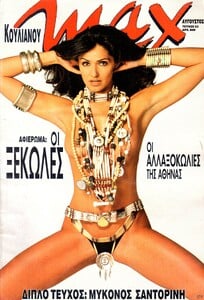
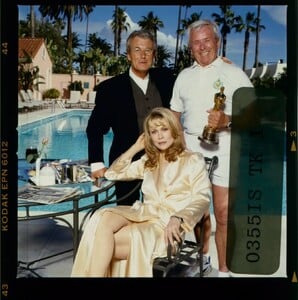
.thumb.jpg.9180f7325803fff3e0922b8f8c7f2782.jpg)
.thumb.jpg.222b5ee6cc0b549ca9face851d46a9d7.jpg)
.thumb.jpg.403cbba26535f73aca4d9afa3040b72a.jpg)
.thumb.jpg.d1b875bc203c6a653f8d763ca2a6a863.jpg)
.thumb.jpg.458f82698012267d9b7a1cf742a09f3c.jpg)
.thumb.jpg.9d08b0db09e5fd1e3c10b92ebb71fc93.jpg)
.thumb.jpg.c930af1d3453bd16c37ede9aedee5f5d.jpg)
.thumb.jpg.2c53876d833927bd06c3937b29fcad7d.jpg)
.thumb.jpg.9355b050131de252af30a26cc2fe19d3.jpg)
.thumb.jpg.3ca5e86af1975fefe9dc5505f048f711.jpg)
.thumb.jpg.0e9cae05688f59f51de2434ab777ee11.jpg)
.thumb.jpg.134d21bec14037ea68daea41a78ce137.jpg)
.thumb.jpg.67e254212405e5935ab1a6d1aae4fd39.jpg)
.thumb.jpg.c9aaaa5d99f05c65b63774983333b0fa.jpg)
.thumb.jpg.e637f0194495b3a43e970dca171d315b.jpg)
.thumb.jpg.b8630d4d50072c19a2648a6b83e378f8.jpg)
.thumb.jpg.9203d461aeeb36fbe8edaa109e541cb5.jpg)
.thumb.jpg.e11e9246fea65e279ada11bc11041cb5.jpg)