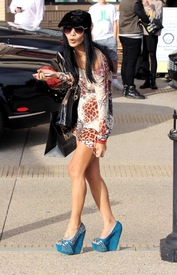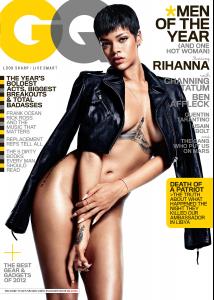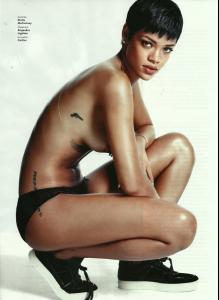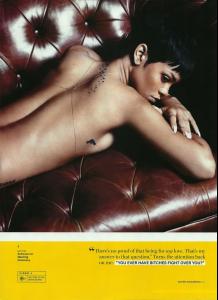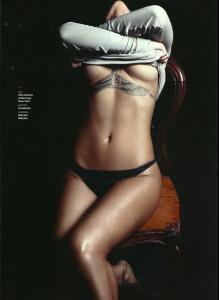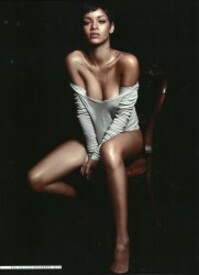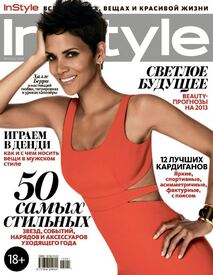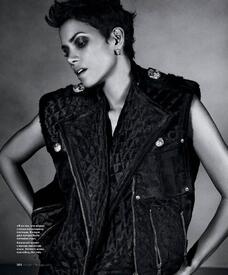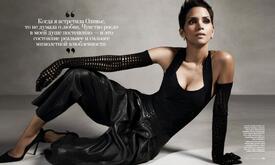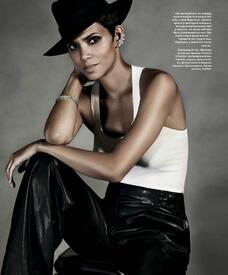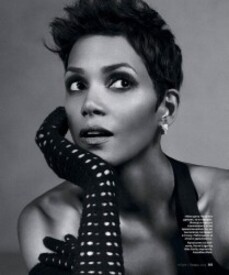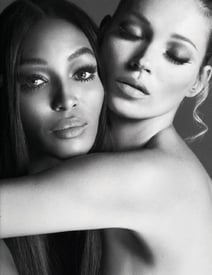Everything posted by Ferry Coal
-
Rihanna
Rihanna watches Los Angeles Lakers vs New York Knicks at Staples Center 25.12.2012
- Lucy Liu
-
Lucy Liu
Lucy Liu attends the NY Woman in Film and TV Muse Awards 13.12.2012
-
Lucy Liu
Lucy Liu leaves her apartment in NYC 13.12.2012
-
Halle Berry
Halle Berry strolling through Paris and visting the churces Saint-Sulpice and Saint-Germain-des-Prés 23.12.2012
-
Halle Berry
- Bai Ling
- Rihanna
Rihanna on the balcony of her villa ready for leaving Barbados 24.12.2012- Rihanna
- Rihanna
- Rihanna
Rihanna on the balcony of her 10 bedroom private luxury villa Cove Spring House in Barbados 23.12.2012- Rihanna
Rihanna launching Clara Brathwaite Center in Barbados 22.12.2012- Halle Berry
- Leila Lopes
- Rihanna
Rihanna on vacation in Barbados 22.12.2012 NSFW: http://i.imgbox.com/acqQBPmG.jpg http://i.imgbox.com/aceyyW5Z.jpg http://i.imgbox.com/adoFeDxi.jpg http://i.imgbox.com/abpKc18O.jpg http://i.imgbox.com/addJQ2E9.jpg- Bai Ling
- Rihanna
Rihanna on holiday in Barbados 21.12.2012- Rihanna
Rihanna on vacation in Barbados 19.12.2012- Rihanna
Rihanna arriving in Barbados 19.12.2012- Rihanna
Rihanna GQ US December 2012 /monthly_12_2012/post-7822-0-1446065396-77171_thumb.jpg" data-fileid="3314468" alt="post-7822-0-1446065396-77171_thumb.jpg" data-ratio="137.28">- Halle Berry
Halle Berry seen leaving a studio in Los Angeles 17.12.2012- Halle Berry
- Lucy Liu
- Naomi Campbell
thanks for the link Naomi Campbell by Richard Ballard (18.8.2006) - work in progress. Personal portraits of a professional New York based fashion, beauty & portrait photographer.- Naomi Campbell
Kate Moss & Naomi Campbell by Mert Alas & Marcus Piggott for Interview Germany December 2012 NSFW: http://imgbox.com/acxIY1IR.jpg http://imgbox.com/abh8i7nc.jpg - Bai Ling
Account
Navigation
Search
Configure browser push notifications
Chrome (Android)
- Tap the lock icon next to the address bar.
- Tap Permissions → Notifications.
- Adjust your preference.
Chrome (Desktop)
- Click the padlock icon in the address bar.
- Select Site settings.
- Find Notifications and adjust your preference.
Safari (iOS 16.4+)
- Ensure the site is installed via Add to Home Screen.
- Open Settings App → Notifications.
- Find your app name and adjust your preference.
Safari (macOS)
- Go to Safari → Preferences.
- Click the Websites tab.
- Select Notifications in the sidebar.
- Find this website and adjust your preference.
Edge (Android)
- Tap the lock icon next to the address bar.
- Tap Permissions.
- Find Notifications and adjust your preference.
Edge (Desktop)
- Click the padlock icon in the address bar.
- Click Permissions for this site.
- Find Notifications and adjust your preference.
Firefox (Android)
- Go to Settings → Site permissions.
- Tap Notifications.
- Find this site in the list and adjust your preference.
Firefox (Desktop)
- Open Firefox Settings.
- Search for Notifications.
- Find this site in the list and adjust your preference.