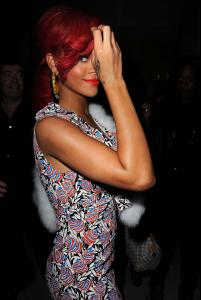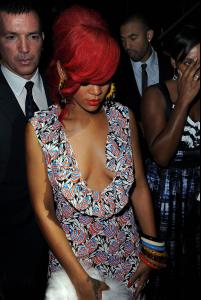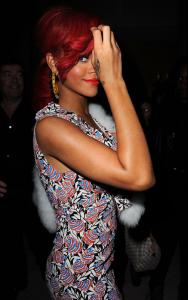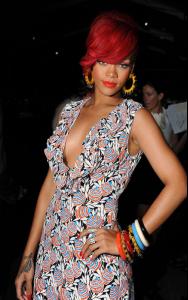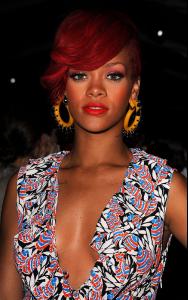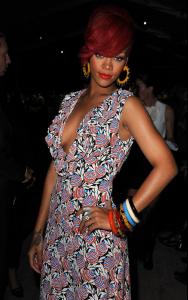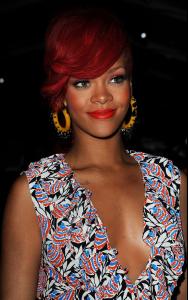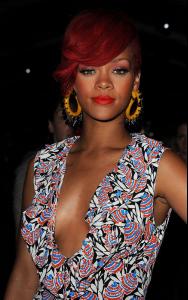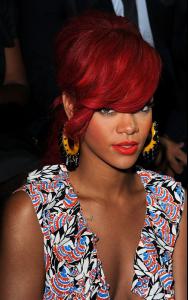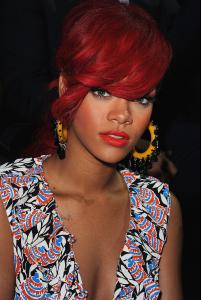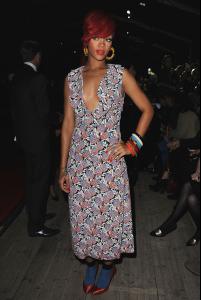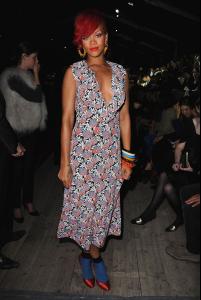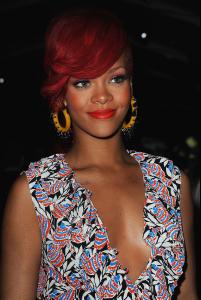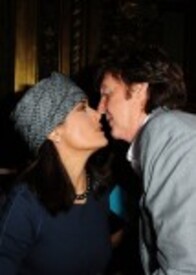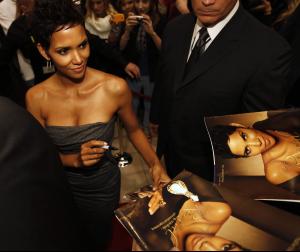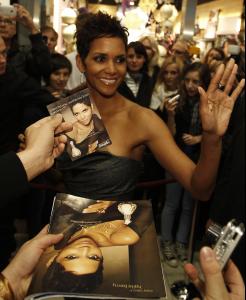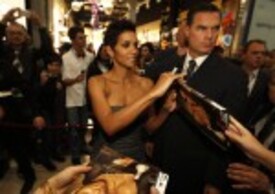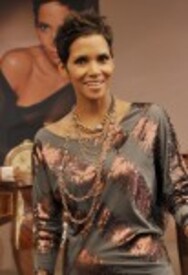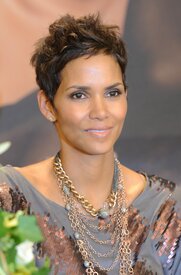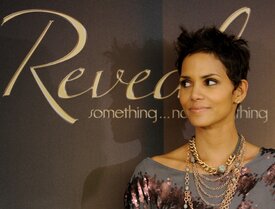Everything posted by Ferry Coal
-
Rihanna
-
Rihanna
Rihanna attending Sketch Restaurant for Loud's listening party in London 5.10.2010
-
Rihanna
Rihanna leaving her hotel in London 5.10.2010
-
Rihanna
Rihanna shopping at Topshop London 4.10.2010
-
Rihanna
Rihanna at a press conference in the Sketch Restaurant London 5.10.2010
-
Naomi Campbell
Naomi Campbell leaves Harry's Bar in Venice 3.9.2010
-
Rihanna
- Rihanna
Rihanna returns to her Hotel in London 4.10.2010- Rihanna
- Rihanna
Rihanna leaves her Hotel in London 4.10.2010- Rihanna
- Salma Hayek
- Rihanna
Rihanna visits BBC Radio One and Kiss FM in London 1.10.2010- Rihanna
Rihanna at BBC Radio 1 Studios in London- Rihanna
Rihanna arriving at a studio in North London 2.10.2010- Rihanna
Rihanna leaving her hotel in London 2.10.2010- Rihanna
Rihanna visits Capital FM in London 1.10.2010- Halle Berry
Halle Berry signs autographs in Warsaw to promote her new perfume 1.10.2010 /monthly_10_2010/post-7822-0-1446014125-90344_thumb.jpg" data-fileid="2595702" alt="post-7822-0-1446014125-90344_thumb.jpg" data-ratio="83.94"> /monthly_10_2010/post-7822-0-1446014125-95841_thumb.jpg" data-fileid="2595709" alt="post-7822-0-1446014125-95841_thumb.jpg" data-ratio="66.43">- Halle Berry
- Salma Hayek
Salma Hayek at Balenciaga in Paris 30.9.2010- Salma Hayek
- Rihanna
Rihanna at BBC Radio One in London 1.10.2010- Rihanna
Rihanna leaving her hotel in London 1.10.2010- Rihanna
Rihanna arriving at her hotel in London 30.09.2010- Rihanna
Rihanna arriving in London 30.09.2010 - Rihanna
Account
Navigation
Search
Configure browser push notifications
Chrome (Android)
- Tap the lock icon next to the address bar.
- Tap Permissions → Notifications.
- Adjust your preference.
Chrome (Desktop)
- Click the padlock icon in the address bar.
- Select Site settings.
- Find Notifications and adjust your preference.
Safari (iOS 16.4+)
- Ensure the site is installed via Add to Home Screen.
- Open Settings App → Notifications.
- Find your app name and adjust your preference.
Safari (macOS)
- Go to Safari → Preferences.
- Click the Websites tab.
- Select Notifications in the sidebar.
- Find this website and adjust your preference.
Edge (Android)
- Tap the lock icon next to the address bar.
- Tap Permissions.
- Find Notifications and adjust your preference.
Edge (Desktop)
- Click the padlock icon in the address bar.
- Click Permissions for this site.
- Find Notifications and adjust your preference.
Firefox (Android)
- Go to Settings → Site permissions.
- Tap Notifications.
- Find this site in the list and adjust your preference.
Firefox (Desktop)
- Open Firefox Settings.
- Search for Notifications.
- Find this site in the list and adjust your preference.