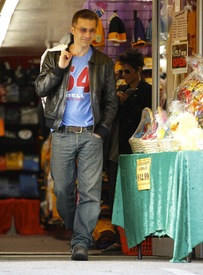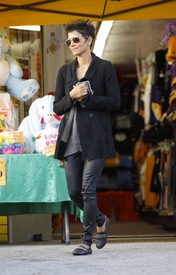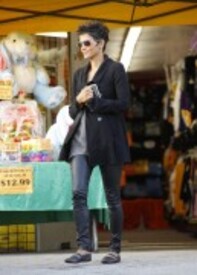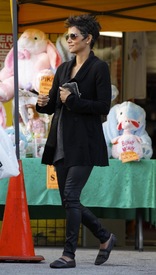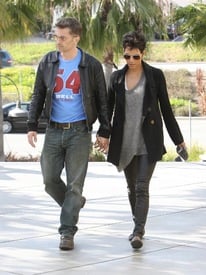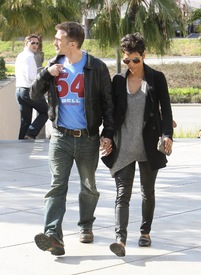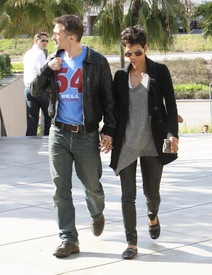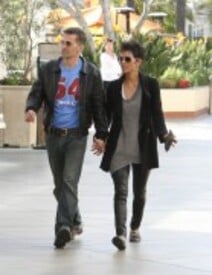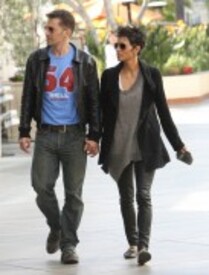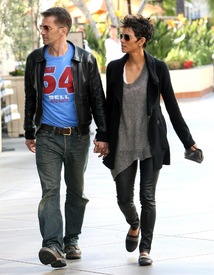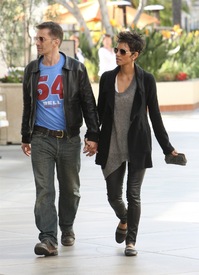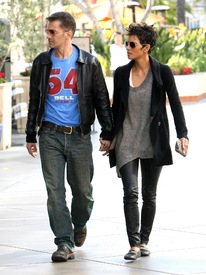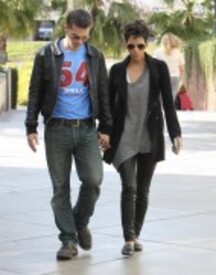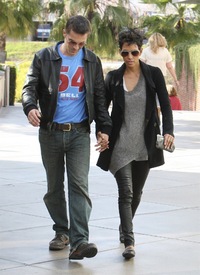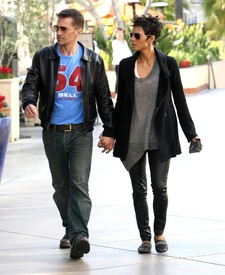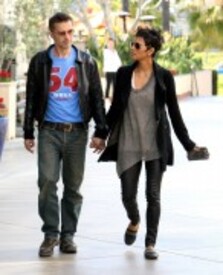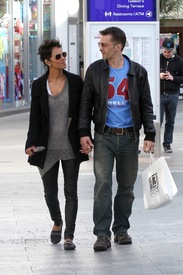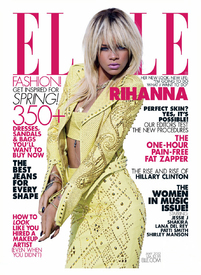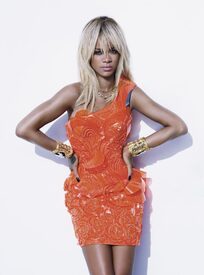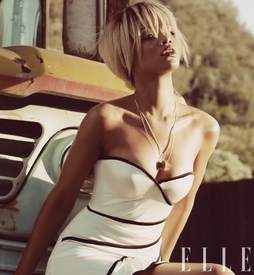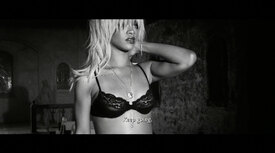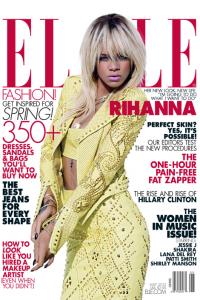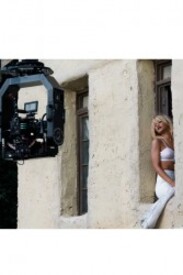Everything posted by Ferry Coal
-
Rihanna
- Rihanna
Rihanna on a cruise ride around Sydney Harbour aboard cruiser AQA 9.4.2012- Rihanna
Best of Rihanna's twitter pics in Japan via instagram- Rihanna
Rihanna arriving in Sydney 8.4.2012- Halle Berry
- Halle Berry
- Rihanna
Rihanna on the balcony of her hotel room in Sydney 8.4.2012- Rihanna
Rihanna in the suite of her hotel in Sydney 8.4.2012- Tila Tequila
Tila Tequila leaves STK restaurant in West Hollywood 6.4.2012- Rihanna
- Rihanna
- Rihanna
Tom Munro - Havana 1956 with Rihanna for US Elle May 2012- Halle Berry
- Halle Berry
- Halle Berry
- Selita Ebanks
- Selita Ebanks
Selita Ebanks attends the Think Like a Man screening in Atlanta 4.4.2012 /monthly_04_2012/post-7822-0-1593901695-34426_thumb.jpg" class="ipsImage ipsImage_thumbnailed" alt="Selita Ebanks attends the Think Like a Man screening in ATL 4.4.2012_02.jpg">- Bai Ling
- Rihanna
/monthly_04_2012/post-7822-0-1593846370-28938_thumb.jpg" class="ipsImage ipsImage_thumbnailed" alt="Tom Munro - Havana 1956.jpg">- Rihanna
Elle US May 2012 /monthly_04_2012/post-7822-0-1446064430-99024_thumb.jpg" data-fileid="3291062" alt="post-7822-0-1446064430-99024_thumb.jpg" data-ratio="150">- Naomi Campbell
- Rihanna
- Rihanna
- Rihanna
Rihanna attends the Battleship premiere at Yoyogi National Gymnasium in Tokyo 3.4.2012- Halle Berry
- Rihanna
Account
Navigation
Search
Configure browser push notifications
Chrome (Android)
- Tap the lock icon next to the address bar.
- Tap Permissions → Notifications.
- Adjust your preference.
Chrome (Desktop)
- Click the padlock icon in the address bar.
- Select Site settings.
- Find Notifications and adjust your preference.
Safari (iOS 16.4+)
- Ensure the site is installed via Add to Home Screen.
- Open Settings App → Notifications.
- Find your app name and adjust your preference.
Safari (macOS)
- Go to Safari → Preferences.
- Click the Websites tab.
- Select Notifications in the sidebar.
- Find this website and adjust your preference.
Edge (Android)
- Tap the lock icon next to the address bar.
- Tap Permissions.
- Find Notifications and adjust your preference.
Edge (Desktop)
- Click the padlock icon in the address bar.
- Click Permissions for this site.
- Find Notifications and adjust your preference.
Firefox (Android)
- Go to Settings → Site permissions.
- Tap Notifications.
- Find this site in the list and adjust your preference.
Firefox (Desktop)
- Open Firefox Settings.
- Search for Notifications.
- Find this site in the list and adjust your preference.