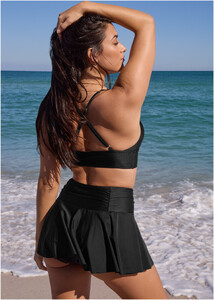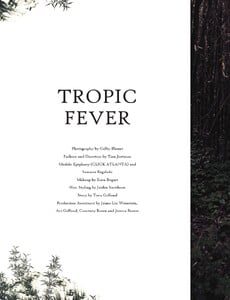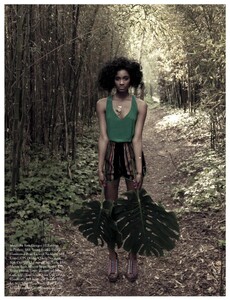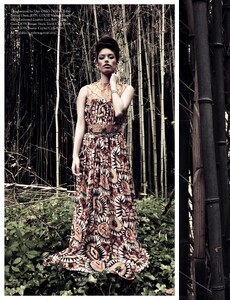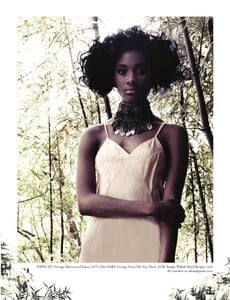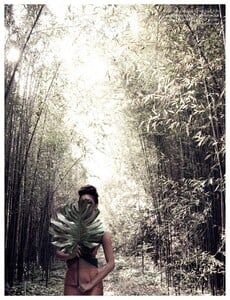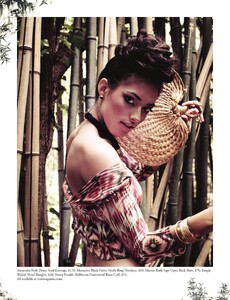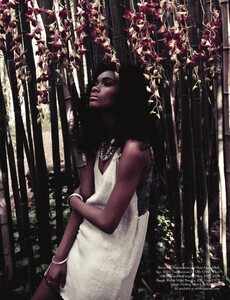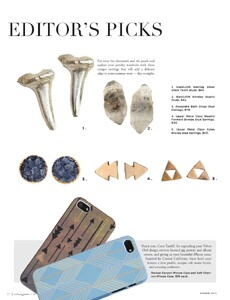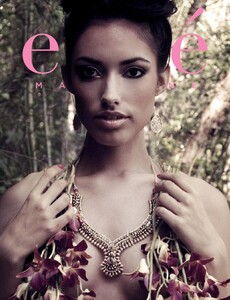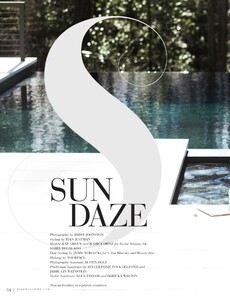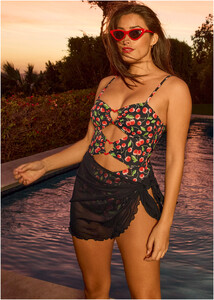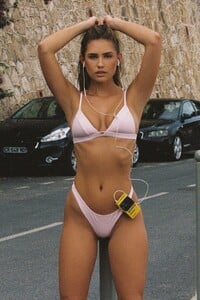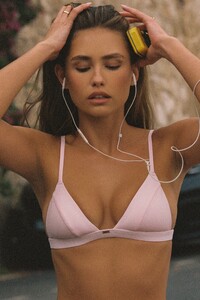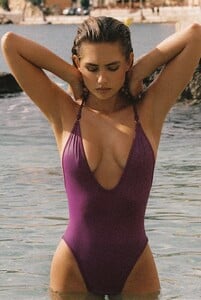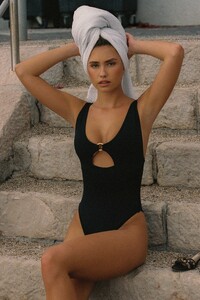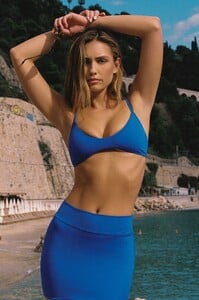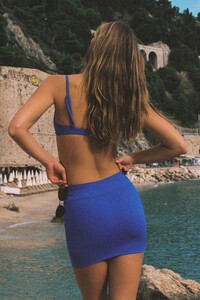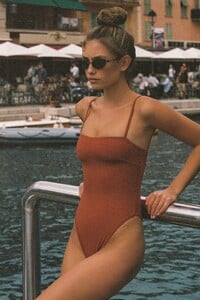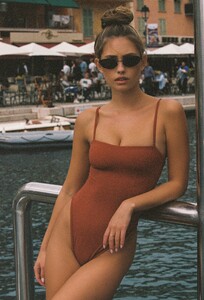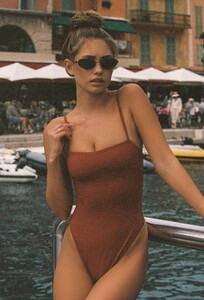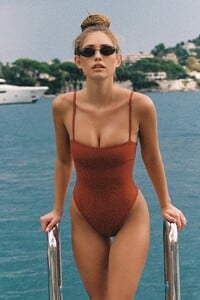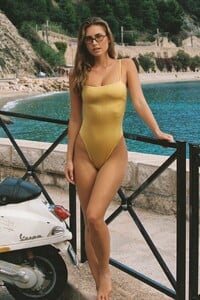Everything posted by dainb
-
Samaria Regalado
- Ida Zeile
- Ida Zeile
- Samaria Regalado
- Samaria Regalado
- Samaria Regalado
- Rae Rodriguez
- FreePeople Swimsuit model
- Samaria Regalado
- Samaria Regalado
- Samaria Regalado
7c094a58-9aac-4bf2-9970-c7e87df2df4b.mp4- Samaria Regalado
- Samaria Regalado
- Samaria Regalado
fabletics.mp4- Samaria Regalado
- Samaria Regalado
Good find! There's 5 more vids of her on that channel.- Samaria Regalado
- Ida Zeile
- Samaria Regalado
- Samaria Regalado
- Samaria Regalado
- Samaria Regalado
Thanks, higher res in YT shorts.- Ida Zeile
- Ida Zeile
- Blonde eComm model, probably Ukrainian?
Yep, that's her, thanks a lot!
Account
Navigation
Search
Configure browser push notifications
Chrome (Android)
- Tap the lock icon next to the address bar.
- Tap Permissions → Notifications.
- Adjust your preference.
Chrome (Desktop)
- Click the padlock icon in the address bar.
- Select Site settings.
- Find Notifications and adjust your preference.
Safari (iOS 16.4+)
- Ensure the site is installed via Add to Home Screen.
- Open Settings App → Notifications.
- Find your app name and adjust your preference.
Safari (macOS)
- Go to Safari → Preferences.
- Click the Websites tab.
- Select Notifications in the sidebar.
- Find this website and adjust your preference.
Edge (Android)
- Tap the lock icon next to the address bar.
- Tap Permissions.
- Find Notifications and adjust your preference.
Edge (Desktop)
- Click the padlock icon in the address bar.
- Click Permissions for this site.
- Find Notifications and adjust your preference.
Firefox (Android)
- Go to Settings → Site permissions.
- Tap Notifications.
- Find this site in the list and adjust your preference.
Firefox (Desktop)
- Open Firefox Settings.
- Search for Notifications.
- Find this site in the list and adjust your preference.