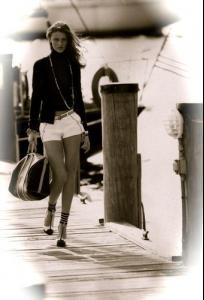Everything posted by wickedcrazyness
-
Dakota Blue Richards
-
Dakota Blue Richards
-
Dakota Blue Richards
-
Dakota Blue Richards
-
Dakota Blue Richards
Dakota Blue Richards (born April 11th, 1994) is an English actress. Her debut was in the recently-released film The Golden Compass, as the lead character Lyra Belacqua, having beaten 10,000 other girls to the part. She was also cast as the lead of another two movies, Dustbin Baby and The Secret of Moonacre, the latter of which was released February 2009. She also plays the main character "Franky", in the "Third Generation" of the E4 television series Skins. Filmography: Girl Power (Short) - (2014) .... Cass The Quiet Hour (2014) .... Sarah The Fold (2013) .... Eloise Ashton Lightfields (TV mini-series) - (2012) Skins (TV series) - (2011-2012) .... Franky Fitz Five Miles Out (Short) - (2009) .... Cass Dustbin Baby (2008) .... April The Secret of Moonacre (2008) .... Maria The Golden Compass (2007) .... Lyra Belacqua
-
Nicole Kidman
i saw The Golden Compass yesterday. she's really good in it
-
Keira Knightley
thanks for all of the pictures!
-
Vlada Roslyakova
thanks pinky!!! ^_^
-
Sasha Pivovarova
thanks Tilly!!!! great ed!!! ^_^
-
The Ultimate VS Supermodel
Heidi
-
Anahi Gonzales vs. Barbara Herrera
O_O... Anahi
-
America's Next Top Model
i'm so happy Bianca's gone!!!! i'm rooting for Jenah now that Heather is gone... i hope she pulls herself together for this week
-
Last movie you saw...
The Golden Compass it isn't terrible, but it's really rushed which makes it suck just a bit
-
The best editorial competition #2. Vote!!!
Raquel x3
-
The Golden Compass
I saw this movie yesterday. It had a lot of potential to be really good. The only real complaint I have about the movie is that it was VERY rushed. Something else was always taking place before you could get a grasp on what was already going on. An extra half hour would’ve done wonders for it. Aside from that, the casting was great. Dakota Blue Richards gave a fantastic performance as Lyra. Daniel Craig, Nicole Kidman, Eva Green, Sam Elliot and everyone else were wonderful as well. The special effects were very believable looking. The witches, daemons, and the magic were very well done. A lot of parts from the book were cut out, but none that really damaged the movie. Anyway, it wasn't terrible, but the fact that it was so rushed affected it greatly.
-
Cintia Dicker
-
Cintia Dicker
- Emma Watson
thanks carmelita and menu!- Cintia Dicker
- The Chronicles of Narnia: Prince Caspian
^you're welcome.- High School Musical and High School Musical 2
I hate these movies. They're so bad. I have no idea how they've become so popular (ie. HSM In Concert, HSM: On Ice, etc...). What is so great about them?- Your Favourite Movies
way too many, but i'll try to list some... -Harry Potter (all 5 so far) -Pirates of the Caribbean (trilogy) -Lord of the Rings (trilogy) -Pride and Prejudice (2005, Keira Knightley)- Emma Watson
- Lindsay Lohan
that is a very unflattering picture- Keira Knightley
thanks miss!!!! gorgeous cover! ^_^ - Emma Watson