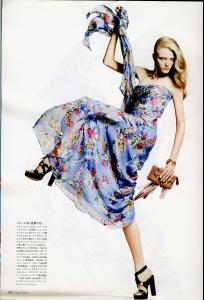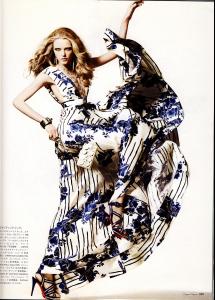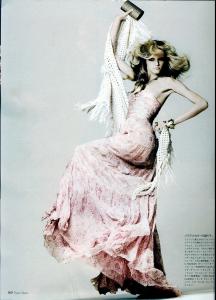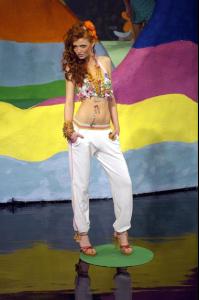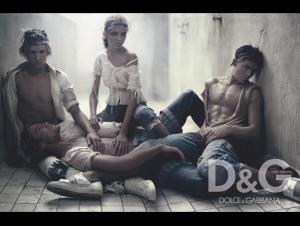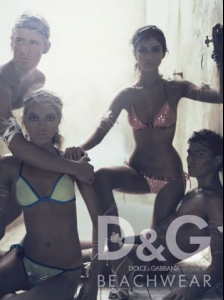Everything posted by wickedcrazyness
-
Vlada Roslyakova
-
Vlada Roslyakova
^BIGGER VERSIONS Vogue Nippon Issue: February 2008 Photographer: Jason Kibbler "A Floral Bohemia" credit: maimon at tfs
-
Cintia Dicker
- Cintia Dicker
- Meghan Collison
yay!- Caroline Trentini
^^^ ...yeah- The best editorial competition #2. Vote!!!
thiagomello said that we could till wednesday more time for people to vote for sasha- Doutzen Kroes
she looks gorgeous- Cintia Dicker
- The best editorial competition #2. Vote!!!
is it fair to be able to vote for an extra amount of days?- Keira Knightley
- Keira Knightley
thanks for the info lisa!!!- Cintia Dicker
^^^I don't see Mischa at all...- Vlada Roslyakova
You're welcome Mona!- Nataniele Ribeiro
^^^i'm not sure- Vlada Roslyakova
- Izabel Goulart
Does Ale only have on one shoe in this pic? looks like it.- Doutzen Kroes
thanks!- Blake Lively
thanks for all of the pictures!- Claire Danes
Stardust is such a cute movie! She's really good in it!- Megan Fox
yeah, she's beautiful, but she's not a great actress.- Nataniele Ribeiro
Yay!!! 15 PAGES!!!!!!!!! Go Nataniele!!!- Nataniele Ribeiro
thanks tony!!! she's gorgeous!- Last movie you saw...
Stardust, it's cute and really original!- Natalia Vodianova
wow! thanks for all of the pictures fashionmistake!!! she's super gorgeous! - Cintia Dicker