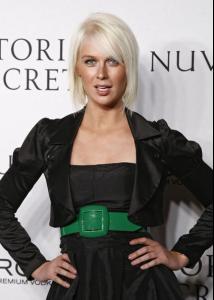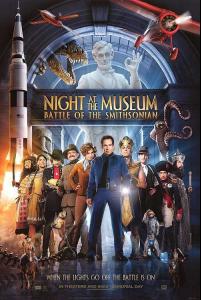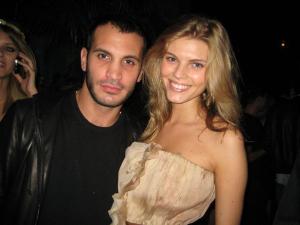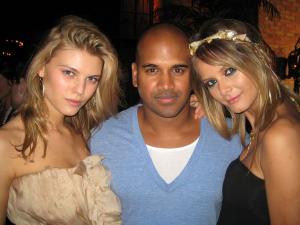Everything posted by wickedcrazyness
-
Caridee English
-
Caridee English
ohmahword.. the truth.. thank you, for blurting out the truth yes,she will need all the luck she can get.. Yeah she does look much older. Especially lately.
-
Caridee English
I don't like her look.
-
Coco Rocha
-
Amy Adams
- Amy Adams
-
Amy Adams
she always picks good outfit choices!
-
Kristin Kreuk
Natalie Imbruglia, maybe just a little bit.
-
Harry Potter and the Half-Blood Prince
^Yeah, they do. Good casting I guess.
-
Maryna Linchuk
-
Cintia Dicker
NYFW starts tomorrow (February 13th)! Hopefully Cintia will walk in some shows.
-
Cintia Dicker
I thought the same thing.
-
Harry Potter and the Half-Blood Prince
-
The BEST commercial ever!
Chanel x3
- Everything About Her
-
Amy Adams
^thanks finchesthalia! I love her hair there!
-
Kristin Kreuk
I actually don't mind her short hair. It looks cute on her.
-
Lindsay Lohan
^Who knows. She's definitely looking rough again though.
-
Girls ABC Name Game
I - Ilana
-
Jessica Stam
-
Rosie Huntington-Whiteley
Thanks for the new pictures!
- Everything About Her
-
Natalia Vodianova
-
Lily Donaldson
-
Doutzen Kroes
thanks OlgaMaria and VH!