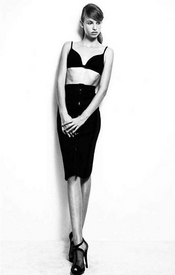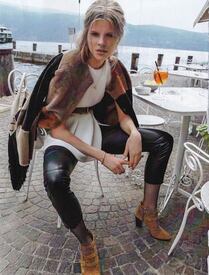Everything posted by Lyla
-
Olivia Mink
- Olivia Mink
Valentino SS16 Paris Chanel SS16 Paris- Eniko Mihalik
- Luca Noemi Horvath
Save the dream- Luca Noemi Horvath
- Eniko Mihalik
- Olivia Mink
- Yummy or Yucky
- Last word letter game!!!
neverending- what's the first thing comes to your mind ?
rain apartment- I hate...
my cat's annoying type of meowing- I Am...
- Kaia Gerber
- Laura Sipos
- Laura Sipos
- Laura Sipos
Donna Models (Tokyo) VM Model (Budapest) Height: 175 cm Bust: 80 cm Waist: 58 cm Hips: 87 cm Shoe: 25.5 Hair: Blonde Eyes: Blue Age: 15 https://instagram.com/laurasipos/- Olivia Mink
- Olivia Mink
House of Holland FW15 Tokyo Miu Miu F/W 2015 Tokyo Fendi SS16 Milan Philosophy di Lorenzo Serafini SS16 Milan Jil Sander SS16 Milan- Olivia Mink
- Olivia Mink
Olivia Mink HEIGHT 179 cm WAIST 59 cm HIPS 86 cm SHOE 39 EU / 6 UK HAIR Light Blonde EYES Blue AGE 16 The Diary Management, Budapest The Society Management, NY Elite Paris Elite Milan Donna Models, Tokyo https://instagram.com/oliviamnk/- Luca Noemi Horvath
- Placida Csapo
Female Magazine Singapore 2015 June- Dalma Baczay
- Dalma Baczay
- Clarissa Fodor
- Olivia Mink
Account
Navigation
Search
Configure browser push notifications
Chrome (Android)
- Tap the lock icon next to the address bar.
- Tap Permissions → Notifications.
- Adjust your preference.
Chrome (Desktop)
- Click the padlock icon in the address bar.
- Select Site settings.
- Find Notifications and adjust your preference.
Safari (iOS 16.4+)
- Ensure the site is installed via Add to Home Screen.
- Open Settings App → Notifications.
- Find your app name and adjust your preference.
Safari (macOS)
- Go to Safari → Preferences.
- Click the Websites tab.
- Select Notifications in the sidebar.
- Find this website and adjust your preference.
Edge (Android)
- Tap the lock icon next to the address bar.
- Tap Permissions.
- Find Notifications and adjust your preference.
Edge (Desktop)
- Click the padlock icon in the address bar.
- Click Permissions for this site.
- Find Notifications and adjust your preference.
Firefox (Android)
- Go to Settings → Site permissions.
- Tap Notifications.
- Find this site in the list and adjust your preference.
Firefox (Desktop)
- Open Firefox Settings.
- Search for Notifications.
- Find this site in the list and adjust your preference.