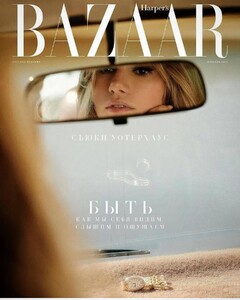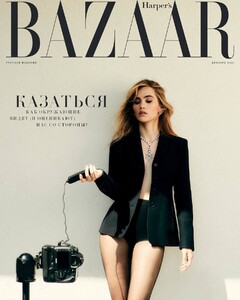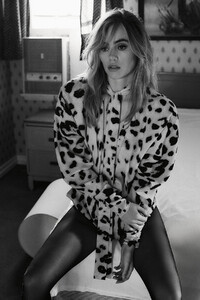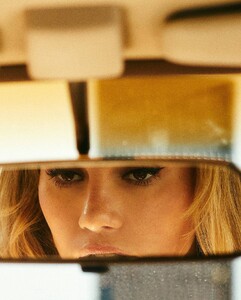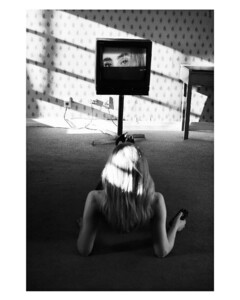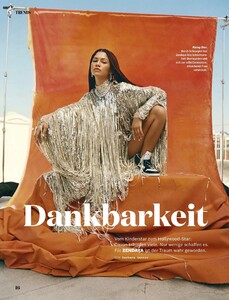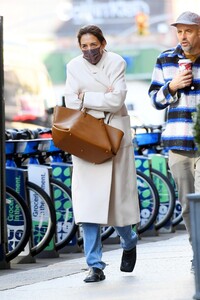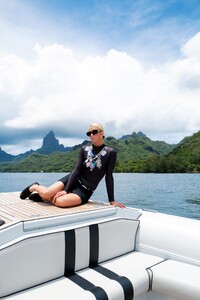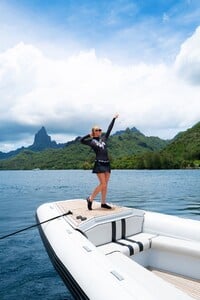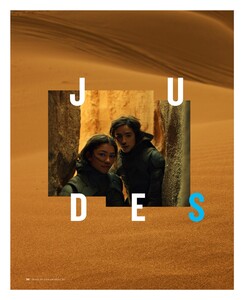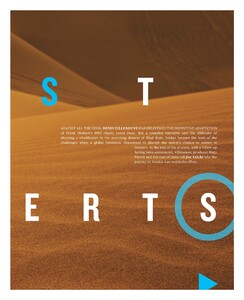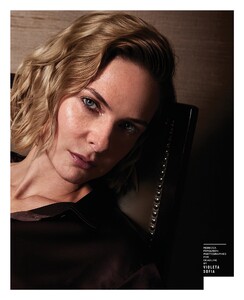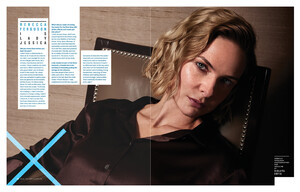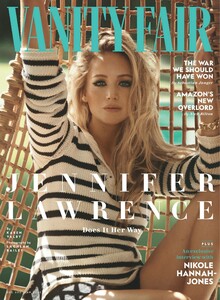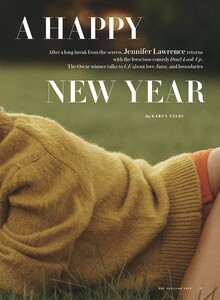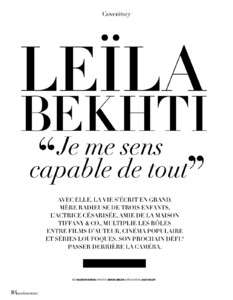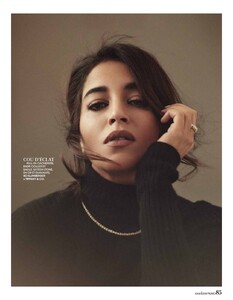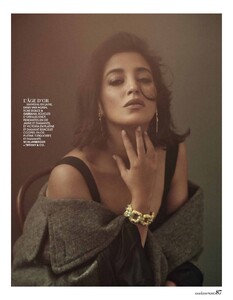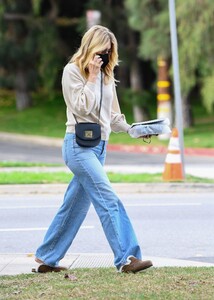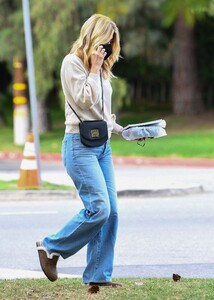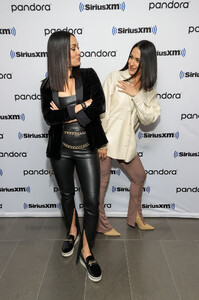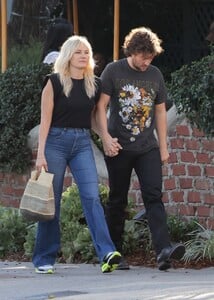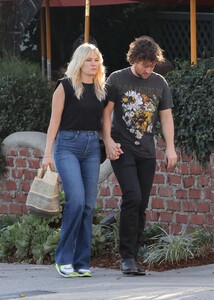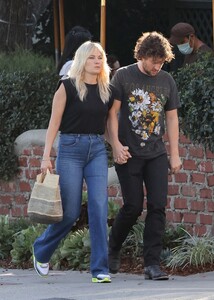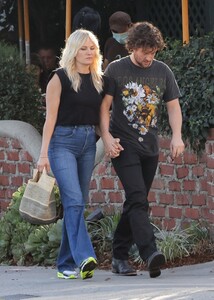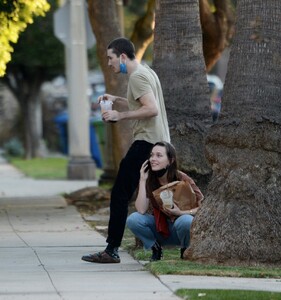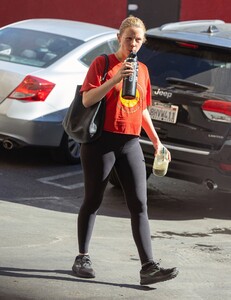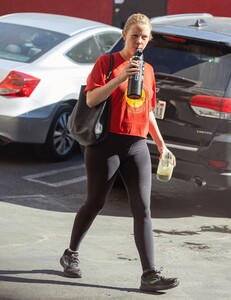Everything posted by Shepherd
- Irina Shayk
-
Suki Alice Waterhouse
-
Erin Doherty
-
Emily Ratajkowski
-
Amanda Holden
-
Zendaya Coleman
- Katie Holmes
-
Paris Hilton
-
Bai Ling
-
Rebecca Ferguson
-
Jennifer Lawrence
-
Maria Pedraza
-
Leïla Bekhti
- Laura Dern
-
Nikki & Brie Bella
-
Caitriona Balfe
-
Eleanor Tomlinson
-
Paris Hilton
-
Malin Akerman
-
Victoria Pedretti
-
Ashley Roberts
- Mia Goth
- Lily Allen
-
Anna Faris
-
Reese Witherspoon