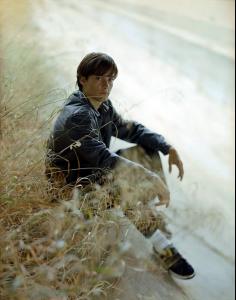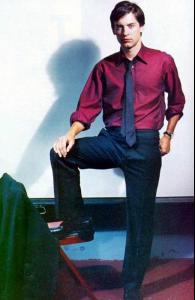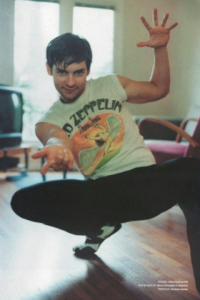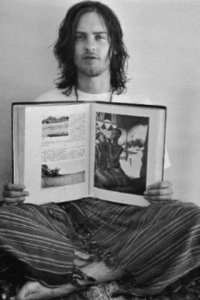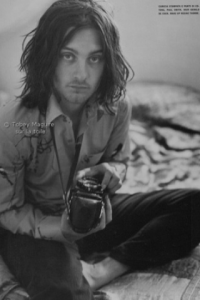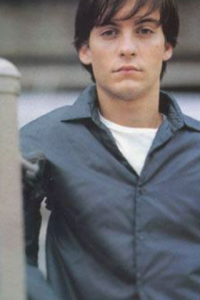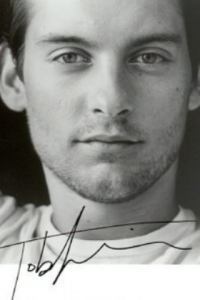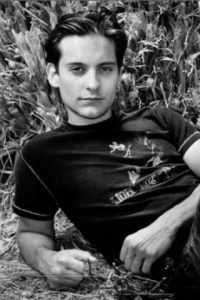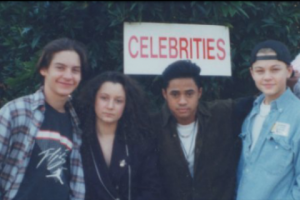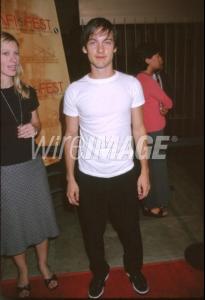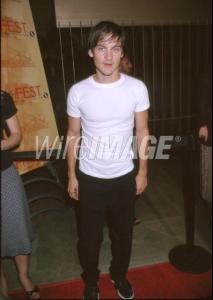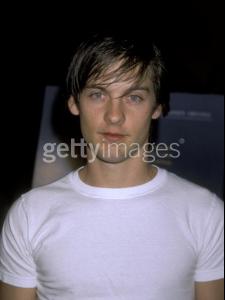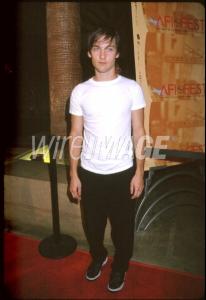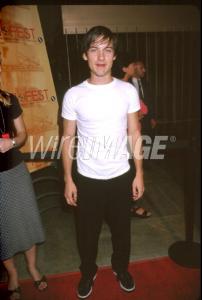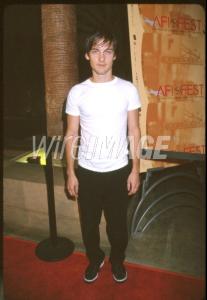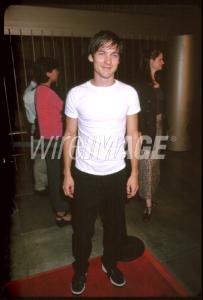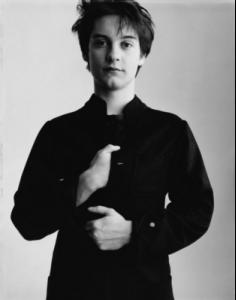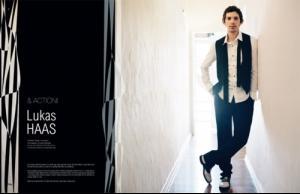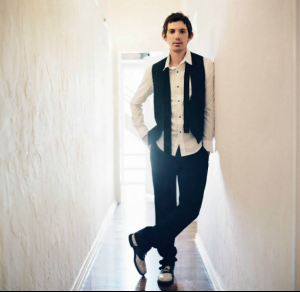Everything posted by Trixie87
-
Tobey Maguire
- Tobey Maguire
- GAME: A,B,C TV Shows/Movies
House- Abc: Songs
Forever and for always - Shania Twain- Tobey Maguire
- Tobey Maguire
http://imageshack.us/photo/my-images/380/ordinarywideog5.jpg/?sa=0- Tobey Maguire
- Leonardo DiCaprio - (Please Read First Post Prior to Posting)
- Girls ABC Name Game
Indigo- GAME: A,B,C TV Shows/Movies
Friends- Abc: Songs
- Abc: Songs
Zing! Went The Strings Of My Heart - Judy Garland- Tobey Maguire
Some oldies but I think Tobey, was 22-23 years old. Such a cutie Opening Night of the 13th Annual International Film Festival, 21st October 1999.- Lukas Haas
- Abc: Songs
Xanadu - Olivia Newton John- Girls ABC Name Game
Elizabeth- GAME: A,B,C TV Shows/Movies
Beaches- GAME: A,B,C TV Shows/Movies
X-men- Abc: Songs
- Tobey Maguire
- Now Playing
If I don't have you - Backstreet Boys- Tobey Maguire
- GAME: A,B,C TV Shows/Movies
Vacancy- Lukas Haas
I'm not sure, if these are reposts! 2008 | BLAG Vol.2 Nø 10 & Action! Lukas Haas Interview by Sarah Photography by Amanda Marsalis- Abc: Songs
Paradise by the dashboard light - Meatloaf - Tobey Maguire
Account
Navigation
Search
Configure browser push notifications
Chrome (Android)
- Tap the lock icon next to the address bar.
- Tap Permissions → Notifications.
- Adjust your preference.
Chrome (Desktop)
- Click the padlock icon in the address bar.
- Select Site settings.
- Find Notifications and adjust your preference.
Safari (iOS 16.4+)
- Ensure the site is installed via Add to Home Screen.
- Open Settings App → Notifications.
- Find your app name and adjust your preference.
Safari (macOS)
- Go to Safari → Preferences.
- Click the Websites tab.
- Select Notifications in the sidebar.
- Find this website and adjust your preference.
Edge (Android)
- Tap the lock icon next to the address bar.
- Tap Permissions.
- Find Notifications and adjust your preference.
Edge (Desktop)
- Click the padlock icon in the address bar.
- Click Permissions for this site.
- Find Notifications and adjust your preference.
Firefox (Android)
- Go to Settings → Site permissions.
- Tap Notifications.
- Find this site in the list and adjust your preference.
Firefox (Desktop)
- Open Firefox Settings.
- Search for Notifications.
- Find this site in the list and adjust your preference.