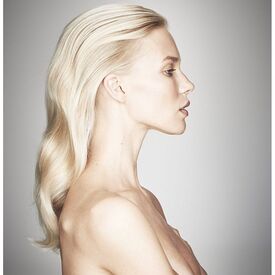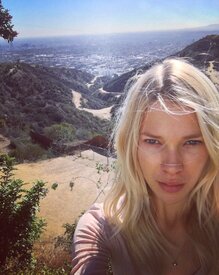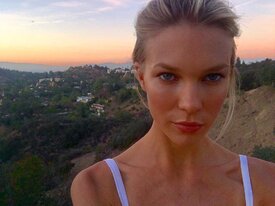Everything posted by Candylicious.
-
Candice Swanepoel
-
Candice Swanepoel
- Candice Swanepoel
- Romee Strijd
- Miss Popularity... RESULTS
GROUP 1: 1. Shanina Shaik 2. Camilla Forchhammer Christensen 3. Daphne Groeneveld 4. Elyse Taylor 5. Crista Cober 6. Petra Nemcova 7. Mona Johannesson 8. Chanel Iman GROUP 2: 1. Anne Vyalitsyna 2. Isabeli Fontana 3. Nadine Leopold 4. Bridget Malcolm 5. Simone Villas Boas 6. Cara Delevingne 7. Romee Strijd 8. Jessica Gomes GROUP 3: 1. Marloes Horst 2. Nina Agdal 3. Joan Smalls 4. Natasha Barnard 5. Sasha Pivovarova 6. Cameron Russell 7. Daria Strokous 8. Pauline Hoarau Scores Counted- Candice Swanepoel
- Candice Swanepoel
- Candice Swanepoel
- Candice Swanepoel
- Emily Ratajkowski
- Candice Swanepoel
- Candice Swanepoel
- Candice Swanepoel
- Miss Popularity... RESULTS
GROUP 1: 1. Rosie Huntington 2. Lindsay Ellingson 3. Lily Aldridge 4. Monika Jagaciak 5. Vita Sidorkina 6. Jessica Stam 7. Lais Ribeiro 8. Madison Headrick GROUP 2: 1. Jessica Hart 2. Hannah Davis 3. Katsia Domankova 4. Lada Kravchenko 5. Imaan Hammam 6. Devon Windsor 7. Abby Brothers 8. Malaika Firth GROUP 3: 1. Miranda Kerr 2. Sasha Luss 3. Hannah Ferguson 4. Frida Aasen 5. Shiloh Malka 6. Andreea Diaconu 7. Ana Beatriz 8. Daniela De Jesus Scores recorded- Candice Swanepoel
- Candice Swanepoel
- Bregje Heinen
- Candice Swanepoel
harpersbazaar.com.au- Candice Swanepoel
- Candice Swanepoel
- Britt Maren
- Britt Maren
- Britt Maren
- Candice Swanepoel
Account
Navigation
Search
Configure browser push notifications
Chrome (Android)
- Tap the lock icon next to the address bar.
- Tap Permissions → Notifications.
- Adjust your preference.
Chrome (Desktop)
- Click the padlock icon in the address bar.
- Select Site settings.
- Find Notifications and adjust your preference.
Safari (iOS 16.4+)
- Ensure the site is installed via Add to Home Screen.
- Open Settings App → Notifications.
- Find your app name and adjust your preference.
Safari (macOS)
- Go to Safari → Preferences.
- Click the Websites tab.
- Select Notifications in the sidebar.
- Find this website and adjust your preference.
Edge (Android)
- Tap the lock icon next to the address bar.
- Tap Permissions.
- Find Notifications and adjust your preference.
Edge (Desktop)
- Click the padlock icon in the address bar.
- Click Permissions for this site.
- Find Notifications and adjust your preference.
Firefox (Android)
- Go to Settings → Site permissions.
- Tap Notifications.
- Find this site in the list and adjust your preference.
Firefox (Desktop)
- Open Firefox Settings.
- Search for Notifications.
- Find this site in the list and adjust your preference.