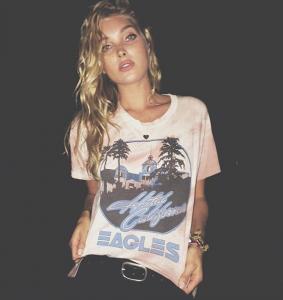Everything posted by Candylicious.
-
Candice Swanepoel
-
Candice Swanepoel
Preview - Juicy Couture SS16 roielfassyJUICY COUTURE SS16 ? @inezandvinoodh ???????? @carlynecerfdedudzeele ? @angelcandices@behatiprinsloo @womenmanagementny @imgmodels MOVEMENT @mr_stephengalloway FASHION DIRECTOR @dpackar ART BUYING @goodafternoons PRODUCTION @thecollectiveshift #roielfassycreative @juicycouture
-
Elsa Hosk
-
Elsa Hosk
-
THIS or THAT
I love LOTR now more if that helps with The Hobbit and all now which is so awesome! But Harry just goes way back and is a chilhood memory for me Sun Hot or cold?
-
THIS or THAT
Harry Potter! Glasses or contacts?
-
The Official Victoria's Secret Thread
Nope haha I only know her since 2012 when i saw a pic on the internet and I was like 'wow who is that' Then i've learned more about her and her work and all... I became pretty fast obsessed with her in a short time.. And now i know almost everything about the woman
-
The Official Victoria's Secret Thread
Yes i totally get it now Imo i think i'm also lucky that i knew Candice before VS. Speaking of myself ofcourse since i really love her. I didn't knew VS at all besides that our Dutch girl Doutzen is(was) an angel of them. We also don't have any stores here in Holland (beside the beauty one in Amsterdam at the airport). I found out about VS via Candice. Via Candice i learned about the fashion industry and other models too and all. And i discovered BZ haha So i also have no idea how bad VS now is compared to 'the good old times' where many here talk about. Elsa I know via VS, so that's a big difference, maybe that's why i already get tired of her. So sad though cause i used to love her a lot...
-
Candice Swanepoel
Thanks @sweetxlaments hope you got more coming!
-
The Official Victoria's Secret Thread
+1 Also because Candice started working way less since last year, i think because of personal reasons and focussing on other things etc. So they indeed need a new blonde for the future. They are really pushing Elsa now. For me it's already annoying how they push her...tired of seeing her so much already I'm just glad i only knew Candice since 2012 or else i would have got tired of her too lol and then i wouldnt be the big fan like i'm now today
-
Bregje Heinen
-
Bregje Heinen
-
Candice Swanepoel
-
Candice Swanepoel
-
Elsa Hosk
- Martha Hunt
- Taylor Hill
- Taylor Hill
^ LA, shooting for VS @taylorhills- Candice Swanepoel
laisribeiroCan't wait to share with all of you the great moments that we had filming the #VSSwimSpecial Fun night with my Africanassss ?????? Don't forget to watch the 2016 #VSSwimSpecial airs March 9, 9/8c on #CBS- Martha Hunt
- Elsa Hosk
- Taylor Hill
- Taylor Hill
ingefonteyne#postcardsfromparadise#VictorsAngels @josephineskriver@hoskelsa @taylor_hill #destination#borabora #bts ?- Josephine Skriver
ingefonteyne#postcardsfromparadise#VictorsAngels @josephineskriver@hoskelsa @taylor_hill #destination#borabora #bts ?- Elsa Hosk
ingefonteyne#postcardsfromparadise#VictorsAngels @josephineskriver@hoskelsa @taylor_hill #destination#borabora #bts ? - Martha Hunt
Account
Navigation
Search
Configure browser push notifications
Chrome (Android)
- Tap the lock icon next to the address bar.
- Tap Permissions → Notifications.
- Adjust your preference.
Chrome (Desktop)
- Click the padlock icon in the address bar.
- Select Site settings.
- Find Notifications and adjust your preference.
Safari (iOS 16.4+)
- Ensure the site is installed via Add to Home Screen.
- Open Settings App → Notifications.
- Find your app name and adjust your preference.
Safari (macOS)
- Go to Safari → Preferences.
- Click the Websites tab.
- Select Notifications in the sidebar.
- Find this website and adjust your preference.
Edge (Android)
- Tap the lock icon next to the address bar.
- Tap Permissions.
- Find Notifications and adjust your preference.
Edge (Desktop)
- Click the padlock icon in the address bar.
- Click Permissions for this site.
- Find Notifications and adjust your preference.
Firefox (Android)
- Go to Settings → Site permissions.
- Tap Notifications.
- Find this site in the list and adjust your preference.
Firefox (Desktop)
- Open Firefox Settings.
- Search for Notifications.
- Find this site in the list and adjust your preference.