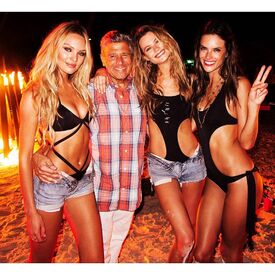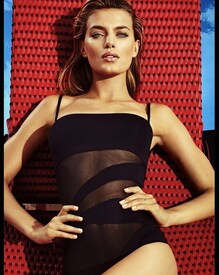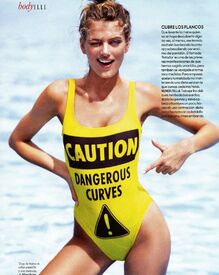Everything posted by Candylicious.
-
Taylor Hill
- Taylor Hill
- Candice Swanepoel
- Candice Swanepoel
- Candice Swanepoel
- Candice Swanepoel
- Candice Swanepoel
- Candice Swanepoel
FYI @F 4 5 H U N that's a fan account with only old pics... That last pic isn't even with Hermann and is photoshopped. While a go that account (just as lunaswanepoel) admitted they are just a fan account- Fashion Battles.
Jourdan Jennifer- Candice Swanepoel
So gorgeous Thanks a lot @LenoreX !- Celebrity Team Deathmatch.
GORGEOUS BRUNETTES. 1. Catherine 2. Freida 3. Merrit 4. Aishwarya ENSEMBLE: 7/10 TV SHOW TEENAGERS. 1. Katherine 2. Sarah 3. Ariel 4. Cierra ENSEMBLE: 1/10- Candice Swanepoel
- Candice Swanepoel
angelcandicesTo the man behind so many dreams come true, to our Charlie you are adored by all your angels. Wishing you many more years of health and happiness, Happy Birthday Ed !!!! @ed_razek- Bregje Heinen
Loving it ! Thanks a lot @Sunshiine- Celebrity Team Deathmatch.
'CHARMED' TEAM. 1. Alyssa 2. Kaley 3. Holly 4. Shannen ENSEMBLE: 7/10 'FRIENDS' TEAM. 1. Jennifer 2. Lisa 3. Courtney 4. Christina ENSEMBLE: 9/10- Candice Swanepoel
- Fashion Battles.
Miranda x2- Bregje Heinen
- Candice Swanepoel
madoffproductionsApril showers bring May Angels? @angelcandices in our #FBF of the Umbrella video we produced for @victoriassecret. Photo by @andrewdaystudio #aprilshowers #victoriassecret #angel#umbrella #rainyday #vsangel #video#production #set #supermodel #style#fashion #lingerie #beauty- Candice Swanepoel
- Irina Shayk
- Celebrity Team Deathmatch.
THE BLACK VOICES. 1. Rihanna 2. Alicia 3. Mary 4. Whitney ENSEMBLE: 9/10 THE RESIDENT EVILS. 1. Milla 2. Michelle 3. Ali 4. Spencer ENSEMBLE: 8/10- Bregje Heinen
- Bregje Heinen
- Bregje Heinen
- Taylor Hill
Account
Navigation
Search
Configure browser push notifications
Chrome (Android)
- Tap the lock icon next to the address bar.
- Tap Permissions → Notifications.
- Adjust your preference.
Chrome (Desktop)
- Click the padlock icon in the address bar.
- Select Site settings.
- Find Notifications and adjust your preference.
Safari (iOS 16.4+)
- Ensure the site is installed via Add to Home Screen.
- Open Settings App → Notifications.
- Find your app name and adjust your preference.
Safari (macOS)
- Go to Safari → Preferences.
- Click the Websites tab.
- Select Notifications in the sidebar.
- Find this website and adjust your preference.
Edge (Android)
- Tap the lock icon next to the address bar.
- Tap Permissions.
- Find Notifications and adjust your preference.
Edge (Desktop)
- Click the padlock icon in the address bar.
- Click Permissions for this site.
- Find Notifications and adjust your preference.
Firefox (Android)
- Go to Settings → Site permissions.
- Tap Notifications.
- Find this site in the list and adjust your preference.
Firefox (Desktop)
- Open Firefox Settings.
- Search for Notifications.
- Find this site in the list and adjust your preference.