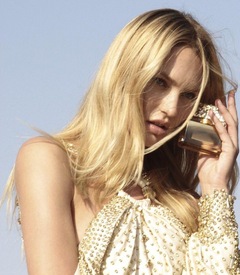Everything posted by Candylicious.
-
Fashion Battles.
^ +1
-
Celebrity Scooper Bowl II - COMPLETE RESULTS & TITLES
Fernanda Tavares Beauty 6 Sexiness 7 HFV 4 Mass Appeal 6 Likability 4 Alena Blohm Beauty 8 Sexiness 7 HFV 8 Mass Appeal 7 Likability 6 Olivia Brower Beauty 7 Sexiness 6 HFV 5 Mass Appeal 7 Likability 5
-
Celebrity Team Deathmatch.
+1
-
Candice Swanepoel
-
Candice Swanepoel
Outtake VSX 2015 gregkadelstudiosThe gorgeous Candice Swanepoel from an earlier VS sport job I shot.. @angelcandices @ingefonteyne@tracydeleu @cgonzalezbeauty@shintaroteraoka @nikibaratta @ed_razek@victoriassecret @capturethisnyc#candiceswanepoel
-
Candice Swanepoel
Preview Vogue Spain July 2016 ef.teamEl Angel Verde: @angelcandices by @adamfranzino styled by @ingefonteyne hair by @rebekahforecast makeup by @cgonzalezbeauty #candiceswanepoel#angelcandices #vs #vsangel#victoriassecret #adamfranzino#fashionphotography #nude #fashionblogger#fashionblog #naturalbeauty #vogue#voguespain
-
Celebrity Scooper Bowl II - COMPLETE RESULTS & TITLES
Nicole Meyer Beauty 8 Sexiness 9 HFV 7 Mass Appeal 8 Likability 6 Katheryn Winnick Beauty 6 Sexiness 7 HFV 3 Mass Appeal 4 Likability 3 Bella Oelmann Beauty 9 Sexiness 9 HFV 5 Mass Appeal 5 Likability 8
-
Celebrity Team Deathmatch.
Didn't know another name for that team anyone would know a different or better name?
-
Candice Swanepoel
^ @ceceshores Those are outtakes too, here are the shots who made it years ago http://divinecandice.com/photos/thumbnails.php?album=202 i believe it was just a studio shoot so not for a magazine or anything like that
-
Celebrity Team Deathmatch.
- Celebrity Team Deathmatch.
You did asked it before- Celebrity Team Deathmatch.
The Browndies x20- Fashion Battles.
Josephine, Jessica, Petra + Lindsey- Celebrity Team Deathmatch.
+1- Candice Swanepoel
^ Thank you @diamondtw !- Candice Swanepoel
BTS video >> https://givenchybeauty.com/en/search/Dahlia Divin le nectar Is someone able to put it on youtube or vimeo please ?- Candice Swanepoel
- Candice Swanepoel
- Candice Swanepoel
- Fashion Battles.
Mollie Demi- Celebrity Team Deathmatch.
Small screen cutie pies x20- Celebrity HOT OR NOT?
Hot Orlando Bloom ?- Do You Believe?
Yes Do you believe there are more good people then bad ?- Guilty or Not Guilty?
Guilty Eat chips for diner?- Do you...
Yes Do you enjoy being alive ? - Celebrity Team Deathmatch.