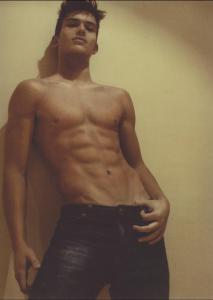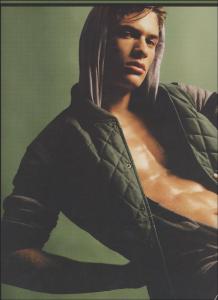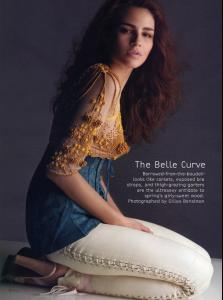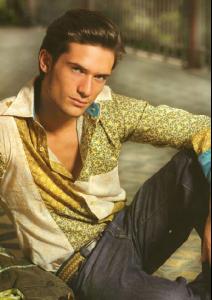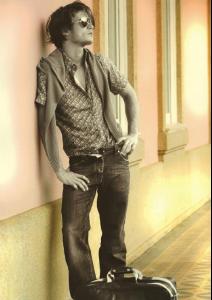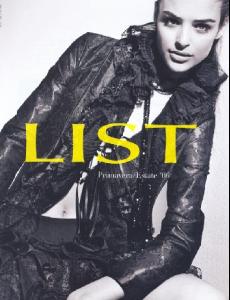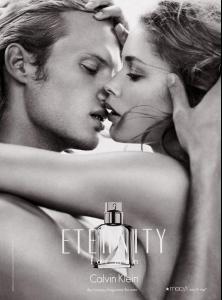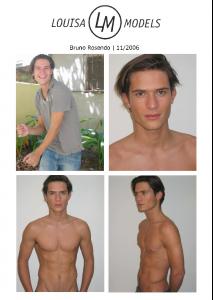Everything posted by Joana
-
Caleb Lane
And yu can watch the film here thank you denny. caleb looks so cute.
-
Valentina Zeliaeva
thanks LarryO. that girl rulez!
-
Caleb Lane
#1M&FMmdelFan the movie with caleb is " Seeing You in Circles" from 2005?
- Bruno Rosendo
-
Caleb Lane
really? on cinema or tv? i must see that!
-
Danny Beauchamp
he's so adorable... i simply love his baby boy face thanks persuazn.
-
Will Chalker
will looks so cute! i love the way he moves! thanks persuazn for all the pics.
-
Bruno Rosendo
-
Andrew Cooper
you'r totally right!
-
Fernanda Tavares
-
Fernanda Prada
you'r welcome guys.
-
Andrew Cooper
love his style! andrew rulez! :hell yea!:
-
Bruno Rosendo
-
Fernanda Prada
-
Danny Beauchamp
thanks guys for all the pics. he's so adorable!
-
Andrew Cooper
thanks persuazn. andrew look so nice!
-
Andrew Cooper
you'r welcome tainted_january. did u enjoy it?
-
Andrew Cooper
thanks persuazn. andrew always great!
-
Andrew Cooper
welcome taited_january. where's a youtube link of andrew's video. http://www.youtube.com/watch?v=YNNDF9LfsPs
-
Karl Lindman
-
Doutzen Kroes
-
Caleb Lane
he's so cute! i'm totally in love...
-
Bruno Rosendo
-
Andrew Cooper
silv3_ic3 check it out page 8, there is a link with andrew's video.
-
Will Chalker