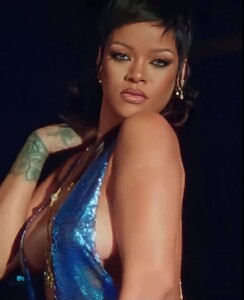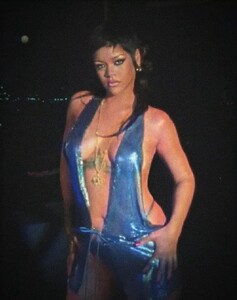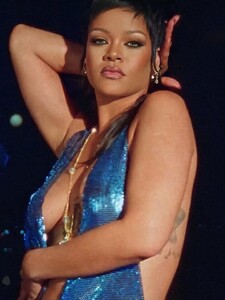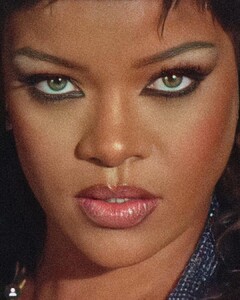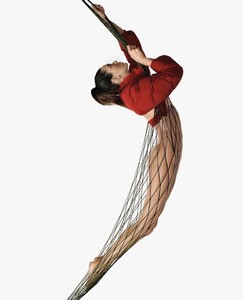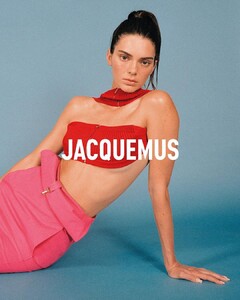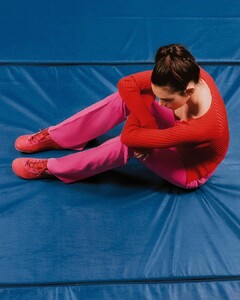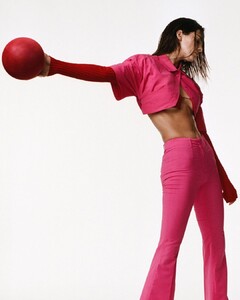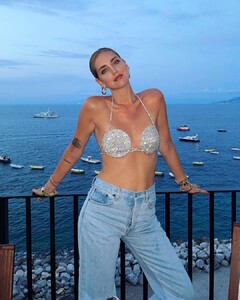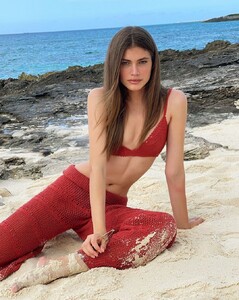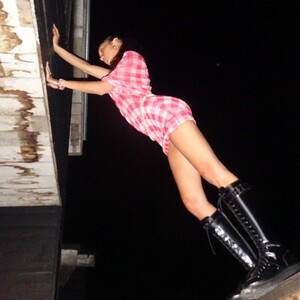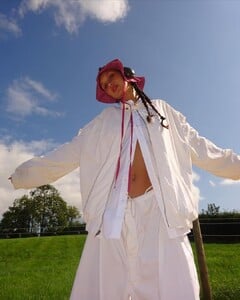Everything posted by FREDRIHANNA
-
Lexi Wood
- Rita Ora
- Rita Ora
240530475_1003023876940989_629916065091293535_n.mp4- Dua Lipa
- Rita Ora
49921894_381046973399039_5397048213038585682_n.mp4- Bruna Marquezine
240756062_619415772355638_6361957179588934235_n.mp4- Bruna Marquezine
- Bruna Marquezine
- Charly Jordan
240422674_874761363245863_5275169566774415248_n.mp4- Charly Jordan
IMG_3218.MP4- Charly Jordan
- Rihanna
10000000_357748595856606_6689819666867226732_n.mp4- Rihanna
- Kendall Jenner
- Chiara Ferragni
- Valentina Sampaio
- Valentina Sampaio
Account
Navigation
Search
Configure browser push notifications
Chrome (Android)
- Tap the lock icon next to the address bar.
- Tap Permissions → Notifications.
- Adjust your preference.
Chrome (Desktop)
- Click the padlock icon in the address bar.
- Select Site settings.
- Find Notifications and adjust your preference.
Safari (iOS 16.4+)
- Ensure the site is installed via Add to Home Screen.
- Open Settings App → Notifications.
- Find your app name and adjust your preference.
Safari (macOS)
- Go to Safari → Preferences.
- Click the Websites tab.
- Select Notifications in the sidebar.
- Find this website and adjust your preference.
Edge (Android)
- Tap the lock icon next to the address bar.
- Tap Permissions.
- Find Notifications and adjust your preference.
Edge (Desktop)
- Click the padlock icon in the address bar.
- Click Permissions for this site.
- Find Notifications and adjust your preference.
Firefox (Android)
- Go to Settings → Site permissions.
- Tap Notifications.
- Find this site in the list and adjust your preference.
Firefox (Desktop)
- Open Firefox Settings.
- Search for Notifications.
- Find this site in the list and adjust your preference.
- Rita Ora