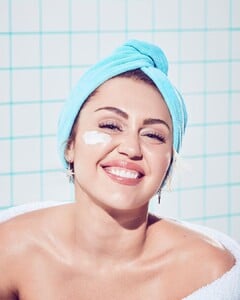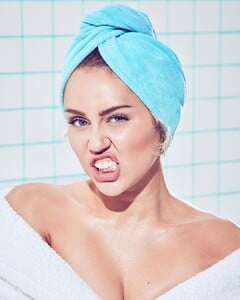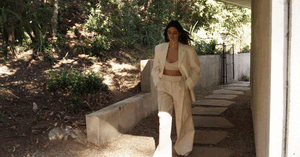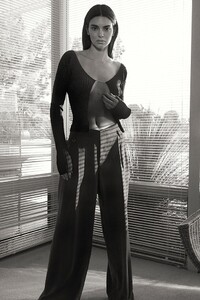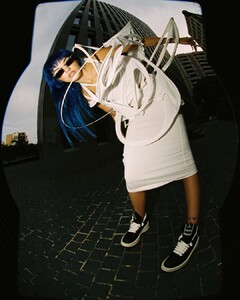Everything posted by FREDRIHANNA
-
Mara Lafontan
téléchargement.mp4
-
Viki Odintcova
- Viki Odintcova
- Viki Odintcova
- Viki Odintcova
- Miley Cyrus
- Sydney Sweeney
- Charly Jordan
240943588_1274313863021414_2137455648886211940_n.mp4- Nina Agdal
- Kendall Jenner
- Kendall Jenner
- Malika Menard
- Malika Menard
10000000_220708179901591_2307122209492042520_n.mp4- Malika Menard
10000000_428381441887018_4275128240775309681_n.mp4- Isabeli Fontana
- Lexi Wood
- SANDRA ACKERL
Account
Navigation
Search
Configure browser push notifications
Chrome (Android)
- Tap the lock icon next to the address bar.
- Tap Permissions → Notifications.
- Adjust your preference.
Chrome (Desktop)
- Click the padlock icon in the address bar.
- Select Site settings.
- Find Notifications and adjust your preference.
Safari (iOS 16.4+)
- Ensure the site is installed via Add to Home Screen.
- Open Settings App → Notifications.
- Find your app name and adjust your preference.
Safari (macOS)
- Go to Safari → Preferences.
- Click the Websites tab.
- Select Notifications in the sidebar.
- Find this website and adjust your preference.
Edge (Android)
- Tap the lock icon next to the address bar.
- Tap Permissions.
- Find Notifications and adjust your preference.
Edge (Desktop)
- Click the padlock icon in the address bar.
- Click Permissions for this site.
- Find Notifications and adjust your preference.
Firefox (Android)
- Go to Settings → Site permissions.
- Tap Notifications.
- Find this site in the list and adjust your preference.
Firefox (Desktop)
- Open Firefox Settings.
- Search for Notifications.
- Find this site in the list and adjust your preference.
- Viki Odintcova