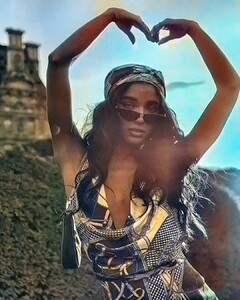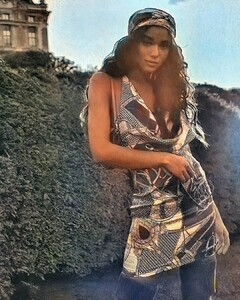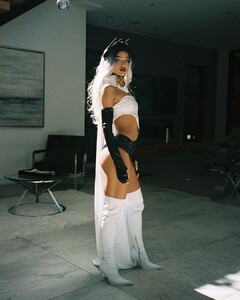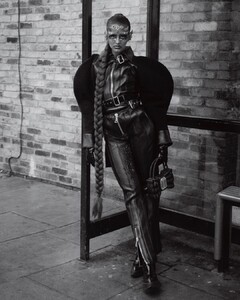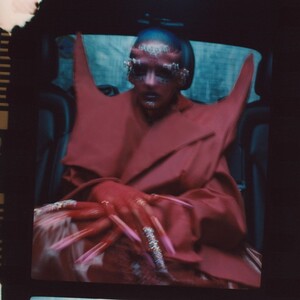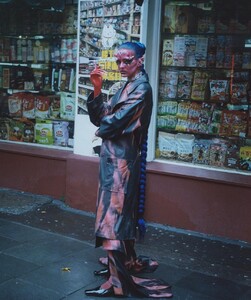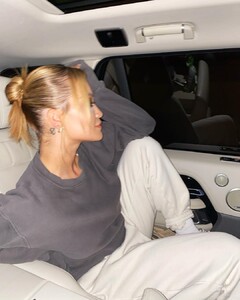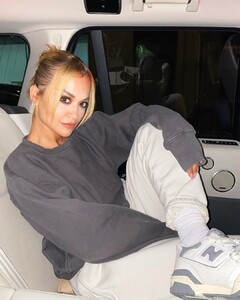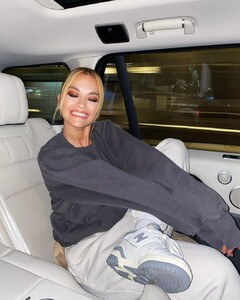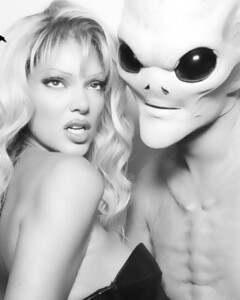Everything posted by FREDRIHANNA
-
YOVANNA VENTURA
Souvenir de ses 20 ans 10000000_449297039240433_1393261456899056363_n.mp4
-
YOVANNA VENTURA
82506332_2520399934904337_6019081837256564877_n.mp4
-
YOVANNA VENTURA
- YOVANNA VENTURA
121817632_342922040303949_8909056969717911905_n.mp4- YOVANNA VENTURA
- YOVANNA VENTURA
- Valentina Sampaio
123368827_807305746778878_3564071944937093540_n.mp4- Barbara Palvin
- YOVANNA VENTURA
123395884_2429058267399075_5655141902008958861_n.mp4 123503757_129605821945208_7727483918056176964_n.mp4 123511549_355245882243875_4256719406978471312_n.mp4- YOVANNA VENTURA
10000000_310194346971911_5322214549502885925_n.mp4- YOVANNA VENTURA
- Zara Larsson
- Sita Abellan
- Sita Abellan
- Sita Abellan
- Sita Abellan
- Rita Ora
- Rita Ora
- Rita Ora
- Nina Agdal
- Kendall Jenner
- Kendall Jenner
- Kaia Gerber
Account
Navigation
Search
Configure browser push notifications
Chrome (Android)
- Tap the lock icon next to the address bar.
- Tap Permissions → Notifications.
- Adjust your preference.
Chrome (Desktop)
- Click the padlock icon in the address bar.
- Select Site settings.
- Find Notifications and adjust your preference.
Safari (iOS 16.4+)
- Ensure the site is installed via Add to Home Screen.
- Open Settings App → Notifications.
- Find your app name and adjust your preference.
Safari (macOS)
- Go to Safari → Preferences.
- Click the Websites tab.
- Select Notifications in the sidebar.
- Find this website and adjust your preference.
Edge (Android)
- Tap the lock icon next to the address bar.
- Tap Permissions.
- Find Notifications and adjust your preference.
Edge (Desktop)
- Click the padlock icon in the address bar.
- Click Permissions for this site.
- Find Notifications and adjust your preference.
Firefox (Android)
- Go to Settings → Site permissions.
- Tap Notifications.
- Find this site in the list and adjust your preference.
Firefox (Desktop)
- Open Firefox Settings.
- Search for Notifications.
- Find this site in the list and adjust your preference.
- YOVANNA VENTURA