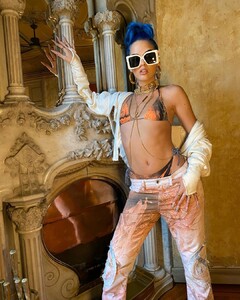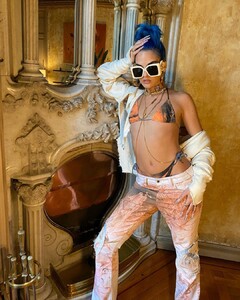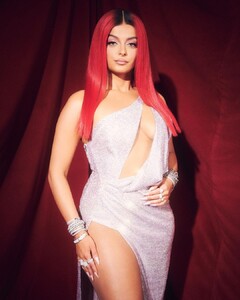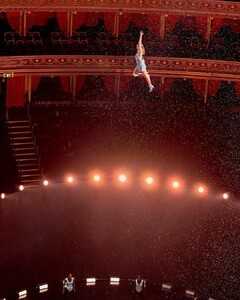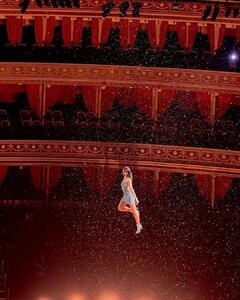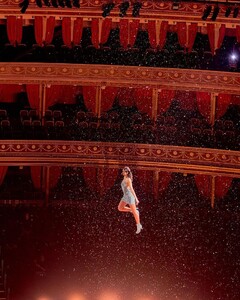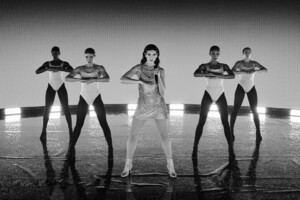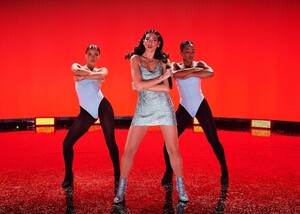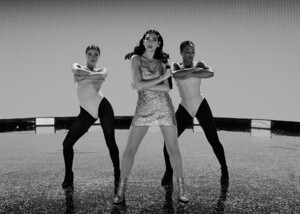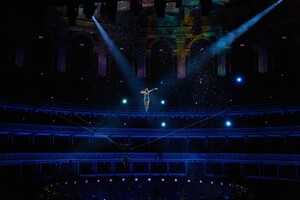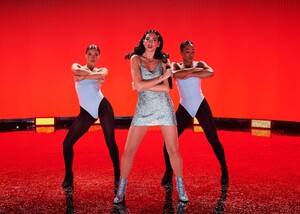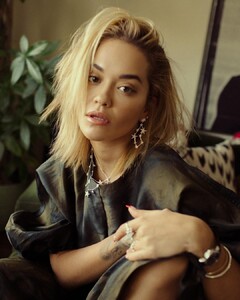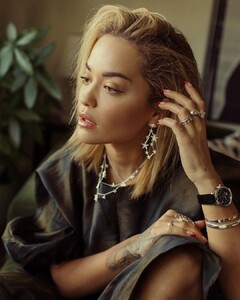Everything posted by FREDRIHANNA
-
Charly Jordan
- Sita Abellan
127038033_2509204009379308_1685415963106735528_n.mp4- Sita Abellan
- Bebe Rexha
- Bebe Rexha
PERFORMANCE AMA'S 2020- Dua Lipa
- Bebe Rexha
PERFORMANCE AMA'S 2020- Jennifer Lopez
PERFORMANCE AMA'S 2020- Dua Lipa
- Mia Hewett
- Eiza Gonzalez
- Daiane Sodré
10000000_812408396159727_4891959664575438186_n.mp4- Daiane Sodré
- Charly Jordan
- Charlotte Lawrence
- Bebe Rexha
126428447_103484778229885_4377971980401455121_n.mp4- Bebe Rexha
Account
Navigation
Search
Configure browser push notifications
Chrome (Android)
- Tap the lock icon next to the address bar.
- Tap Permissions → Notifications.
- Adjust your preference.
Chrome (Desktop)
- Click the padlock icon in the address bar.
- Select Site settings.
- Find Notifications and adjust your preference.
Safari (iOS 16.4+)
- Ensure the site is installed via Add to Home Screen.
- Open Settings App → Notifications.
- Find your app name and adjust your preference.
Safari (macOS)
- Go to Safari → Preferences.
- Click the Websites tab.
- Select Notifications in the sidebar.
- Find this website and adjust your preference.
Edge (Android)
- Tap the lock icon next to the address bar.
- Tap Permissions.
- Find Notifications and adjust your preference.
Edge (Desktop)
- Click the padlock icon in the address bar.
- Click Permissions for this site.
- Find Notifications and adjust your preference.
Firefox (Android)
- Go to Settings → Site permissions.
- Tap Notifications.
- Find this site in the list and adjust your preference.
Firefox (Desktop)
- Open Firefox Settings.
- Search for Notifications.
- Find this site in the list and adjust your preference.
- Sita Abellan