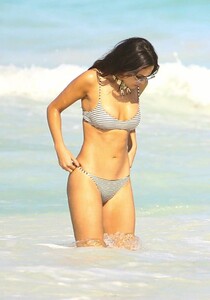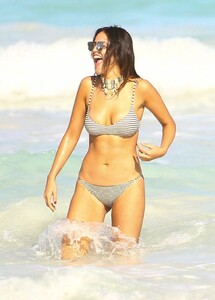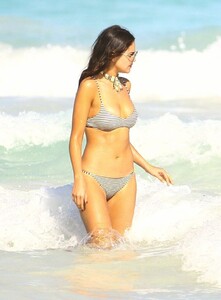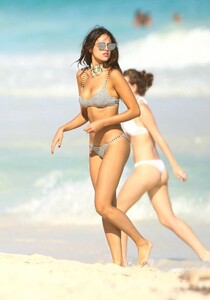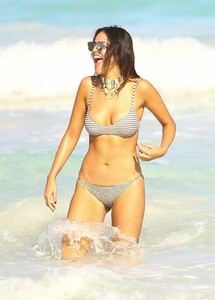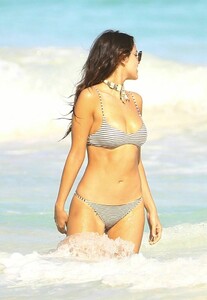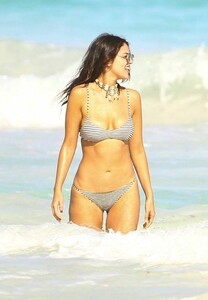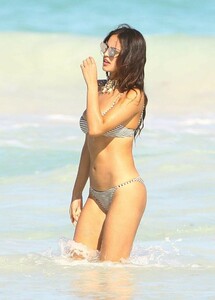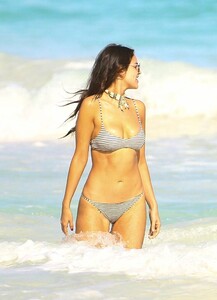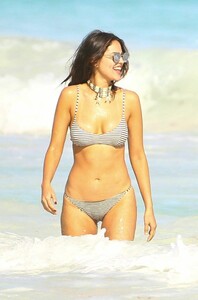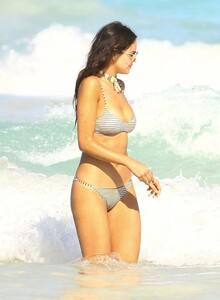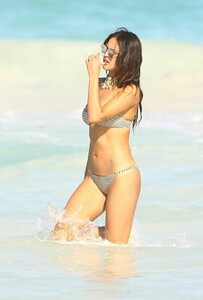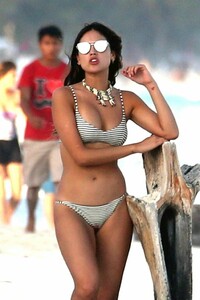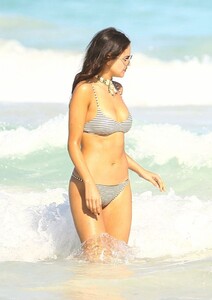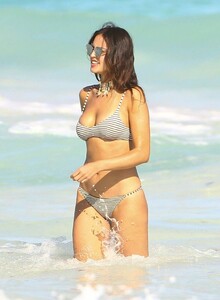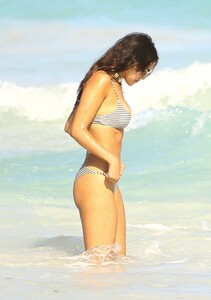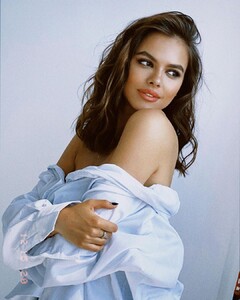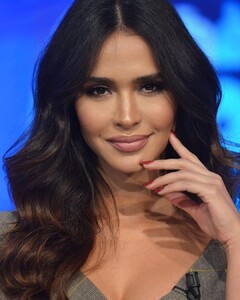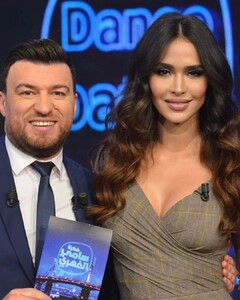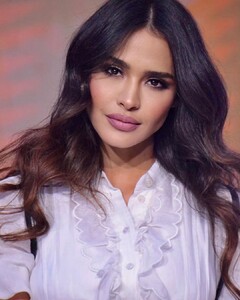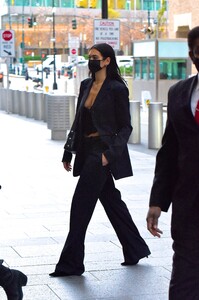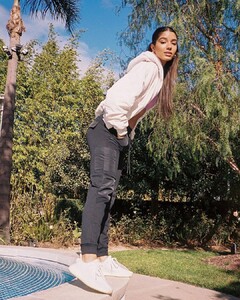Everything posted by FREDRIHANNA
-
Eiza Gonzalez
-
Charlotte McKinney
-
Viki Odintcova
- Rachel Cook
- Madison Louch
- Leila Ben Khalifa
131286687_871413496935115_6477511481735009725_n.mp4- Leila Ben Khalifa
- Kari Riley
- Elizabeth Hurley
- Daiane Sodré
132040790_216322736735628_7030602967806427264_n.mp4- Charlotte Lawrence
- Christina Milian
- Dua Lipa
- Dua Lipa
- Dua Lipa
- Iris Mittenaere
- Iris Mittenaere
- YOVANNA VENTURA
- Bella Hadid
- Bella Hadid
- Isabeli Fontana
132106205_195984305579754_1735289624718155432_n.mp4- Nina Agdal
- Rachel Cook
Account
Navigation
Search
Configure browser push notifications
Chrome (Android)
- Tap the lock icon next to the address bar.
- Tap Permissions → Notifications.
- Adjust your preference.
Chrome (Desktop)
- Click the padlock icon in the address bar.
- Select Site settings.
- Find Notifications and adjust your preference.
Safari (iOS 16.4+)
- Ensure the site is installed via Add to Home Screen.
- Open Settings App → Notifications.
- Find your app name and adjust your preference.
Safari (macOS)
- Go to Safari → Preferences.
- Click the Websites tab.
- Select Notifications in the sidebar.
- Find this website and adjust your preference.
Edge (Android)
- Tap the lock icon next to the address bar.
- Tap Permissions.
- Find Notifications and adjust your preference.
Edge (Desktop)
- Click the padlock icon in the address bar.
- Click Permissions for this site.
- Find Notifications and adjust your preference.
Firefox (Android)
- Go to Settings → Site permissions.
- Tap Notifications.
- Find this site in the list and adjust your preference.
Firefox (Desktop)
- Open Firefox Settings.
- Search for Notifications.
- Find this site in the list and adjust your preference.
- Rachel Cook