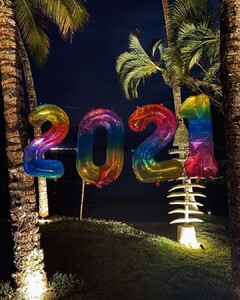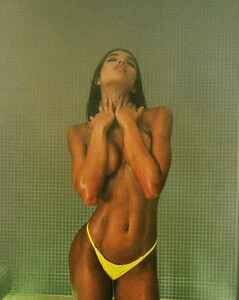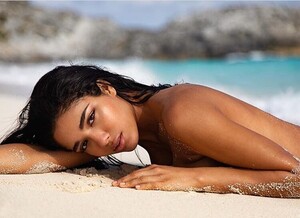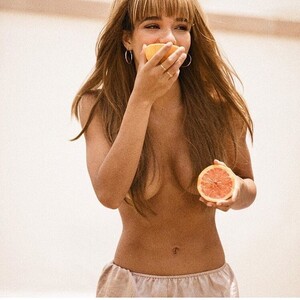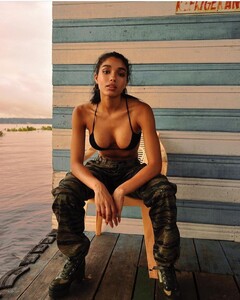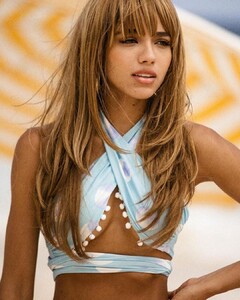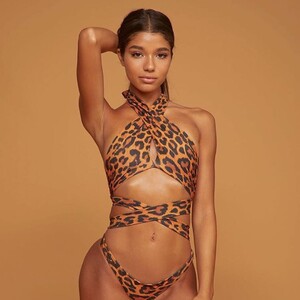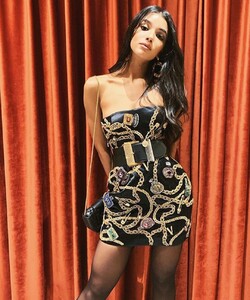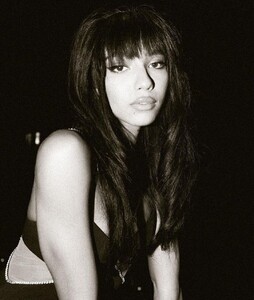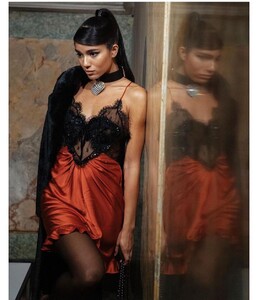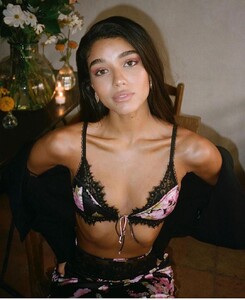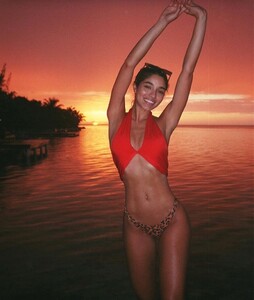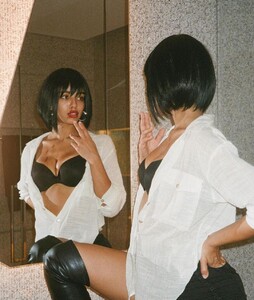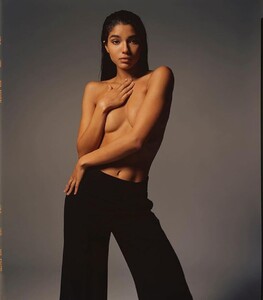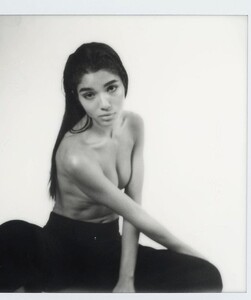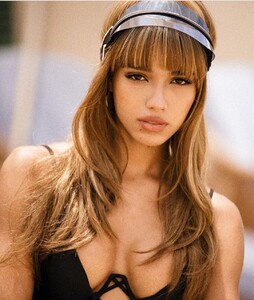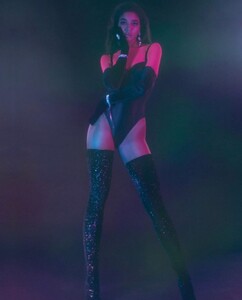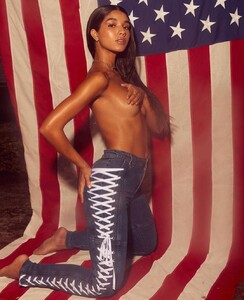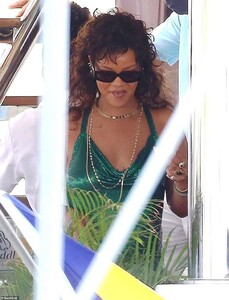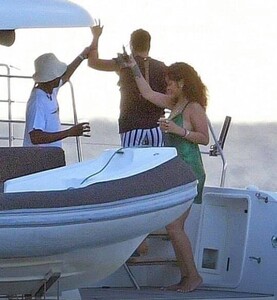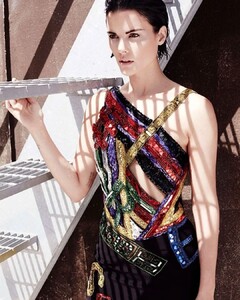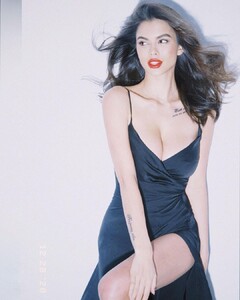Everything posted by FREDRIHANNA
-
Elizabeth Hurley
-
Daiane Sodré
- Charlotte Lawrence
- Charly Jordan
- Charly Jordan
- Bella Hadid
135595526_140009391119665_5947688811247648345_n.mp4- Bruna Marquezine
- Bruna Marquezine
- YOVANNA VENTURA
- YOVANNA VENTURA
133411704_1149846965429649_4446040275302651697_n.mp4- Rihanna
- YOVANNA VENTURA
- Jaimie Alexander
- Jaimie Alexander
- Elizabeth Hurley
- Elizabeth Hurley
- Daiane Sodré
- Kendall Jenner
DROLE 132835946_148517980134683_3295645660991661219_n.mp4- Viki Odintcova
133227449_407079007036874_662034435221208169_n.mp4- Viki Odintcova
- Iris Mittenaere
- Bruna Marquezine
- Rachel Cook
Account
Navigation
Search
Configure browser push notifications
Chrome (Android)
- Tap the lock icon next to the address bar.
- Tap Permissions → Notifications.
- Adjust your preference.
Chrome (Desktop)
- Click the padlock icon in the address bar.
- Select Site settings.
- Find Notifications and adjust your preference.
Safari (iOS 16.4+)
- Ensure the site is installed via Add to Home Screen.
- Open Settings App → Notifications.
- Find your app name and adjust your preference.
Safari (macOS)
- Go to Safari → Preferences.
- Click the Websites tab.
- Select Notifications in the sidebar.
- Find this website and adjust your preference.
Edge (Android)
- Tap the lock icon next to the address bar.
- Tap Permissions.
- Find Notifications and adjust your preference.
Edge (Desktop)
- Click the padlock icon in the address bar.
- Click Permissions for this site.
- Find Notifications and adjust your preference.
Firefox (Android)
- Go to Settings → Site permissions.
- Tap Notifications.
- Find this site in the list and adjust your preference.
Firefox (Desktop)
- Open Firefox Settings.
- Search for Notifications.
- Find this site in the list and adjust your preference.
- Charlotte Lawrence