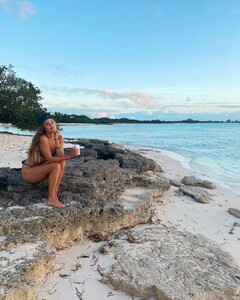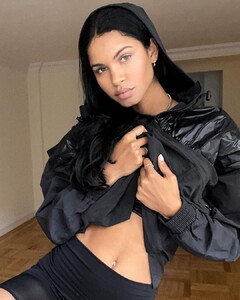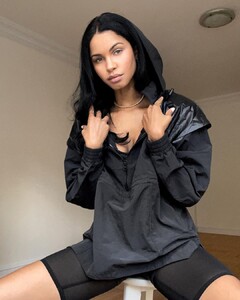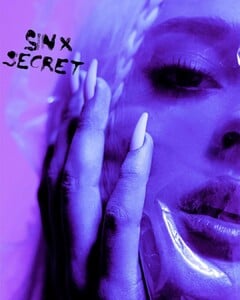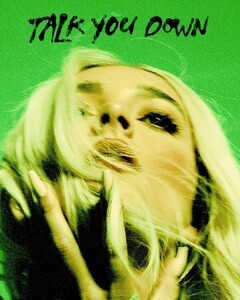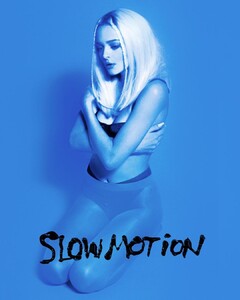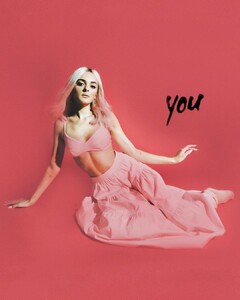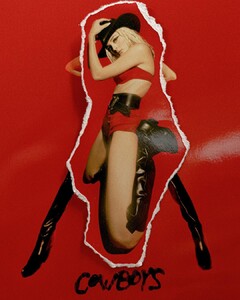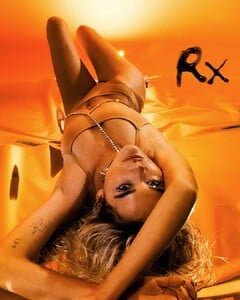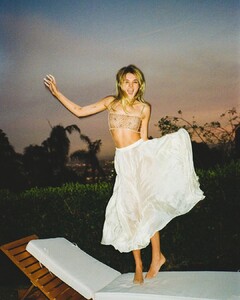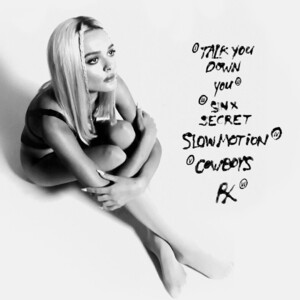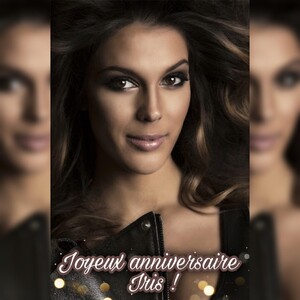Everything posted by FREDRIHANNA
-
Sofia Richie
- Kimberley Garner
10000000_274345394110897_8911577838525805193_n.mp4- Miscellaneous
- Isabeli Fontana
142368092_686647378679073_5800625478381388045_n.mp4- YOVANNA VENTURA
- Charly Jordan
IMG_2908.MP4- YOVANNA VENTURA
- Yousra Mohsen
- Rachel Cook
- Nicole Scherzinger
- Nina Agdal
- Lexi Wood
- Leila Ben Khalifa
- Elizabeth Hurley
- Iris Mittenaere
- Daiane Sodré
141401833_460542901643444_5361123085269418486_n.mp4- Daiane Sodré
- Charlotte Lawrence
- Charlotte Lawrence
- Charly Jordan
- Anastasia Ashley
IMG_2907.MP4- Anastasia Ashley
IMG_2906.MP4- Iris Mittenaere
- Anastasia Ashley
IMG_7007.MP4- Jennifer Lopez
10000000_419888389465133_4698049882039907760_n.mp4Account
Navigation
Search
Configure browser push notifications
Chrome (Android)
- Tap the lock icon next to the address bar.
- Tap Permissions → Notifications.
- Adjust your preference.
Chrome (Desktop)
- Click the padlock icon in the address bar.
- Select Site settings.
- Find Notifications and adjust your preference.
Safari (iOS 16.4+)
- Ensure the site is installed via Add to Home Screen.
- Open Settings App → Notifications.
- Find your app name and adjust your preference.
Safari (macOS)
- Go to Safari → Preferences.
- Click the Websites tab.
- Select Notifications in the sidebar.
- Find this website and adjust your preference.
Edge (Android)
- Tap the lock icon next to the address bar.
- Tap Permissions.
- Find Notifications and adjust your preference.
Edge (Desktop)
- Click the padlock icon in the address bar.
- Click Permissions for this site.
- Find Notifications and adjust your preference.
Firefox (Android)
- Go to Settings → Site permissions.
- Tap Notifications.
- Find this site in the list and adjust your preference.
Firefox (Desktop)
- Open Firefox Settings.
- Search for Notifications.
- Find this site in the list and adjust your preference.
- Kimberley Garner



















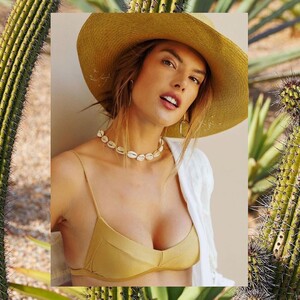



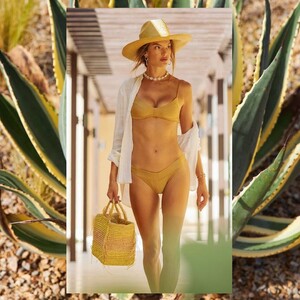

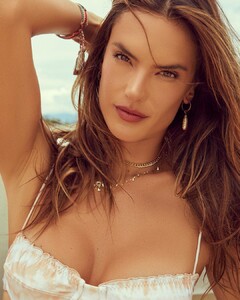








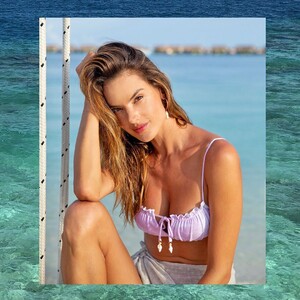












































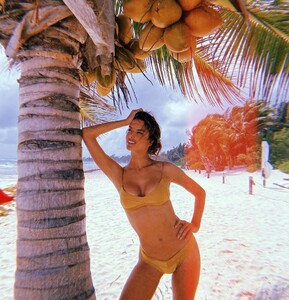














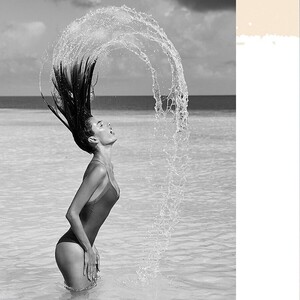












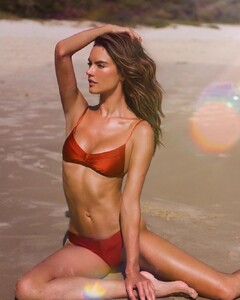
























.thumb.jpg.ba520ff510fa33d2f481a46c8578954d.jpg)