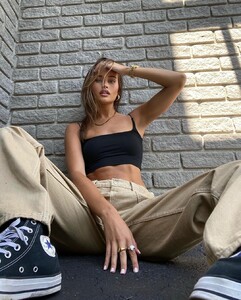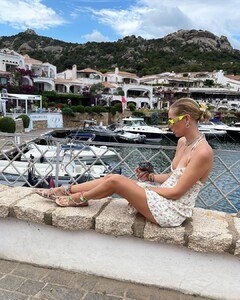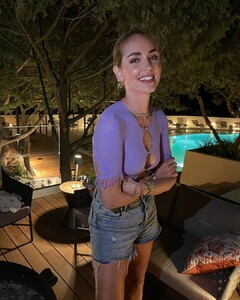Everything posted by FREDRIHANNA
-
YOVANNA VENTURA
- SANDRA ACKERL
- Lexi Wood
- Chantel Jeffries
- Chiara Ferragni
- Chiara Ferragni
- Cindy Bruna
- Malika Menard
230006783_644712226919539_5944686937394462572_n.mp4 231746332_128346059470357_2088398601974856237_n.mp4- Nina Agdal
230818466_141568531384250_5305611349207591584_n.mp4- Charly Jordan
- Charly Jordan
- Rihanna
EAU DE PARFUM FENTY téléchargement.mp4 231806503_1180882195740701_8208823455183703248_n.mp4 téléchargement (1).mp4- Chiara Ferragni
- Malika Menard
téléchargement.mp4- Iris Mittenaere
- Yousra Mohsen
- MARUV
10000000_187853966697323_187206437700366661_n.mp4- SANDRA ACKERL
Account
Navigation
Search
Configure browser push notifications
Chrome (Android)
- Tap the lock icon next to the address bar.
- Tap Permissions → Notifications.
- Adjust your preference.
Chrome (Desktop)
- Click the padlock icon in the address bar.
- Select Site settings.
- Find Notifications and adjust your preference.
Safari (iOS 16.4+)
- Ensure the site is installed via Add to Home Screen.
- Open Settings App → Notifications.
- Find your app name and adjust your preference.
Safari (macOS)
- Go to Safari → Preferences.
- Click the Websites tab.
- Select Notifications in the sidebar.
- Find this website and adjust your preference.
Edge (Android)
- Tap the lock icon next to the address bar.
- Tap Permissions.
- Find Notifications and adjust your preference.
Edge (Desktop)
- Click the padlock icon in the address bar.
- Click Permissions for this site.
- Find Notifications and adjust your preference.
Firefox (Android)
- Go to Settings → Site permissions.
- Tap Notifications.
- Find this site in the list and adjust your preference.
Firefox (Desktop)
- Open Firefox Settings.
- Search for Notifications.
- Find this site in the list and adjust your preference.
- SANDRA ACKERL