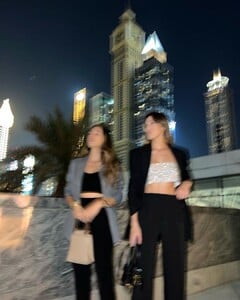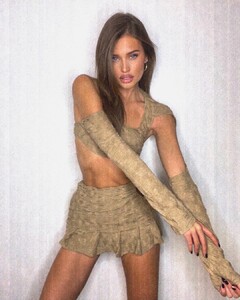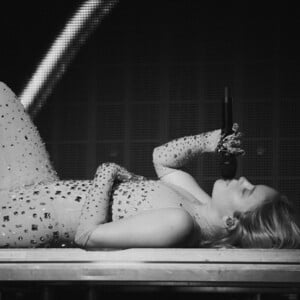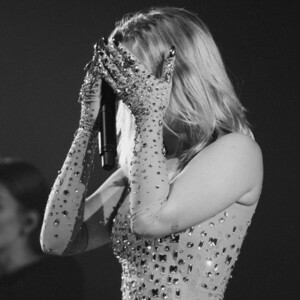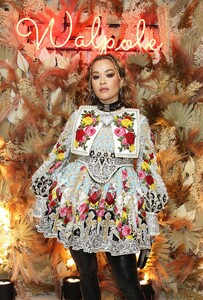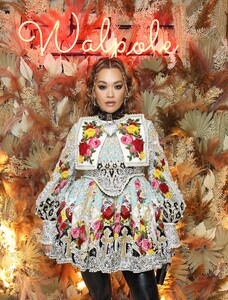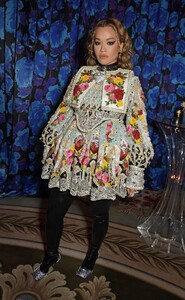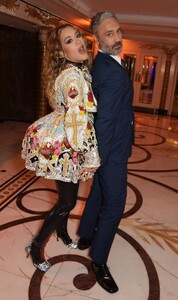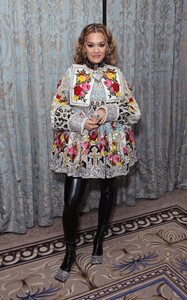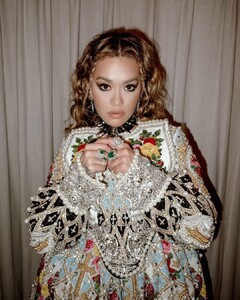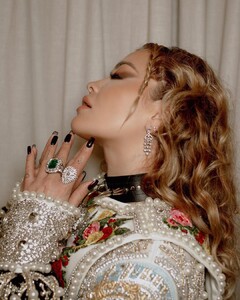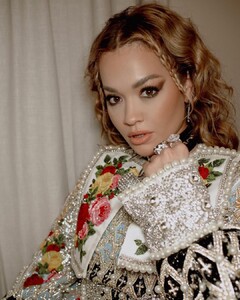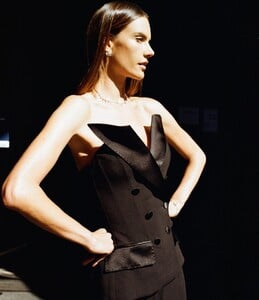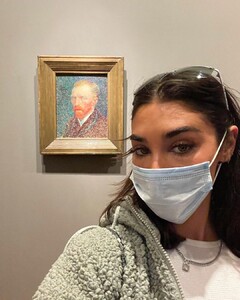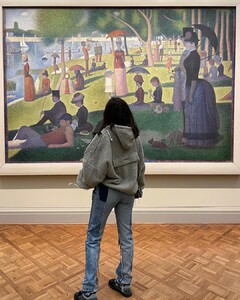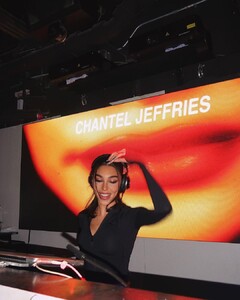Everything posted by FRED 1401
-
Bruna Marquezine
249386398_309431891008970_8660292858008527634_n.mp4
-
Bruna Marquezine
252199106_252123520288030_6089609916999785487_n.mp4
-
Bruna Marquezine
252350858_380036837238813_8056545814389693780_n.mp4
-
Bruna Marquezine
250711590_202030815289387_5732044397017246294_n.mp4
-
Bruna Marquezine
249060981_426120665535438_2949030580696240751_n.mp4
-
Charly Jordan
256482578_183098747361355_8036181465588824543_n.mp4
-
Charly Jordan
- Iris Mittenaere
- Iris Mittenaere
- Lexi Wood
- Lexi Wood
- Lexi Wood
- Lexi Wood
- Lexi Wood
- Zara Larsson
- Dua Lipa
- Charly Jordan
IMG_3330.MP4- Sita Abellan
Account
Navigation
Search
Configure browser push notifications
Chrome (Android)
- Tap the lock icon next to the address bar.
- Tap Permissions → Notifications.
- Adjust your preference.
Chrome (Desktop)
- Click the padlock icon in the address bar.
- Select Site settings.
- Find Notifications and adjust your preference.
Safari (iOS 16.4+)
- Ensure the site is installed via Add to Home Screen.
- Open Settings App → Notifications.
- Find your app name and adjust your preference.
Safari (macOS)
- Go to Safari → Preferences.
- Click the Websites tab.
- Select Notifications in the sidebar.
- Find this website and adjust your preference.
Edge (Android)
- Tap the lock icon next to the address bar.
- Tap Permissions.
- Find Notifications and adjust your preference.
Edge (Desktop)
- Click the padlock icon in the address bar.
- Click Permissions for this site.
- Find Notifications and adjust your preference.
Firefox (Android)
- Go to Settings → Site permissions.
- Tap Notifications.
- Find this site in the list and adjust your preference.
Firefox (Desktop)
- Open Firefox Settings.
- Search for Notifications.
- Find this site in the list and adjust your preference.
- Iris Mittenaere