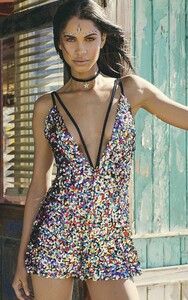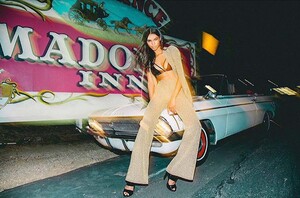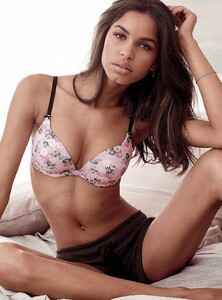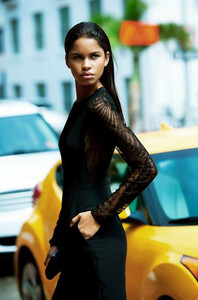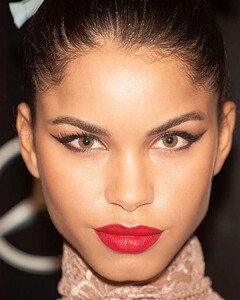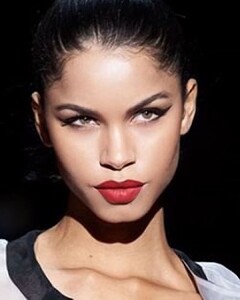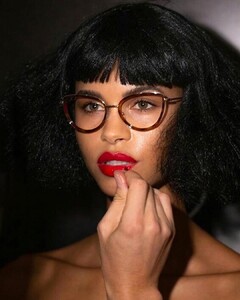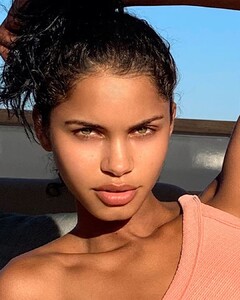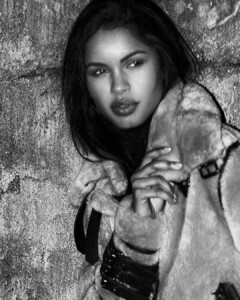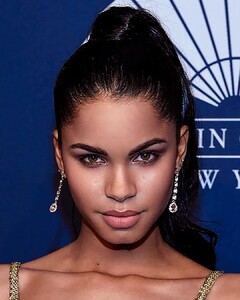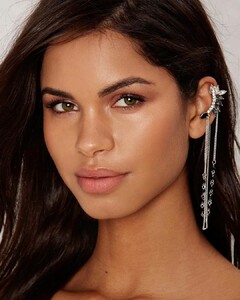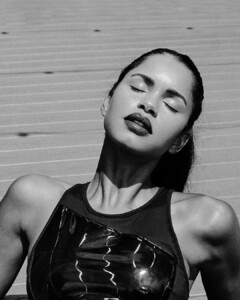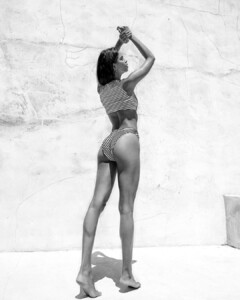Everything posted by FRED 1401
-
Kendall Jenner
-
Lili Reinhart
- Lili Reinhart
- Dua Lipa
- Dua Lipa
- Daiane Sodré
- Daiane Sodré
- Daiane Sodré
- Daiane Sodré
- Daiane Sodré
- Daiane Sodré
- Daiane Sodré
https://www.youtube.com/watch?v=Lc0Rj94rnpY- Daiane Sodré
- Daiane Sodré
28119905_1648013415286627_6452229182809457890_n.mp4 28392930_183510265597787_4570334530236885324_n.mp4 28396425_1795376797430014_8337355703208973461_n.mp4- Daiane Sodré
- Daiane Sodré
- Daiane Sodré
Account
Navigation
Search
Configure browser push notifications
Chrome (Android)
- Tap the lock icon next to the address bar.
- Tap Permissions → Notifications.
- Adjust your preference.
Chrome (Desktop)
- Click the padlock icon in the address bar.
- Select Site settings.
- Find Notifications and adjust your preference.
Safari (iOS 16.4+)
- Ensure the site is installed via Add to Home Screen.
- Open Settings App → Notifications.
- Find your app name and adjust your preference.
Safari (macOS)
- Go to Safari → Preferences.
- Click the Websites tab.
- Select Notifications in the sidebar.
- Find this website and adjust your preference.
Edge (Android)
- Tap the lock icon next to the address bar.
- Tap Permissions.
- Find Notifications and adjust your preference.
Edge (Desktop)
- Click the padlock icon in the address bar.
- Click Permissions for this site.
- Find Notifications and adjust your preference.
Firefox (Android)
- Go to Settings → Site permissions.
- Tap Notifications.
- Find this site in the list and adjust your preference.
Firefox (Desktop)
- Open Firefox Settings.
- Search for Notifications.
- Find this site in the list and adjust your preference.
- Lili Reinhart