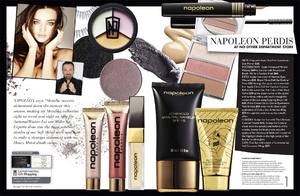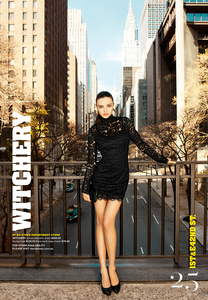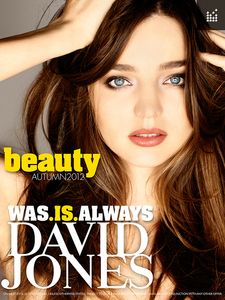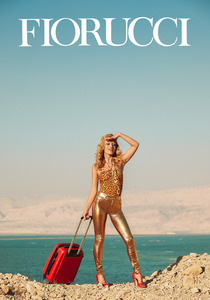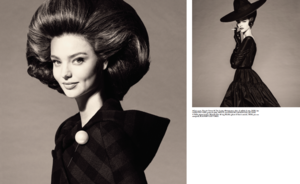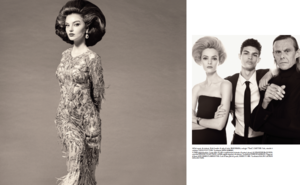Everything posted by 18Wunders
-
Miranda Kerr
-
Miranda Kerr
David Jones 2009 Fall/Winter photographed by: David Mushegain source: behance.net/peterdworthington
-
Miranda Kerr
-
Miranda Kerr
-
Miranda Kerr
David Jones 2008 Spring/Summer photographed by: Paul Westlake *HQ & less cropped 2009 Spring/Summer photographed by: Hugh Stewart *HQ & less cropped 2009 Fall/Winter photographed by: Hugh Stewart *HQ & less cropped source: peterdworthington.com
-
Miranda Kerr
-
Miranda Kerr
is this Greg Kadel, in the Yuri Takano behind the scenes?!
-
Miranda Kerr
This Japan visit, is a real blessing. Thanks @Ewciolina for all your wonderful efforts
-
Miranda Kerr
-
Miranda Kerr
- Georgia May Jagger
- Georgia May Jagger
- Georgia May Jagger
- Georgia May Jagger
- Miranda Kerr
- Miranda Kerr
- Miranda Kerr
- Miranda Kerr
- Miranda Kerr
- Miranda Kerr
according to the editorial info & Vogue Italia website, they are BOTH Miranda (it's just bad photoshop) Vogue Italia - July 2017 "Shades of Time" - Cover story by Steven Meisel Hair Guido for Redken Make-up Pat McGrath for Dolce & Gabbana Make Up. Manicure Jin Soon Choi for JINsoon. On set PRODn @ Art + Commerce.- Miranda Kerr
I'm so happy with this new editorial @Ewciolina, she looks amazing!!!- Georgia May Jagger
- Miranda Kerr
- Miranda Kerr
- Miranda Kerr
- Georgia May Jagger
Account
Navigation
Search
Configure browser push notifications
Chrome (Android)
- Tap the lock icon next to the address bar.
- Tap Permissions → Notifications.
- Adjust your preference.
Chrome (Desktop)
- Click the padlock icon in the address bar.
- Select Site settings.
- Find Notifications and adjust your preference.
Safari (iOS 16.4+)
- Ensure the site is installed via Add to Home Screen.
- Open Settings App → Notifications.
- Find your app name and adjust your preference.
Safari (macOS)
- Go to Safari → Preferences.
- Click the Websites tab.
- Select Notifications in the sidebar.
- Find this website and adjust your preference.
Edge (Android)
- Tap the lock icon next to the address bar.
- Tap Permissions.
- Find Notifications and adjust your preference.
Edge (Desktop)
- Click the padlock icon in the address bar.
- Click Permissions for this site.
- Find Notifications and adjust your preference.
Firefox (Android)
- Go to Settings → Site permissions.
- Tap Notifications.
- Find this site in the list and adjust your preference.
Firefox (Desktop)
- Open Firefox Settings.
- Search for Notifications.
- Find this site in the list and adjust your preference.