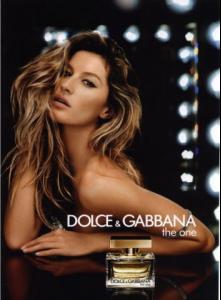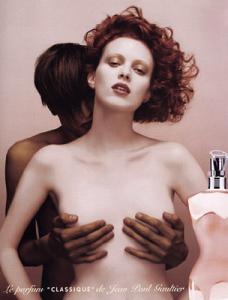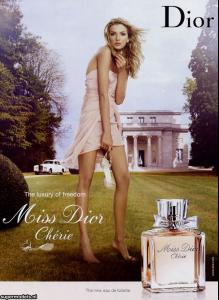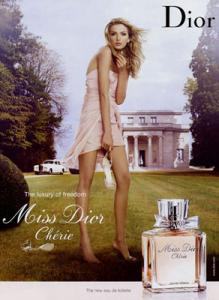Everything posted by Thiago.
-
The best fragance campaign. Vote!
Gisele :wub2:
-
Karen Elson
The best Fragance campaign: Gisele Bundchen VS. Karen Elson. Vote!!!!!
-
Candids
The best Fragance campaign: Gisele Bundchen VS. Karen Elson. Vote!!!!!
-
Advertisements
The best Fragance campaign: Gisele Bundchen VS. Karen Elson. Vote!!!!!
-
The best fragance campaign. Vote!
Tiiu: 15 - 09 : Lily Nineth Round!! (Dolce & Gabbana) Gisele Bundchen VS. Karen Elson (Jean Paul Gaultier) VS. Bigger Size VS. Vote!!!
-
Raquel Zimmermann
Thank you!
-
Pre-Made Avatars and Signatures
-
Raquel Zimmermann
Nobody have said anything about it yet But I really hope she'll be there!!!
-
Natasha Poly
:rofl: :rofl: btw Ange, where have you seen Valentino is retiring?
-
Natasha Poly
@ anthony, Ange is not a cake, she's my woman!
-
Natasha Poly
:shock: But the brand will keep going, right?
-
Julia Stegner
Egleeeeeeeeeee How are you online now?
- Natasha Poly
-
Editorials
Thank you Thiago!! Where are they from??
-
Natasha Poly
You beat me!!! :persuazn: I just came here to post it!
-
Hana Soukupova vs. Raquel Zimmermann
- Natasha Poly
Back off Anthony!! :persuazn: Ange is mine!- The best fragance campaign. Vote!
Lily- Tiiu Kuik
The best Fragance campaign: Lily Donaldson VS. Tiiu Kuik. Vote!!!!!- Lily Donaldson
The best Fragance campaign: Lily Donaldson VS. Tiiu Kuik. Vote!!!!!- The best fragance campaign. Vote!
Doutzen: 15 - 16 : Daria Eightth Round!! (Christian Dior) Lily Donaldson VS. Tiiu Kuik (Christian Dior) VS. Bigger Size VS. Vote!!!- Iselin Steiro
I loved that ed too, I wish it's bigger than two pages- Countries with the most beautiful women
other page :| FINALLY!! The last page had too many quotes :| I agree with you Van- Countries with the most beautiful women
other page :|- Countries with the most beautiful women
:rofl: :rofl: :rofl: :rofl: - Natasha Poly