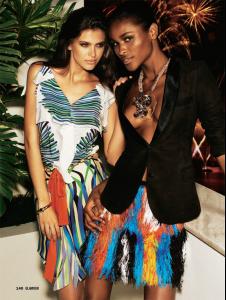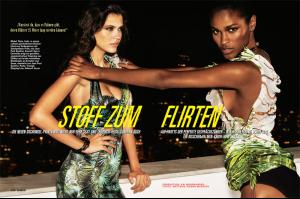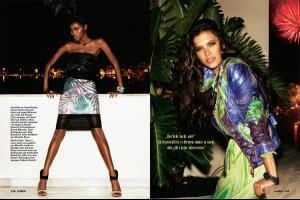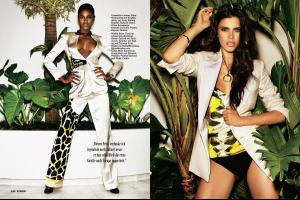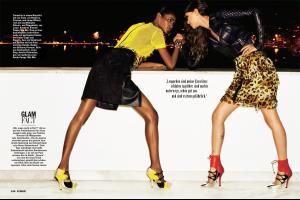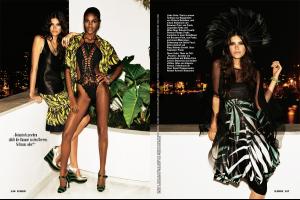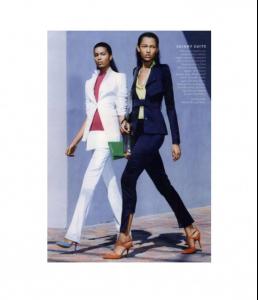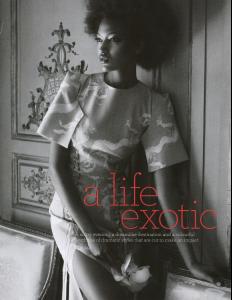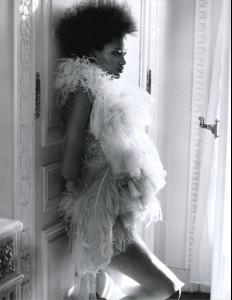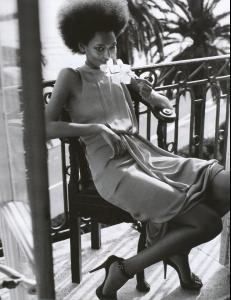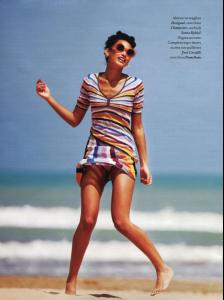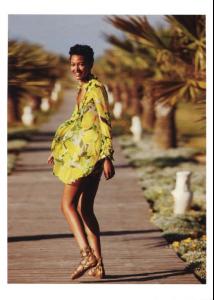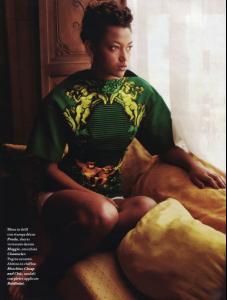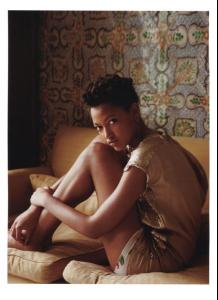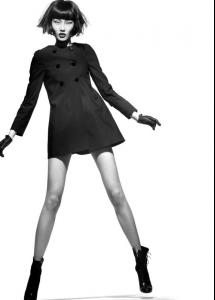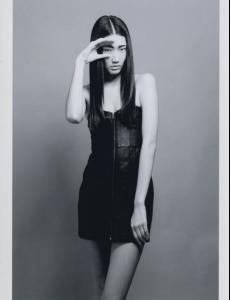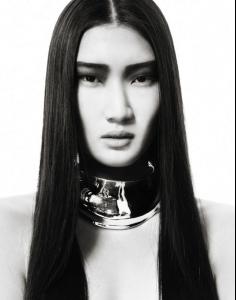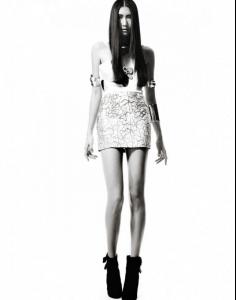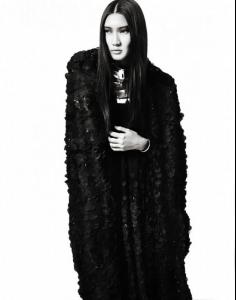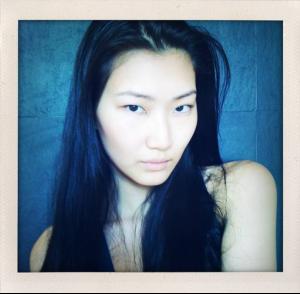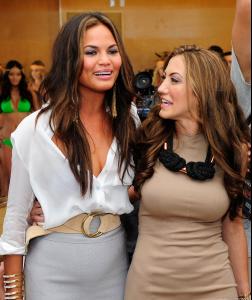Everything posted by Ana Beatriz Barros Fan
-
Thais Oliveira
-
Nur Hellmann
-
Lais Ribeiro
-
Carol Brandao
Amazing thanks
-
Lais Ribeiro
-
Jarah Mariano
-
Sigal Cohen
-
Martina Sukupova
Crunchy Nut Advert 2011
-
Jasmine Tookes
-
Charlotte Free
-
Andreea Diaconu
-
Anais Mali
-
Shiyu Liao
-
Nur Hellmann
-
Nur Hellmann
-
Runway
Your welcome ^
-
Shiyu Liao
-
Shiyu Liao
Shiyu Liao Nationality: Chinese Height: 5'10" Hair: Black Eyes: Brown Bust: 32 Waist: 24 Hips: 34 Shoes: 9 Agency: DNA Model Management
-
Ping Hue
-
Ping Hue
-
Ping Hue
Thanks Azure for starting a thread for her, I was just about to do it till I saw this Shes so pretty, I really like her look Heres some DNA Models polaroids
-
Sigal Cohen
Thats great that you like her I agree, when I saw those 2011 Inbal Dror images I was gobsmacked theres lots more from those sets I still have yet to post
-
Christmas Babes Wanted
-
Chrissy Teigen
Christine Teigen & diNeila Swim Collection Collaboration Press Preview (July 18th) - Mercedes Benz Fashion Week 2012 HQs
-
Chrissy Teigen