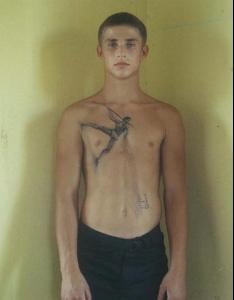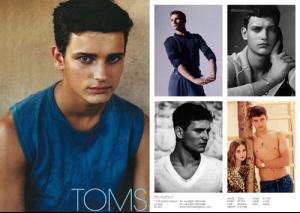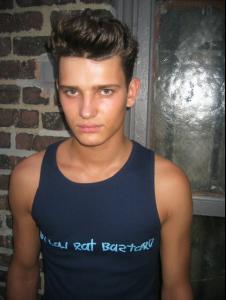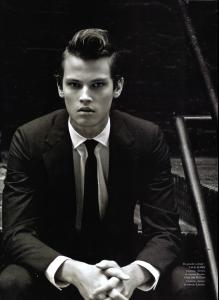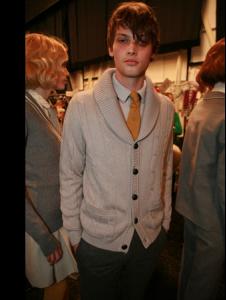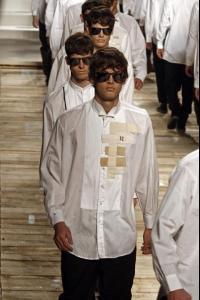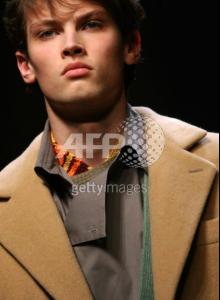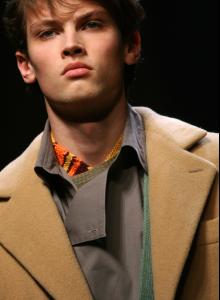Everything posted by Ana Beatriz Barros Fan
-
Candids
- Advertisements
i just saw this haha. that was 2 years ago, look at adriana, shes a massive model now! tbh, some models just have that 'come hither' look. its in her eyes, i get told a lot that i make that sort of face (embarrassing lol) but sometimes we just have that eye shape. she cant really help it. and theres nothing wrong with what she is/was doing. shes more then a stuff model, because shes got that interesting, unique face. and she had a more high fashion body back when you posted this. i cant believe anyone would insult her like that, even if it was 2 years ago <_< i'm sure you know that even 2years ago, adriana lima was already massive in terms of popularity.- News & General Discussion
I just read on beleza that Ana is in Brazil and has been there since this wednesday shooting the Rosa Cha catalogue and that shes flying back to NY around the 24th this month to shoot the VS catalogue!!! :clap: YESSSSSSSSSSSSSSSSSSSSSSSSS!!! :D- Candice Swanepoel
Heres a pic i made of Candice and Miranda at the same Pin Up fashion show and I think they look wuite alike except Candice's face isn't quite as heart shaped and her lips are abit fuller but exept for that they are like twins- Candice Swanepoel
- The Best Model Street Style
Tanya x 3 her style, similar to what I would wear- Candids
- Advertisements
Account
Navigation
Search
Configure browser push notifications
Chrome (Android)
- Tap the lock icon next to the address bar.
- Tap Permissions → Notifications.
- Adjust your preference.
Chrome (Desktop)
- Click the padlock icon in the address bar.
- Select Site settings.
- Find Notifications and adjust your preference.
Safari (iOS 16.4+)
- Ensure the site is installed via Add to Home Screen.
- Open Settings App → Notifications.
- Find your app name and adjust your preference.
Safari (macOS)
- Go to Safari → Preferences.
- Click the Websites tab.
- Select Notifications in the sidebar.
- Find this website and adjust your preference.
Edge (Android)
- Tap the lock icon next to the address bar.
- Tap Permissions.
- Find Notifications and adjust your preference.
Edge (Desktop)
- Click the padlock icon in the address bar.
- Click Permissions for this site.
- Find Notifications and adjust your preference.
Firefox (Android)
- Go to Settings → Site permissions.
- Tap Notifications.
- Find this site in the list and adjust your preference.
Firefox (Desktop)
- Open Firefox Settings.
- Search for Notifications.
- Find this site in the list and adjust your preference.