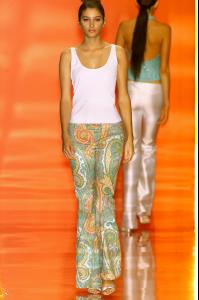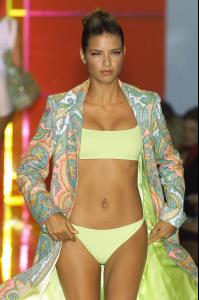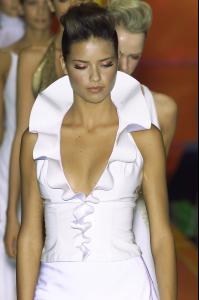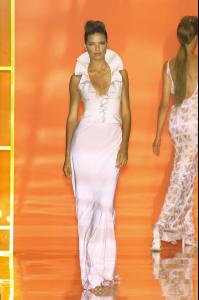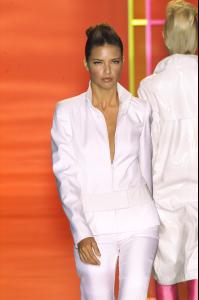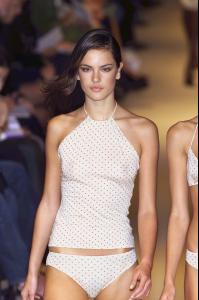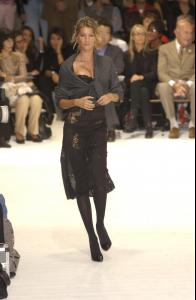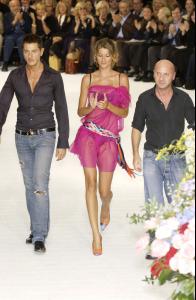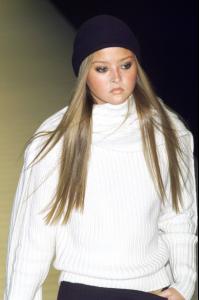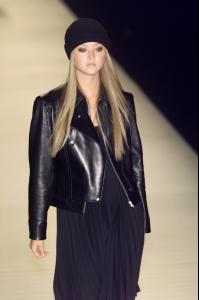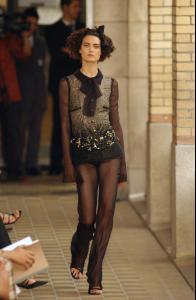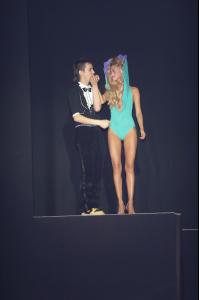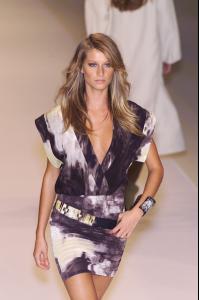Everything posted by Ana Beatriz Barros Fan
-
Runway
-
Korina Longin
-
Runway
-
Runway
Your welcome I'll post more another day
-
Runway
- Runway
-
Runway
-
Korina Longin
-
Runway
-
Korina Longin
-
Jessica White
-
Jamie Gunns
No worries, message me when you remember
-
Jessica White
-
Jessica White
-
Jessica White
-
Jessica White
-
Shalom Harlow
-
Devon Aoki
No probs Nef, I love the old runways, most of these are new to me too
-
Devon Aoki
-
Shalom Harlow
-
Devon Aoki
-
Devon Aoki
-
Devon Aoki
-
Devon Aoki
-
Runway